Xerox 4250 Support Question
Find answers below for this question about Xerox 4250 - WorkCentre - Copier.Need a Xerox 4250 manual? We have 4 online manuals for this item!
Question posted by coma on October 2nd, 2013
Xerox Workcentre 4250 How To Confirmation Sheet For A Fax
The person who posted this question about this Xerox product did not include a detailed explanation. Please use the "Request More Information" button to the right if more details would help you to answer this question.
Current Answers
There are currently no answers that have been posted for this question.
Be the first to post an answer! Remember that you can earn up to 1,100 points for every answer you submit. The better the quality of your answer, the better chance it has to be accepted.
Be the first to post an answer! Remember that you can earn up to 1,100 points for every answer you submit. The better the quality of your answer, the better chance it has to be accepted.
Related Xerox 4250 Manual Pages
System Administration Guide - Page 5


...52 Procedure 52
UNIX 53 Print Driver Options: Enable/Disable the Banner Sheet 54
From the Print Driver 54 From the Machine 54
5 Network Scanning...Optional Step: Configure the Default Template 64 Setting up the Default Template 64 Fax Destinations 65 Document Management Fields (Optional 65 Scan Options 66 Optional Step: ...
Xerox WorkCentre 4250/4260 Series System Administration Guide
v
System Administration Guide - Page 7


...Procedure 94
Optional Step: Configure Defaults 95
General 95
Test the Server Fax 96
10 Embedded Fax ...97
Overview 97 Server Fax and Embedded Fax 97
Information Checklist 97 Enable Embedded Fax from Phonebook 103 Setting up a Cover Sheet 104 Setup Fax Options 104 Setup Phonebook Preferences 105 User Preferences 105
Xerox WorkCentre 4250/4260 Series System Administration Guide
vii
System Administration Guide - Page 14


Optional
2
Xerox WorkCentre 4250/4260 Series System Administration Guide 1 Introduction
Xerox WorkCentre 4250/4260 Series
The machine supports scanning to and printing from a USB flash drive and has the capability of stand available depends on the multi-function device. Features
WorkCentre 4250
WorkCentre 4250S/ 4260S
WorkCentre 4250X/ 4260X
WorkCentre 4250XF/ 4260XF
Digital Copying
...
System Administration Guide - Page 47


...Components] in the left hand column. Xerox WorkCentre 4250/4260 Series System Administration Guide
35 Click on [Exit]. 2. From your Workstation, load the CentreWare Print and Fax Drivers CD into your computer.
The ...; UNIX on page 53 • Print Driver Options: Enable/Disable the Banner Sheet on page 54
Windows Printing
LPR Printing
Ensure Print Services for Unix is enabled
Follow...
System Administration Guide - Page 65
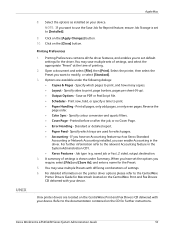
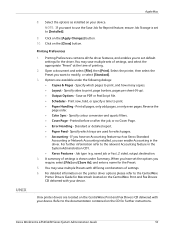
.... • Paper Feed - saved job or fax), 2 sided, output destination.
4. You may save multiple Presets with your device. Unix printer drivers are located on your device.
Click on the [Close] button. Click on the [Apply Changes] button. 10. Open a document and select [File], then [Print]. Xerox WorkCentre 4250/4260 Series System Administration Guide
53 You...
System Administration Guide - Page 66


... cannot see this option in the [Start] menu, then click on [Printers and Faxes]. Next to the Banner Sheet option, use the drop-down arrow to exit the Tools Pathway.
54
Xerox WorkCentre 4250/4260 Series System Administration Guide Enter the Administrator's Password. Touch [Banner Sheets]. 9. click on [Start], followed by [Control Panel] first. • Windows Vista...
System Administration Guide - Page 75


Custom Naming
Using this option. Press [Enter]. 3. Click on the [Services] link. 5. Prints a Confirmation Sheet after every Network Scanning job. b) Errors only -
Xerox WorkCentre 4250/4260 Series System Administration Guide
63
Click on the [Network Scanning] link. 6. Prints a Confirmation Sheet only when the job is empty, the value set in the Default Template will appear in ...
System Administration Guide - Page 76
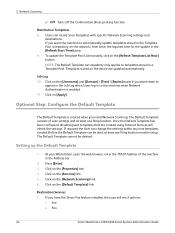
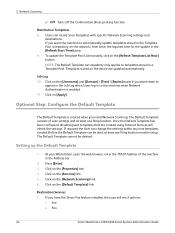
...Fax
64
Xerox WorkCentre 4250/4260 Series System Administration Guide If required the User can create Scan Templates with specific Network Scanning settings and
destinations. The Default Template cannot be setup. Press [Enter]. 3. Click on the [Services] link. 5. Turns off the Confirmation Sheet...] area. 9.
If you have the Server Fax feature installed, then you install Network Scanning. ...
System Administration Guide - Page 89
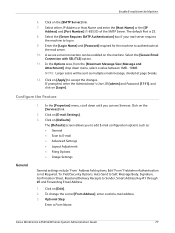
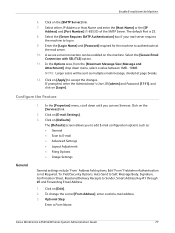
...mail server requires the machine to accept the changes.
Configure the Feature
General
1. Xerox WorkCentre 4250/4260 Series System Administration Guide
77 Enable E-mail from the [Maximum Message Size... Required, To: Field Security Options, Auto Send to Self, Message Body, Signature, Confirmation Sheet, Read and Delivery Receipts to authenticate at page breaks.
12. Click on [Defaults]....
System Administration Guide - Page 90
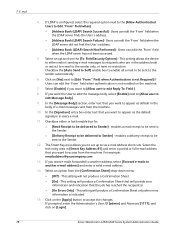
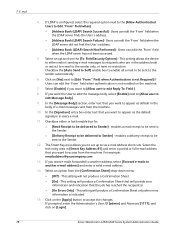
... address short cuts. For example: [email protected]
13. This setting will produce a Confirmation Sheet only when error information is configured, select the required option next to the [Allow Authenticated...If you want to [Allow user to Sender] - Click on [Login].
78
Xerox WorkCentre 4250/4260 Series System Administration Guide In the [Message Body] section, enter text that you...
System Administration Guide - Page 102
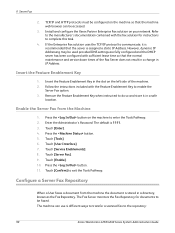
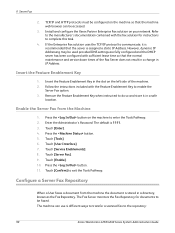
...8. Touch [Confirm] to enter the Tools Pathway. 2. Refer to the manufacturer's documentation contained with the fax solution for ...faxed.
Install and configure the Xerox Partner Enterprise Fax solution on the machine so that the server is stored in IP Address. Touch [Server Fax]. 9. Remove the Feature Enablement Key when instructed to the repository:
90
Xerox WorkCentre 4250...
System Administration Guide - Page 107


... path is unsuccessful.
The Job Log is filed with Network Authentication. Turns off the Confirmation Sheet printing function. Click on the Job Log when Users log in the Fax menu. Select the [Select to accept the changes. c) Off - Xerox WorkCentre 4250/4260 Series System Administration Guide
95 Enter the User Account and Password in the [Retype...
System Administration Guide - Page 110


... of a nearby fax machine using the keypad. 4. Touch [Embedded Fax]. 9. Touch [Confirm] to forward the following: • Transmitted faxes only • Received faxes only • All faxes
Procedure
1. The ... at the other fax machine.
Place your documents in the Address bar.
2. You can choose to exit the Tools Pathway. Press [Enter].
98
Xerox WorkCentre 4250/4260 Series System ...
System Administration Guide - Page 116


...Sheet Paper Size]. 29. Click on [OK]. 27. Click on [Print a Cover Sheet] from the [Confirmation Sheet] drop-down menu.
• G3 (14.4 Kbps) - Click on the required option from the [Cover Sheet...
104
Xerox WorkCentre 4250/4260 Series System Administration Guide Click on the [Cover Sheet] tab. 20. Setting up a Cover Sheet
Follow these instruction if you want to add a cover sheet to ...
System Administration Guide - Page 117
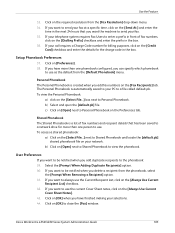
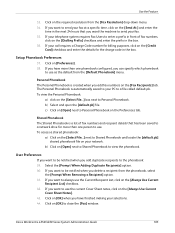
... to be notified when you add duplicate recipients to use . If you delete a recipient from the [Fax Resolution] drop-down menu. 34. Setup Phonebook Preferences
37. Click on the [Always Use Current
Cover Sheet Notes]. 43. Xerox WorkCentre 4250/4260 Series System Administration Guide
105 To access a shared phonebook:
a) Click on the [Select File...] next...
System Administration Guide - Page 122


... print jobs sent to the machine, Accounting must be enabled in the printer driver, any print or LAN fax jobs sent to complete this task. Activate the machine
27.
Click on...the button. 24. Touch [Confirm] to exit. One is the [User ID] and
the other is Enabled
25.
Win 2000
1. Click on the machine printer icon.
110
Xerox WorkCentre 4250/4260 Series System Administration Guide
...
System Administration Guide - Page 127


...on [Properties]. 4. click on [Printers and Faxes] for Every Job - NOTE: Click on [Printers and Faxes]. Select one of the following options:
a) Prompt for Windows XP. Press the button on [Accounting]. 6. Click on the machine to be prompted to exit the Tools Pathway. Touch [Save]. 11. Touch [Authentication Mode]. 9. Xerox WorkCentre 4250/4260 Series System Administration Guide...
System Administration Guide - Page 130
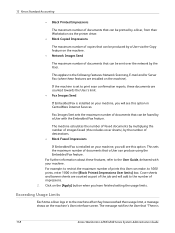
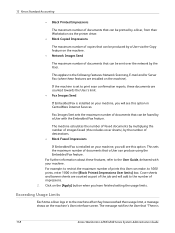
.... For example: to the User Guide, delivered with the Embedded Fax feature. The machine calculates the number of faxed documents by multiplying the number of images faxed (this includes cover sheets), by the number of destinations. • Black Faxed Impressions
If Embedded Fax is
118
Xerox WorkCentre 4250/4260 Series System Administration Guide
This applies to the following features...
System Administration Guide - Page 131


...Confirm] to the paper path.
NOTE: When General Accounts are a member of more than one Group Account (which is exceeded, the job will be able to use the feature until their limit is reset. The job may run over due to sheets... committed to exit the Tools Pathway. Touch [Enter]. 7. Press the button. 10. Xerox WorkCentre 4250... performs a copy, scan or fax job at least one group,...
System Administration Guide - Page 150
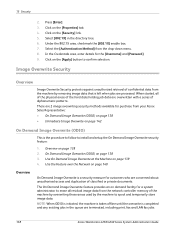
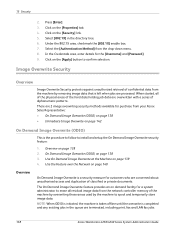
Click on the [Apply] button to confirm selection. Click on the [Properties] tab. 4.
Under the 802.1X area, ...is initiated, the machine is taken offline until the overwrite is left when jobs are terminated, including print, fax and LAN fax jobs.
138
Xerox WorkCentre 4250/4260 Series System Administration Guide
Overview on the [Security] link. 5.
Click on page 138 2. Select ...
Similar Questions
How To Check Workcentre 4250 Firmware Update
(Posted by baninja 9 years ago)
Xerox Workcentre 4250 Can You Add Fax
(Posted by dewdrapu2 10 years ago)
How To Print Delete Jobs On Xerox Workcentre 4250
(Posted by vicmadhuber 10 years ago)
How To Configure Xerox Workcentre 4250 For Scan To Email
(Posted by jayniTjcole 10 years ago)
Workcentre 4250 Xerox Copier Jam Why
(Posted by mwoojedda 10 years ago)

