Xerox 4250 Support Question
Find answers below for this question about Xerox 4250 - WorkCentre - Copier.Need a Xerox 4250 manual? We have 4 online manuals for this item!
Question posted by blapatm on October 7th, 2013
How To Replace Xerox 4250 Fuser
The person who posted this question about this Xerox product did not include a detailed explanation. Please use the "Request More Information" button to the right if more details would help you to answer this question.
Current Answers
There are currently no answers that have been posted for this question.
Be the first to post an answer! Remember that you can earn up to 1,100 points for every answer you submit. The better the quality of your answer, the better chance it has to be accepted.
Be the first to post an answer! Remember that you can earn up to 1,100 points for every answer you submit. The better the quality of your answer, the better chance it has to be accepted.
Related Xerox 4250 Manual Pages
Quick Use Guide - Page 5


... the WorkCentre 4250/4260 Series. Xerox WorkCentre 4250/4260 Series Quick Use Guide
Thank you will successfully: Connect the WorkCentre 4250/4260 Series Printer to a network Set-up the WorkCentre 4250/4260 Series Printer Install optional features Operate the WorkCentre 4250/4260 Series Printer
Contents
Install the WorkCentre 4250/4260 Series 3 Switch On the Machine 5 Your WorkCentre 4250/4260...
Quick Use Guide - Page 24


... Xerox WorkCentre 4250/4260 Series from the Xerox website at the device, press the Job Status button on page 12. Choose the options required for your PC.
To view the queue at www.xerox.... and properties.
• Use the Paper/Output tab to choose the job type, type of printers displayed. 3 To change page orientation (landscape or portrait) and enable booklet and multi-up printing...
Quick Use Guide - Page 39


... the documents from a variety of sources. Alternatively you can access Help information and tips from www.xerox.com/support. • User Guide - contains instructions and information about connecting your machine to your questions... On the Print Driver
Click Help on the printer driver screen or press [F1] on the PC keyboard for information on CDs with the WorkCentre 4250/ 4260 Series.
System Administration Guide - Page 4


... 35 LPR Printing 35
Ensure Print Services for Unix is enabled 35 Install Printer Driver 37
Internet Printing Protocol (IPP) Port 38 Raw TCP/IP Printing (Port 9100 40...Windows Printer Driver 48 Bi-Directional Communication 48 Manual Print Driver Configuration 50
Apple Mac 50 TCP/IP Printing (OSX 50
Information Checklist 50 Install the Print Driver 50
iv
Xerox WorkCentre 4250/4260...
System Administration Guide - Page 7


...100
11 LAN Fax...101
Overview 101 Information Checklist 101 Enable LAN Fax (Windows Printer Drivers 101
Configure the Printer Driver - TABLE OF CONTENTS
Information Checklist 89 Insert the Feature Enablement Key 90 Enable... Phonebook Preferences 105 User Preferences 105
Xerox WorkCentre 4250/4260 Series System Administration Guide
vii Automatically 102 Configure the Printer Driver -
System Administration Guide - Page 13
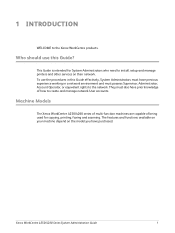
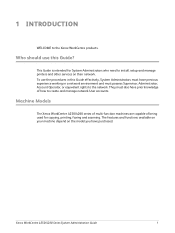
... for System Administrators who need to install, setup and manage printers and other services on the model you have prior knowledge of how to create and manage network User accounts. The features and functions available on your machine depend on their network. Xerox WorkCentre 4250/4260 Series System Administration Guide
1 To use this Guide...
System Administration Guide - Page 26


... the keypad. 17. Touch [Save]. 19. Touch [Close]. Touch [TCP/IP-Line Printer]. 24.
Enter the Administrator's Password. Press the button. 5. Type the host name EXACTLY...] to enter the Tools Pathway. 2. Touch [Enable]. 25. If not, touch [Enable].
14
Xerox WorkCentre 4250/4260 Series System Administration Guide Touch [HTTP] and ensure it is 1111. 3. Touch [TCP/IP...
System Administration Guide - Page 27
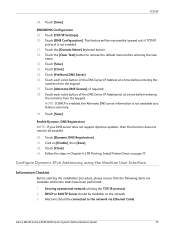
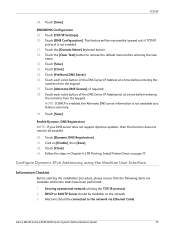
...please ensure that the following items are available and/or the tasks have been performed:
1. Xerox WorkCentre 4250/4260 Series System Administration Guide
15 Touch [DNS Configuration]. Touch [Close]. 35. Touch ...entering the
numbers from the keypad. Follow the steps in Chapter 4, LPR Printing, Install Printer Driver on [Enable], then [Save]. 42. Machine should be inaccessible (greyed out) if...
System Administration Guide - Page 28


...Advanced]. 8. Line Printer]. 17. The ...printer, touch [Port Number] and enter the desired port number at the keypad. Select the required Dynamic Addressing method:
• [BOOTP]. • [DHCP]. 14.
If you do this ONLY with Ethernet cabling.
1. Installation via DHCP (Dynamic Host Configuration Protocol) DHCP is required.
1. Touch [Save].
16
Xerox WorkCentre 4250...
System Administration Guide - Page 32
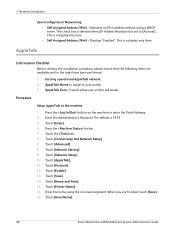
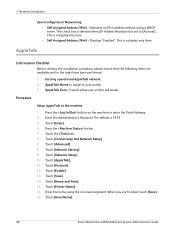
... is set to [Autonet]. Touch [Enter]. 4. Touch [Connectivity and Network Setup]. 7. Touch [Printer Name]. 16. Displays "Enabled".
Touch [Protocol]. 12. Existing operational AppleTalk network. 2. Touch the [Tools] tab. 6. Touch [Area Name].
20
Xerox WorkCentre 4250/4260 Series System Administration Guide 3 Network Installation
Zero-Configuration Networking: • Self Assigned...
System Administration Guide - Page 33


... all file servers. Refer to the documentation supplied
by Novell to use Novell NDPS/NEPS with many models of Xerox printers. If your printer services queues on multiple file servers, the Print Server name and password must be the same on screen keyboard (the printer default is 1111. 3.
Xerox WorkCentre 4250/4260 Series System Administration Guide
21
System Administration Guide - Page 34
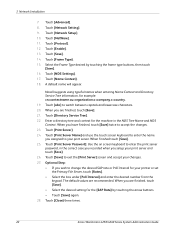
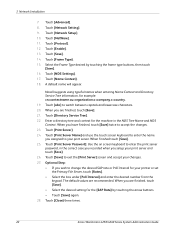
...Save]. 21. Optional Step: • If you wish to enter the name you setup your printer or set
the Primary File Server, touch [Rates]. • Select the box under [Poll ...[Save] again. 28. When finished touch [Save]. 25. Touch [Close] three times.
22
Xerox WorkCentre 4250/4260 Series System Administration Guide
Touch [Save] to enter the print server password, in the NDS Tree...
System Administration Guide - Page 40
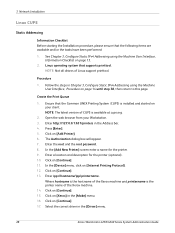
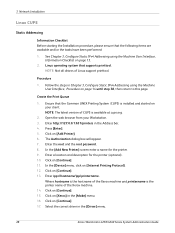
... support printtool. Select the correct driver in Chapter 3, Configure Static IPv4 Addressing using the Machine User Interface, Information Checklist on [Add Printer]. 6. Follow the steps in the [Driver] menu.
28
Xerox WorkCentre 4250/4260 Series System Administration Guide NOTE: The latest version of CUPS is available at cups.org.
2. Enter the root and the...
System Administration Guide - Page 174
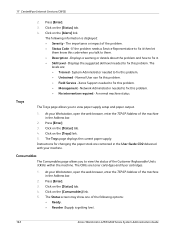
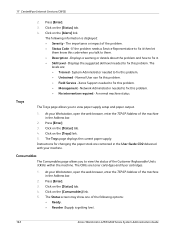
... WorkCentre 4250/4260 Series System Administration Guide Press [Enter]. 3. Click on the [Consumables] link. 5. The Trays page displays the current paper supply. Click on the [Trays] link. 5. Xerox Support needed to view the status of the Customer Replaceable Units (CRUs) within the machine. Press [Enter]. 3. The
levels are toner cartridges and fuser cartridges.
1. Trays
The...
User Guide - Page 6


... from USB 138
Print ...143
Print Procedure 144 Custom Size Printing 146 Printer Drivers 148 Paper / Output 149 Layout / Watermark 151 Advanced 152
Paper...Replacement Defaults 182 Accounting 184 Security Settings 187 Machine Tests 189 Customer Support and Supplies Numbers 192 Optional Services 193
Maintenance ...195
Consumables 196 Cleaning the Machine 200
ii
Xerox WorkCentre 4250...
User Guide - Page 16
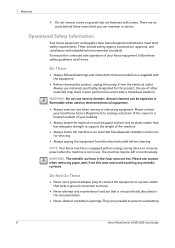
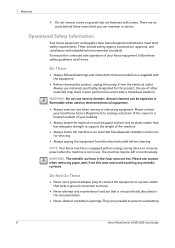
... instructions that is not in an area that has adequate strength to prevent overheating.
8
Xerox WorkCentre 4250/4260 User Guide To ensure the continued safe operation of the machine.
• Always ... The machine may result in the fuser area are provided to support the weight of your local Xerox Service Department to arrange relocation of the copier to a location outside of other...
User Guide - Page 26


... the emissions that (the basic configuration of) this guide.
18
Xerox WorkCentre 4250/4260 User Guide Xerox ENERGY STAR equipment is a team effort between U.S., European Union and...of this product meets the ENERGY STAR guidelines for switching to promote energy-efficient copiers, printers, fax, multifunction machine, personal computers, and monitors. The ENERGY STAR Office Equipment...
User Guide - Page 42
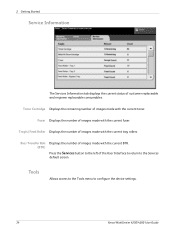
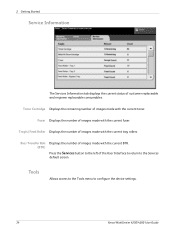
... to the left of images made with the current fuser. Tools
Allows access to the Tools menu to the Services
default screen.
Toner Cartridge Displays the remaining number of the User Interface to return to configure the device settings.
34
Xerox WorkCentre 4250/4260 User Guide Fuser Displays the number of customer replaceable and engineer replaceable consumables.
User Guide - Page 169


...made envelopes.
• Only use the special media recommended for use in laser printers.
• To prevent special media such as transparencies and label sheets from sticking ... can cause paper jams and poor print quality.
• Use only high quality copier grade paper. Keep it to wrinkle or curl.
• During storage, moisture-... the floor.
Xerox WorkCentre 4250/4260 User Guide
161
User Guide - Page 191


... buttons to reset the counters to zero. Xerox WorkCentre 4250/4260 User Guide
183
These include: • Fuser Counter • Bias Transfer Roller Counter • Feed Rollers Counter • Document Feeder Friction Pad Counter At the end of their life expectancy. 11 Setups
Counter Resets
Other replaceable units within the machine also track the number...
Similar Questions
How To Replace Toner In A 4250 Copy Machine
(Posted by morrFon 9 years ago)
How To Check Workcentre 4250 Firmware Update
(Posted by baninja 9 years ago)
When To Replace The Drum Cartridge For Xerox 4250 Copier
(Posted by laroba 10 years ago)
How To Replace Staple Cartridge In The Xerox Work Center 4250
(Posted by bunchSemiar 10 years ago)
Workcentre 4250 Xerox Copier Jam Why
(Posted by mwoojedda 10 years ago)

