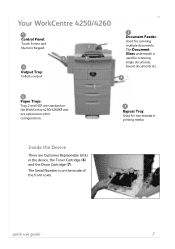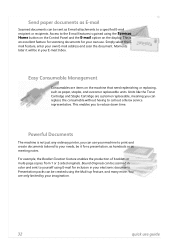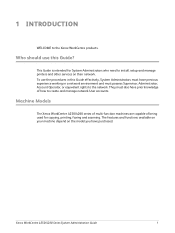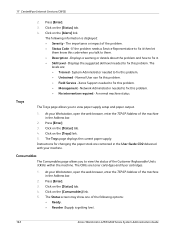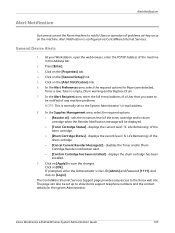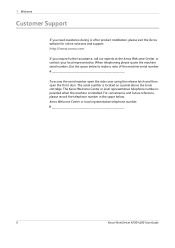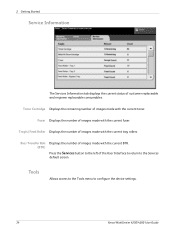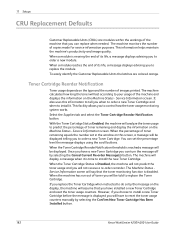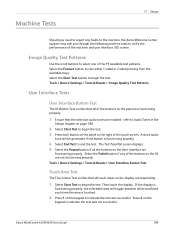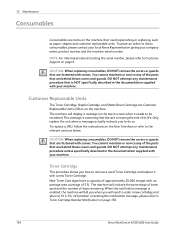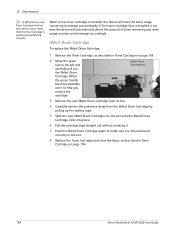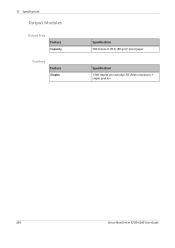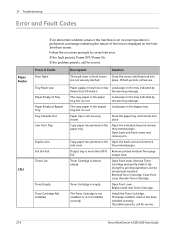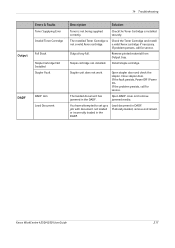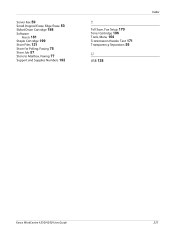Xerox 4250 Support Question
Find answers below for this question about Xerox 4250 - WorkCentre - Copier.Need a Xerox 4250 manual? We have 4 online manuals for this item!
Question posted by bunchSemiar on August 24th, 2013
How To Replace Staple Cartridge In The Xerox Work Center 4250
The person who posted this question about this Xerox product did not include a detailed explanation. Please use the "Request More Information" button to the right if more details would help you to answer this question.
Current Answers
Answer #1: Posted by freginold on May 21st, 2020 2:10 AM
Instructions for replacing the staples in a Xerox WorkCentre 4250 (or 4260) can be found on page 199 of the user guide, which you can download here:
http://download.support.xerox.com/pub/docs/WC4250/userdocs/any-os/en/4250_4260_EN_UG.pdf
If this answer helped you to solve your problem and/or answer your question, please let us know by clicking on the "Helpful" icon below. If your question wasn't answered to your satisfaction, feel free to resubmit your question with more information. Thank you for using HelpOwl!
http://download.support.xerox.com/pub/docs/WC4250/userdocs/any-os/en/4250_4260_EN_UG.pdf
If this answer helped you to solve your problem and/or answer your question, please let us know by clicking on the "Helpful" icon below. If your question wasn't answered to your satisfaction, feel free to resubmit your question with more information. Thank you for using HelpOwl!
Related Xerox 4250 Manual Pages
Similar Questions
How To Make My Wireless Printer Work Workcentre 4250
(Posted by mfuRomel4 10 years ago)
My Xerox Work Center Cant Update Or Install Its Drivers.. Why?
(Posted by addieyami 10 years ago)
How To Clear Paper Jam In Document Feeder On Xerox Work Centre 4250
(Posted by rjbranothu 10 years ago)
When To Replace The Drum Cartridge For Xerox 4250 Copier
(Posted by laroba 10 years ago)
Workcentre 4250 Where's The Staple Cartridge
(Posted by lakerga 10 years ago)