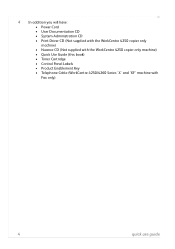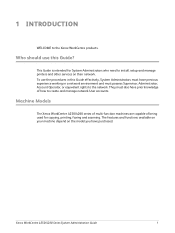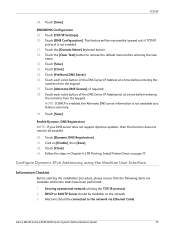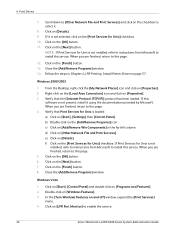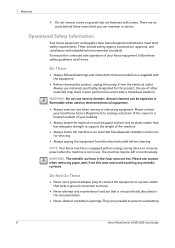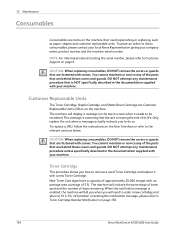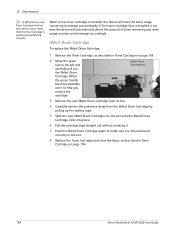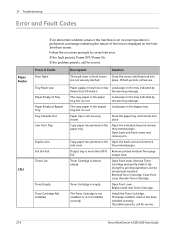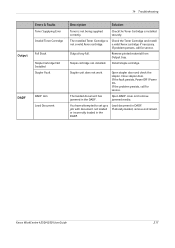Xerox 4250 Support Question
Find answers below for this question about Xerox 4250 - WorkCentre - Copier.Need a Xerox 4250 manual? We have 4 online manuals for this item!
Question posted by Talaldonpe on May 26th, 2014
How To Remove Toner From Xerox 4250
The person who posted this question about this Xerox product did not include a detailed explanation. Please use the "Request More Information" button to the right if more details would help you to answer this question.
Current Answers
Answer #1: Posted by freginold on May 21st, 2020 2:31 AM
Instructions for removing the toner in a Xerox WorkCentre 4250 (or 4260) and installing a new one can be found on pages 196-197 of the user guide. If you don't have the user guide, you can download a copy here:
http://download.support.xerox.com/pub/docs/WC4250/userdocs/any-os/en/4250_4260_EN_UG.pdf
http://download.support.xerox.com/pub/docs/WC4250/userdocs/any-os/en/4250_4260_EN_UG.pdf
Related Xerox 4250 Manual Pages
Similar Questions
How To Replace Toner In A 4250 Copy Machine
(Posted by morrFon 9 years ago)
How To Set The Xerox Workcentre 4250 To Use Metered Toner
(Posted by chmb 10 years ago)
How To Reset The Toner Counter In Xerox Workcentre 4250 Printer
(Posted by Rpvabrown 10 years ago)
How To Change The Toner On A Xerox Workcentre 4250
(Posted by jagmapa 10 years ago)