Xerox 4250 Support Question
Find answers below for this question about Xerox 4250 - WorkCentre - Copier.Need a Xerox 4250 manual? We have 4 online manuals for this item!
Question posted by creabe on November 4th, 2013
How Do I Change Toner On Xerox 4250
The person who posted this question about this Xerox product did not include a detailed explanation. Please use the "Request More Information" button to the right if more details would help you to answer this question.
Current Answers
There are currently no answers that have been posted for this question.
Be the first to post an answer! Remember that you can earn up to 1,100 points for every answer you submit. The better the quality of your answer, the better chance it has to be accepted.
Be the first to post an answer! Remember that you can earn up to 1,100 points for every answer you submit. The better the quality of your answer, the better chance it has to be accepted.
Related Xerox 4250 Manual Pages
Quick Use Guide - Page 24


...and properties.
• Use the Paper/Output tab to choose the job type, type of printers displayed. 3 To change page orientation (landscape or portrait) and enable booklet and multi-up printing.
• The... Jobs queue
until it is printed. Click File > Print and select the Xerox WorkCentre 4250/4260 Series from the Xerox website at the device, press the Job Status button on the control panel....
System Administration Guide - Page 22
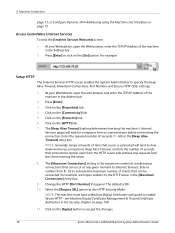
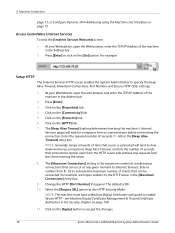
... how long the machine's Internet Services pages will tend to Internet Services. Change the HTTP [Port Number] if required. The default is connected will wait...in the [Keep Alive Timeout] entry box.
At your Workstation, open sockets) to accept the changes.
10
Xerox WorkCentre 4250/4260 Series System Administration Guide Click on the [Connectivity] link.
5.
NOTE: The machine must ...
System Administration Guide - Page 26


... Although you can change the LPR port for the IP Gateway Address. The default is recommended that you want it to change the Port Number which your printer, then touch [... button on the User interface. 18. Touch [Enter]. 4. If not, touch [Enable].
14
Xerox WorkCentre 4250/4260 Series System Administration Guide Press the button. 5. Touch [Advanced]. 8. Repeat this with
correct ...
System Administration Guide - Page 28


...By default, DHCP is 1111. 3. Touch [Save].
16
Xerox WorkCentre 4250/4260 Series System Administration Guide Installation via DHCP (Dynamic Host ... 3 Network Installation
Procedure
Installation via BOOTP or DHCP Ensure your printer, touch [Port Number] and enter the desired port number at ...the machine to verify that you wish to change the LPR port for your machine is enabled ...
System Administration Guide - Page 34
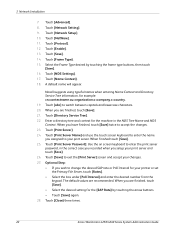
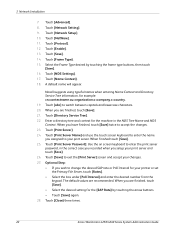
...] again. 28. A default name will appear.
Optional Step: • If you setup your changes. 27. 3 Network Installation
7. Touch [Network Setting]. 9. Touch [Network Setup]. 10. Touch ...printer or set
the Primary File Server, touch [Rates]. • Select the box under [Poll Interval] and enter the desired number from the
keypad. Touch [Close] three times.
22
Xerox WorkCentre 4250...
System Administration Guide - Page 52
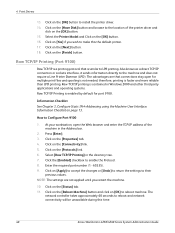
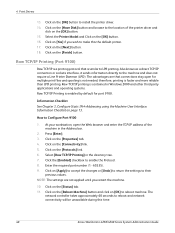
..., Information Checklist on the [Finish] button. How to the machine and does not require a Line Printer Daemon (LPD). Enter the required port number (1 - 65535). 9. Click on page 13.
At ...
previous values. Click on [Apply] to accept the changes or [Undo] to return the settings to make this time.
40
Xerox WorkCentre 4250/4260 Series System Administration Guide Click on the [OK]...
System Administration Guide - Page 55


...-click on [Start]. On the [General] tab, if the AppleTalk Protocol is in [Printer Name]. 9. Click on the [Connectivity] link. 5.
If prompted, enter the Administrator's ...tab. 4. Click on [Network Connections]
Xerox WorkCentre 4250/4260 Series System Administration Guide
43 Click the [Reboot Machine] button and click [OK] to accept the changes.
Click the [Enabled] checkbox to ...
System Administration Guide - Page 58
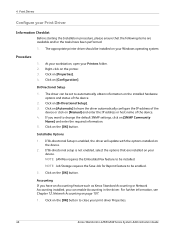
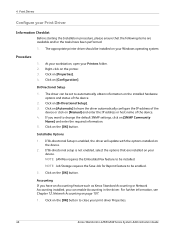
... to have an Accounting feature such as Xerox Standard Accounting or Network Accounting installed, you want to change the default SNMP settings, click on your Printers folder. 2. For further information, see Chapter...to close your print driver Properties.
46
Xerox WorkCentre 4250/4260 Series System Administration Guide
Click on the [OK] button to automatically obtain information on page ...
System Administration Guide - Page 61


... the
bottom of the machine. c) Click on the printer icon and select [Properties]. 2.
b) Click on the [OK] button. f) Change any default printer settings, as required. g) Click on [Print Test Page]. d) Click on [Printers and Faxes]. Xerox WorkCentre 4250/4260 Series System Administration Guide
49 Configure the Windows Printer Driver
a) From the [Start] menu, click on...
System Administration Guide - Page 62


...tab. 3. Open the CD and select the required language, if necessary.
50
Xerox WorkCentre 4250/4260 Series System Administration Guide 4 Print Drivers
Manual Print Driver Configuration
To configure the printer driver without using Bi-Directional communication: 1. Click on the [OK] button. 6. Change any default printer settings, as required. 11. Verify that are installed on the machine...
System Administration Guide - Page 64
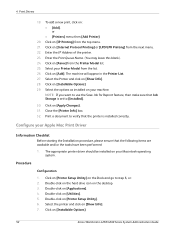
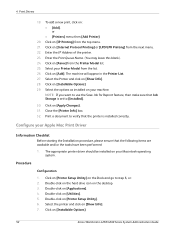
...IP Address of the printer. 23. Click on [Installable Options].
52
Xerox WorkCentre 4250/4260 Series System ...printer driver should be installed on [Internet Protocol Printing] or [LPD/LPR Printing] from the list. 26. Double-click on : • [Add]. To add a new print, click on [Applications]. 4. Enter the Print Queue Name. (You may leave this blank). 24. Click on [Apply Changes...
System Administration Guide - Page 65
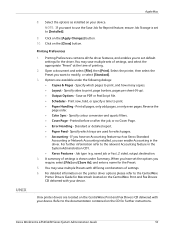
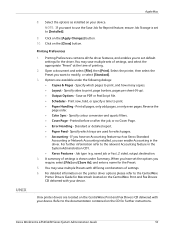
... on the [Apply Changes] button. 10. Specify which trays are available under Summary. Xerox WorkCentre 4250/4260 Series System Administration Guide
53 Select the printer, then select the ...select the appropriate "Preset" at the time of settings is set to the CentreWare
Printer Drivers Guide for Reprint feature, ensure Job Storage is shown under the following dialogs:...
System Administration Guide - Page 84


... with the same name or overwriting the existing file.
7. Change the [File Name...] if required. NOTE: If file name... from: a) TIFF (1 File per Page)
72
Xerox WorkCentre 4250/4260 Series System Administration Guide Touch the required folder where... later.
Use the onscreen touch pad to the Machine
1. Select the printer icon for instructions. Click on the [Job Type] drop-down menu and...
System Administration Guide - Page 128


...Account ID] checkboxes allow asterisks (******) to be unique.
116
Xerox WorkCentre 4250/4260 Series System Administration Guide
Click on [Xerox Standard Accounting] from the Accounting System menu. 5.
Click on [OK]. 9. Group Account IDs must be shown when IDs are entered. Click on [Save]. 9. To save changes. 10. Click on [Print]. 12.
Enter a name for the...
System Administration Guide - Page 138


... the serial number of the machine in communication, select the [Settings] button to save changes.
126
Xerox WorkCentre 4250/4260 Series System Administration Guide On the HTTP Proxy Server page, click [Enabled], enter...Web Browser and enter the TCP/IP address of the printer. 7. If there is successfully
communicating with Xerox is enabled.
12. Open your device is an error ...
System Administration Guide - Page 157


To send encrypted data to the printer, the workstation and the printer have a Shared Secret available. Select the [IP Sec] in the [Shared Secret] and [Verify Shared Secret] boxes.
8.
Xerox WorkCentre 4250/4260 Series System Administration Guide
145 Click on the [Properties] tab.
4.... both authentication and data encryption techniques. Click on the [Apply] to accept changes.
14.
System Administration Guide - Page 164
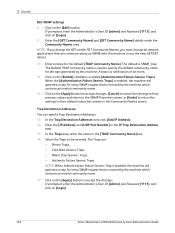
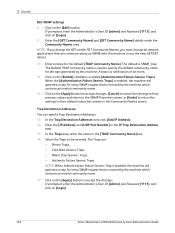
... machine to specify the default community name for every SNMP request that are :
• Printer Traps. • Cold Start Generic Traps. • Warm Start Generic Traps. •...1111], and click on [Login].
152
Xerox WorkCentre 4250/4260 Series System Administration Guide NOTE: If you change the GET and/or SET Community Names, you must change all traps generated by the machine which...
System Administration Guide - Page 174
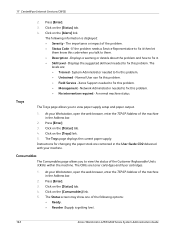
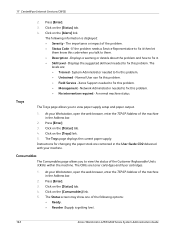
...At your machine. Click on the [Alerts] link. Instructions for changing the paper stock are contained in the User Guide CD2 delivered with ... them know this problem. • No intervention required - The
levels are toner cartridges and fuser cartridges.
1. Trays
The Trays page allows you talk to ...Xerox WorkCentre 4250/4260 Series System Administration Guide Click on the [Status] tab. 4.
User Guide - Page 26


...45 minutes. Xerox ENERGY STAR equipment is a team effort between U.S., European Union and Japanese governments and the office equipment industry to promote energy-efficient copiers, printers, fax, ... acid rain and long-term changes to Power Save Mode from generating electricity. A more detailed description of ) this guide.
18
Xerox WorkCentre 4250/4260 User Guide The ENERGY STAR...
User Guide - Page 164
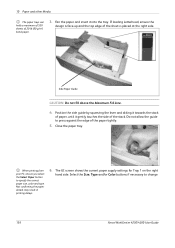
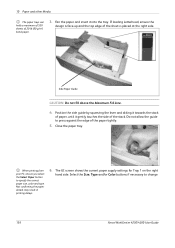
... sliding it towards the stack
of paper, until it into the tray. When printing from your PC, ensure you select the Select Paper button to change
156
Xerox WorkCentre 4250/4260 User Guide Select the Size, Type and/or Color buttons if necessary to specify the correct paper size, color and type. Fan the...
Similar Questions
How To Change The Date And Time On A Xerox Workcentre 4250 Copier
(Posted by fuggogree 10 years ago)
How To Change Xerox 4250 Toner Cartridge
(Posted by lrlusMK1 10 years ago)
How To Reset The Toner Counter In Xerox Workcentre 4250 Printer
(Posted by Rpvabrown 10 years ago)
How To Change A Xerox Workcentre 4250 Scanner Options From The Computer
(Posted by suro 10 years ago)
How To Change The Toner On A Xerox Workcentre 4250
(Posted by jagmapa 10 years ago)

