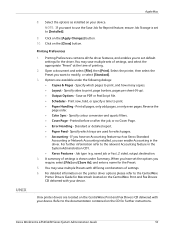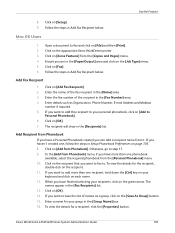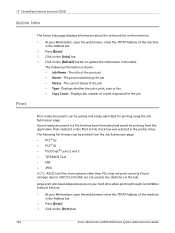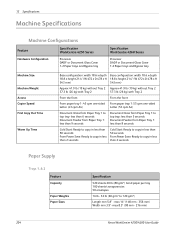Xerox 4250 Support Question
Find answers below for this question about Xerox 4250 - WorkCentre - Copier.Need a Xerox 4250 manual? We have 4 online manuals for this item!
Question posted by mameg on June 15th, 2014
Line On Paper When Copying Xerox 4250
The person who posted this question about this Xerox product did not include a detailed explanation. Please use the "Request More Information" button to the right if more details would help you to answer this question.
Current Answers
Answer #1: Posted by freginold on May 23rd, 2020 6:09 AM
If the line only appears when using the document feeder (not when copying off the glass) see this post for the solution:
- How to fix lines when copying or scanning from the document feeder
- How to fix lines when copying or scanning from the document feeder
Related Xerox 4250 Manual Pages
Similar Questions
How To Replace Toner In A 4250 Copy Machine
(Posted by morrFon 9 years ago)
How To Check Workcentre 4250 Firmware Update
(Posted by baninja 9 years ago)
How To Fix Xsa Error Report Workcentre 4250 Printer
(Posted by Guiiin 10 years ago)
Workcentre 4250 Xerox Copier Jam Why
(Posted by mwoojedda 10 years ago)
Line On Copies
I am getting a line through all of my copies. What's the best way to fix this?
I am getting a line through all of my copies. What's the best way to fix this?
(Posted by jeffblum 11 years ago)