Xerox 4250 Support Question
Find answers below for this question about Xerox 4250 - WorkCentre - Copier.Need a Xerox 4250 manual? We have 4 online manuals for this item!
Question posted by Guiiin on March 14th, 2014
How To Fix Xsa Error Report Workcentre 4250 Printer
The person who posted this question about this Xerox product did not include a detailed explanation. Please use the "Request More Information" button to the right if more details would help you to answer this question.
Current Answers
There are currently no answers that have been posted for this question.
Be the first to post an answer! Remember that you can earn up to 1,100 points for every answer you submit. The better the quality of your answer, the better chance it has to be accepted.
Be the first to post an answer! Remember that you can earn up to 1,100 points for every answer you submit. The better the quality of your answer, the better chance it has to be accepted.
Related Xerox 4250 Manual Pages
Quick Use Guide - Page 27
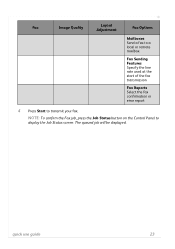
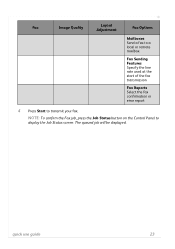
... Send a fax to a local or remote mailbox
Fax Sending Features Specify the line rate used at the start of the fax transmission
Fax Reports Select the fax confirmation or error report
4 Press Start to display the Job Status screen.
NOTE: To confirm the Fax job, press the Job Status button on the Control...
System Administration Guide - Page 28


...printer, touch [Port Number] and enter the desired port number at which your machine is recommended that the information was assigned correctly. Installation via DHCP (Dynamic Host Configuration Protocol) DHCP is required.
1. Press the button. 5. Touch [Close]. 16. Touch [Save].
16
Xerox WorkCentre 4250...port, 515.
19. Print a Configuration Report to enter the Tools Pathway. 2. ...
System Administration Guide - Page 51


...Next] button. Windows Printing
8. The [Add Printer Wizard] window will appear: • Locate Your Printer for Windows 2000/2003. • Specify a Printer for the [Printer Name], [Printer Information], and [Printer Location], if required.
9. Type [HTTP:// followed by your Workstation: a) Right-click on [Network Connections]. Xerox WorkCentre 4250/4260 Series System Administration Guide
39...
System Administration Guide - Page 61


...report information about the printer is printed at the
bottom of the machine. Follow the steps below that are specific to your operating system: 4. f) Change any default printer...on the [General] tab. Current information about the printer's operational status, active jobs, completed jobs and paper status. 5. Xerox WorkCentre 4250/4260 Series System Administration Guide
49 Click on [...
System Administration Guide - Page 65
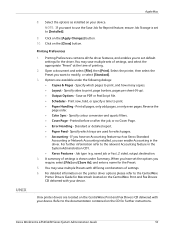
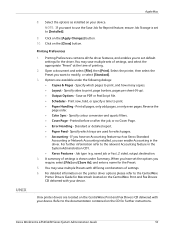
... after the job, or no Cover Page. • Error Handling - Specify which trays are used for Reprint feature... or PostScript file. • Scheduler -
Xerox WorkCentre 4250/4260 Series System Administration Guide
53 NOTE: If ...report. • Paper Feed - A summary of settings. 6. Refer to the CentreWare
Printer Drivers Guide for the driver. UNIX
Apple Mac
8. Unix printer...
System Administration Guide - Page 125
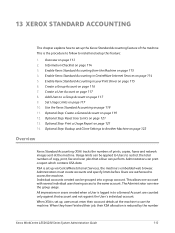
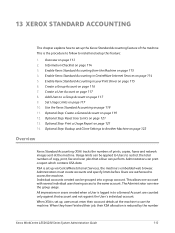
...one account with several individual users having access to a Group Account on page 114 5. XSA is set up, users must create accounts and specify limits before Users are counted only ...on page 117 10. Optional Step: Print a Usage Report on page 115 6. This is reduced by the number
Xerox WorkCentre 4250/4260 Series System Administration Guide
113 Enable Xerox Standard Accounting...
System Administration Guide - Page 126


...open the web browser, enter the TCP/IP Address of the machine in the printer driver to print documents from the file produced by the Cloning process. Ensure ...5. Click [OK] to close box.
114
Xerox WorkCentre 4250/4260 Series System Administration Guide Xerox Standard Accounting can enable XSA or create User Accounts.
1.
NOTE: The XSA settings and account data are available and/or the tasks...
System Administration Guide - Page 130
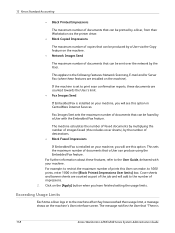
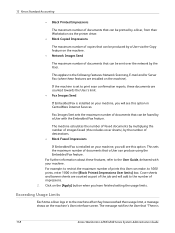
...printer driver. • Black Copied Impressions
The maximum number of copies that can be produced by a User via the Copy feature on the machine. • Network Images Send
The maximum number of documents that "There is
118
Xerox WorkCentre 4250... setting the usage limits. For example: to print scan confirmation reports, these documents are installed on the machine). The message notifies the...
System Administration Guide - Page 131


...feature". If the User's limit is reached before a print job is completed, an error report will print at the machine, and mid-way through the job their limit is involved... Tools Pathway. Enter your XSA
User ID. 3. Optional Step: Create a General Account
Overview
The XSA feature allows Administrators to access the features. Xerox WorkCentre 4250/4260 Series System Administration Guide
119
System Administration Guide - Page 132
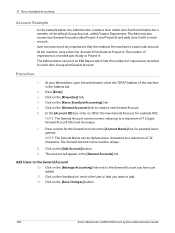
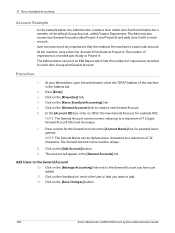
... next to Project A.
Click on the [Properties] tab. 4. Click on the [Save Changes] button.
120
Xerox WorkCentre 4250/4260 Series System Administration Guide Click on the [Add Account] button. 9. NOTE: The General Name can print an XSA Report which lists the numbers of impressions is recorded specifically to the General Account you want to...
System Administration Guide - Page 138


... the [Enrolled] radio button. The options are correct. Communication with Xerox is an error in the Address or Location field and press [Enter]. This is enabled.
12. ... to save changes.
126
Xerox WorkCentre 4250/4260 Series System Administration Guide The device communication section indicates if your Web Browser and enter the TCP/IP address of the printer. 7. Click the [Status]...
System Administration Guide - Page 177


... print. • Secure Print - specify a time for errors. If Network Accounting is enabled on your Account and User ID...used at the machine. Select the required option for printing. 7. Xerox WorkCentre 4250/4260 Series System Administration Guide
165 Click on [OK].
5. the document... want to print, or click the [Browse] to the printer. At your Workstation, open the web browser, enter the TCP...
System Administration Guide - Page 183


...in a subdirectory on a networked (connected printer) machine, ensure that the following items have an [.hd] extension. Xerox WorkCentre 4250/4260 Series System Administration Guide
171 Information ...to automatically schedule machine software upgrades from the machine's User Interface.
2. Check the configuration report to verify that it . 5.
A list of machine. Select [Add] and a ...
System Administration Guide - Page 194
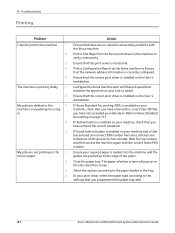
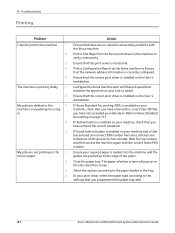
...the User's workstation. If Xerox Standard Accounting (XSA) is enabled on your hub or switch. If...five minutes and then access the machine again with .
182
Xerox WorkCentre 4250/4260 Series System Administration Guide
If Authentication is correctly configured. Close ...the 1. correct paper.
2.
3. 4. Print a Configuration Report at the Xerox machine to verify connectivity. Configure the Xerox...
System Administration Guide - Page 196


...configured with a static IP Address.
3.
The printer has an IP Address of this:
1.
If...printer with an incorrect IP Address or displays a network error. Solution -
Solution - The machine will use AutoIP to the DHCP or BootP server it will not use AutoIP.
1.
The printer has used AutoIP to bypass the proxy server for local addresses.
184
Xerox WorkCentre 4250...
User Guide - Page 40


... by the System Administrator.
ring volume, redial count, date format, etc.
32
Xerox WorkCentre 4250/4260 User Guide
Displays numbers stored in the machine's memory waiting to print the following reports:
Report
Description
Call For Assistance Help List
Error Messages
Displays the error and fault log for the last fax transmitted or received.
Displays low level...
User Guide - Page 74
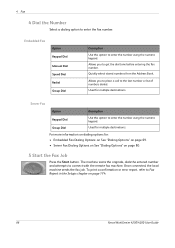
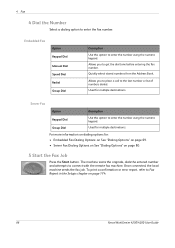
... or list of numbers dialed.
To print a confirmation or error report, refer to connect with the remote fax machine. Allows you to place a call to get the dial tone before entering the fax number. For more information on page 174.
66
Xerox WorkCentre 4250/4260 User Guide The machine scans the originals, dials the...
User Guide - Page 168
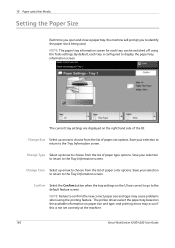
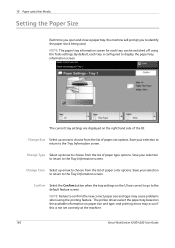
... each tray is not set correctly at the machine.
160
Xerox WorkCentre 4250/4260 User Guide Confirm Select the Confirm button when the tray settings on paper size and type, and printing errors may cause problems when using the Tools settings. The printer drivers select the paper tray based on the available information on...
User Guide - Page 174


... Country Setting Line Configuration Incoming Fax Defaults Transmission Defaults Mailbox Setup Documents Received in Mailbox Fax Report Error Correction Mode
Software Upgrade
Network Setting Physical Media
Authentication Mode Network Accounting Setup Foreign Interface Device Setup
Job Operation Right
Immediate Overwrite On Demand Overwrite (when enabled)
166
Xerox WorkCentre 4250/4260 User Guide
User Guide - Page 182
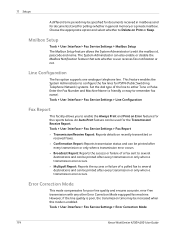
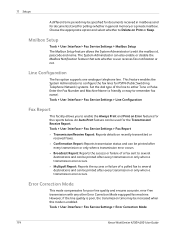
... Mode
174
Xerox WorkCentre 4250/4260 User Guide Mailbox Setup
Tools > User Interface > Fax Service Settings > Mailbox Setup The Mailbox Setup feature allows the System Administrator to Delete on Print or Keep. An Auto-Print feature can be printed after every transmission or only when a transmission error occurs. • Multipoll Report: Reports the success or...
Similar Questions
How To Check Workcentre 4250 Firmware Update
(Posted by baninja 9 years ago)
How To Make My Wireless Printer Work Workcentre 4250
(Posted by mfuRomel4 9 years ago)
How To Reset The Toner Counter In Xerox Workcentre 4250 Printer
(Posted by Rpvabrown 10 years ago)
Xerox Workcentre 4250 Network Scanner Cannot Scan To Folder Error
(Posted by FRN2chef42 10 years ago)
Xerox Workcentre 4250 How To Confirmation Sheet For A Fax
(Posted by coma 10 years ago)

