Xerox 4250 Support Question
Find answers below for this question about Xerox 4250 - WorkCentre - Copier.Need a Xerox 4250 manual? We have 4 online manuals for this item!
Question posted by Kdkpl on April 2nd, 2014
How To Change Default Template's Repository Destination On Xerox Workcentre
4250
Current Answers
There are currently no answers that have been posted for this question.
Be the first to post an answer! Remember that you can earn up to 1,100 points for every answer you submit. The better the quality of your answer, the better chance it has to be accepted.
Be the first to post an answer! Remember that you can earn up to 1,100 points for every answer you submit. The better the quality of your answer, the better chance it has to be accepted.
Related Xerox 4250 Manual Pages
Quick Use Guide - Page 31
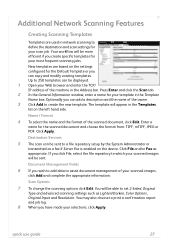
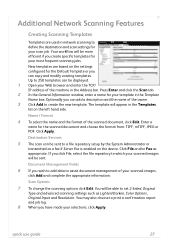
... and Resolution. Destination Services
5 The scan can be able to a file repository setup by the System Administrator or transmitted as appropriate. Click File and/or Fax as a fax if Server Fax is enabled on the device. Scan Options
7 To change the scanning options click Edit. Additional Network Scanning Features
Creating Scanning Templates
Templates are based...
System Administration Guide - Page 5


...Template 64 Fax Destinations 65 Document Management Fields (Optional 65 Scan Options 66 Optional Step: Create a New Template 67 Further Information 67 Validation Servers 67
Information Checklist 68 Procedure 68
Setup the Template Pool Location 69
Procedure 69
Scan Template Management 69
6 Store Files...71
Overview 71 Information Checklist 71 Use the Feature 71
Xerox WorkCentre 4250...
System Administration Guide - Page 65
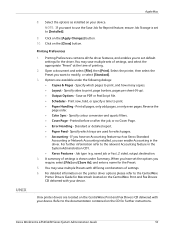
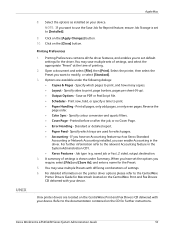
...printer driver options please refer to the CentreWare
Printer Drivers Guide for Reprint feature, ensure Job Storage is shown under the following dialogs: • Copies & Pages - Xerox WorkCentre 4250/4260 Series System Administration Guide
53 Save as Xerox... default settings for which pages. • Accounting -
If you have set to [Installed].
9. Click on the [Apply Changes]...
System Administration Guide - Page 67


... Default Template on page 55 2. Optional Step: Create a New Template on page 55 3. Ensure that the machine is the procedure to follow to setup Network Scanning via Internet Services. Xerox WorkCentre 4250/... Scanning features, refer to electronic files and retrieve them from the Scan Repository or an application can be accessed. Information Checklist
Before starting the Installation ...
System Administration Guide - Page 70


..., if required (Default is located. 11. Create a shared folder to describe the Filing Destination in to accept the changes. b) Delete the folder. Click on [IP Address] or [Host Name], enter either the IP Address or Host Name of
the computer where the Scan Filing Repository (SMB Server / Workstation) is 139).
58
Xerox WorkCentre 4250/4260 Series System...
System Administration Guide - Page 73


..., which can then
be selected when a template is 80 for HTTP and 443 for HTTPS.
11. Xerox WorkCentre 4250/4260 Series System Administration Guide
61 Click on the [Add] button within the [Alternate File Destinations] section. 3) Optional Step:
Enter a name to accept the changes. Click on [Edit].
8.
NOTE: The default Port Number is created from the [Protocol...
System Administration Guide - Page 74


... the Default Template will now appear in the Address bar.
2.
Click on the [Services] link. 5. Press [Enter]. 3. The alternate Network Scanning destination will be stored.
6) Click on the [Apply] button to your Workstation, open the web browser, enter the TCP/IP Address of Month • Month • Year • Time (24 hour)
62
Xerox WorkCentre 4250...
System Administration Guide - Page 76
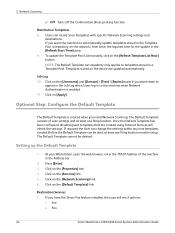
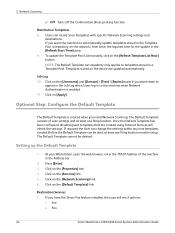
... Pool (a repository on the device are created using Internet Services will see 2 options:
• File • Fax
64
Xerox WorkCentre 4250/4260 Series System Administration Guide
If required the User can create Scan Templates with specific Network Scanning settings and
destinations. Before the Default Template can be deleted. Click on the [Properties] tab. 4. Users can change the...
System Administration Guide - Page 77


... Step: Configure the Default Template
8.
Enter a field name up to accept the changes. Fax Destinations
If Server Fax is not shown at a specific time.
6. These instructions describe how to add fax numbers to your scanned documents in the Fax Destinations area to hide the Document Management Field. See Chapter 9, Configure a Server Fax Repository on the [Add...
System Administration Guide - Page 79


... The Default File Repository must be configured before templates can be created. The template will verify metadata. The Validation Server feature provides a way to accept the changes. Optional Step: Create a New Template
• Image Settings. • Confirmation Report. • Job Log. Click on the left-hand side. 6. Enter a Description and Owner if required.
Xerox WorkCentre 4250...
System Administration Guide - Page 81


...] drop-down menu. 9. Click on [Login]. NOTE: The default Port Numbers are stored on the [Advanced] link. 7. Enter the Path to access the template pool
folder. 12. If prompted, enter the Administrator's User ID [admin] and Password [1111], and click on the [Properties] tab. 4.
Xerox WorkCentre 4250/4260 Series System Administration Guide
69 Further Information...
System Administration Guide - Page 102
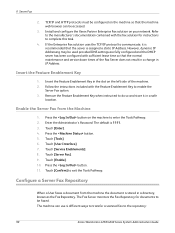
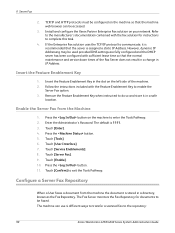
... fax to enter the Tools Pathway. 2. The default is assigned a static IP Address. Touch [Service Enablements]. 8. Touch [Enable]. 10. Remove the Feature Enablement Key when instructed to do so and store it is stored in the slot on the machine to the repository:
90
Xerox WorkCentre 4250/4260 Series System Administration Guide Configure a Server Fax...
System Administration Guide - Page 160


... name. • Job name. • Username. • Accounting Account ID (when Network Accounting is enabled, this column will show the status of Scan Template Management services.
148
Xerox WorkCentre 4250/4260 Series System Administration Guide Entry Data This column contains any additional data that is recorded for an Audit Log entry, for secure access...
System Administration Guide - Page 192


... Touch the [Tools] tab. 6. Check that the fax settings are setup correctly.
180
Xerox WorkCentre 4250/4260 Series System Administration Guide Touch the [Tools] tab. 2. Action
Ensure that Embedded Fax... on the machine. The default is enabled.
Press the button. 5. Verify that [Country], [Line Configuration] and [Transmission
Fax Defaults] are correctly configured.
1....
System Administration Guide - Page 208
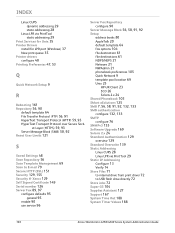
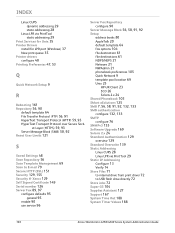
..., 155 Security @ Xerox 129 Self Signed Certificate 149 Serial number 126 Server Fax 89, 97
configure defaults 95 general 95
enable 90 use service 96
Server Fax Repository
configure 90 Server Message Block 56, 58, 91, 92
Setup
address books 80 AppleTalk 20 default template 64 fax options 104 file destination 61 file destinations 61 NDPS/NEPS...
User Guide - Page 99


... Options on page 100. The default Job Status screen displays all incomplete jobs, including the queued network scan job. Xerox WorkCentre 4250/4260 User Guide
91
For information on the individual tabs, refer to edge. The machine scans the originals and transfers them to the scan repository identified by the selected template.
5 Job Status Screen
To...
User Guide - Page 102
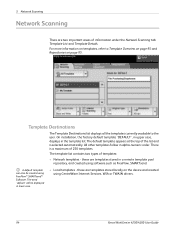
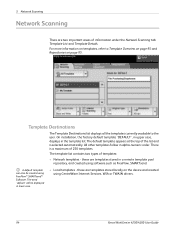
...list and is a maximum of templates:
• Network templates - Template Destinations
The Template Destinations list displays all the templates currently available to Template Overview on page 95 and Repositories on the device and created using CentreWare Internet Services, WIA or TWAIN drivers.
94
Xerox WorkCentre 4250/4260 User Guide The default template appears at the top of information...
User Guide - Page 103


... scan a color original. Templates contain pre-selected options which will update to the scanned original, for example, information about the final destination of the screen displays information about the selected template.
The repositories are defined within the template, along with the template name. Xerox WorkCentre 4250/4260 User Guide
95 NOTE: Any changes made with the selected...
User Guide - Page 110
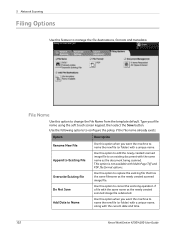
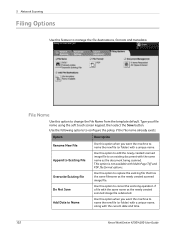
... the new file (or folder) with the current date and time.
102
Xerox WorkCentre 4250/4260 User Guide Do Not Save Add Date to Name
Use this option to change the File Name from the template default. Use this option to manage the file destinations, formats and metadata. 5 Network Scanning
Filing Options
Use this feature to replace...
User Guide - Page 127


... platforms.
JPEG formats are graphic files, that can be opened in Color and Grayscale mode.
Xerox WorkCentre 4250/4260 User Guide
119 E-mail Options
6 E-mail
Use this feature to change the Reply To e-mail address and to alter the default e-mail reply address. Given the right software the recipient of the scanned image can be...
Similar Questions
Can You Change Or Delete A Network Scanning Default Template
(Posted by bjtann 9 years ago)
How To Change Or Delete The Default Repository On Xerox Workcentre 4250
(Posted by ptvdr 9 years ago)
How To Change Network Scan Default Setting In Xerox Workcentre 4250
(Posted by meircuj 10 years ago)
How To Change A Xerox Workcentre 4250 Scanner Options From The Computer
(Posted by suro 10 years ago)
How To Change The Toner On A Xerox Workcentre 4250
(Posted by jagmapa 10 years ago)

