Xerox 4150 Support Question
Find answers below for this question about Xerox 4150 - WorkCentre B/W Laser.Need a Xerox 4150 manual? We have 12 online manuals for this item!
Question posted by stkpfre on March 14th, 2014
Xerox Workcentre 4150, How To Print And Network Accounting
The person who posted this question about this Xerox product did not include a detailed explanation. Please use the "Request More Information" button to the right if more details would help you to answer this question.
Current Answers
There are currently no answers that have been posted for this question.
Be the first to post an answer! Remember that you can earn up to 1,100 points for every answer you submit. The better the quality of your answer, the better chance it has to be accepted.
Be the first to post an answer! Remember that you can earn up to 1,100 points for every answer you submit. The better the quality of your answer, the better chance it has to be accepted.
Related Xerox 4150 Manual Pages
Getting Started Guide - Page 5


... order they are presented you for choosing the WorkCentre 4150. Xerox WorkCentre 4150
Getting Started Guide
Thank you will successfully:
Connect the WorkCentre Set-up the WorkCentre Install optional features Operate the WorkCentre
Contents
Install the WorkCentre 3 Switch On the WorkCentre 4 Your WorkCentre 6 Connecting to the Network 9 Install Print Drivers 11 E-mail Setup 12 Fax Setup 14...
User Guide - Page 3


...
5 Network Scan 55
Network Scan Procedure 56 Scanning Resources 61 Network Scanning 62 Basic Settings 64 Advanced Settings 66 Options 69 Refresh Destinations 71
6 Scan to E-mail 73
Scan to E-mail Procedure 74 E-mail 79 Basic Settings 81 Advanced Settings 83
7 Print...89
Print Procedure 90 Printer Drivers 92 Paper / Output 93 Image Options 94
Xerox WorkCentre 4150...
User Guide - Page 6
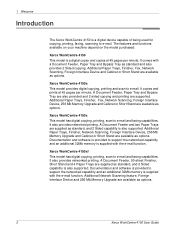
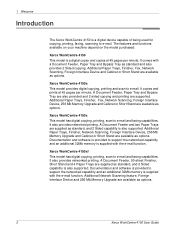
...Sided copying. It also provides networked printing. Additional Network Scanning feature, Foreign Interface Device and 256 Mb Memory Upgrade are supplied as options.
2
Xerox WorkCentre 4150 User Guide 1 Welcome
Introduction
The Xerox WorkCentre 4150 is also supported. Xerox WorkCentre 4150x This model has digital copying, printing, scan to e-mail. It copies and prints at 45 pages per...
User Guide - Page 28
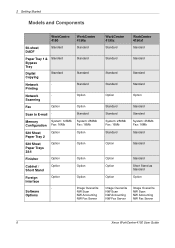
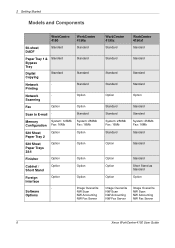
Printing
Network
- Software
Options
WorkCentre 4150s
Standard
Standard
Standard
Standard
Option
Option Standard System: 256Mb Fax: 16Mb Option
Option
Option Option
Option
Image Overwrite NW Scan NW Accounting NW Fax Server
WorkCentre 4150x
Standard
WorkCentre...NW Scan NW Accounting NW Fax Server
Image Overwrite NW Scan NW Accounting NW Fax Server
6
Xerox WorkCentre 4150 User Guide Scanning
...
User Guide - Page 31


... are available as preventing unauthorized access to track jobs completed over the network. Max Fill line
2 Getting Started
Rear Guide
Side Guides
2. Do... functions. Fan the paper and insert it into the tray.
Xerox WorkCentre 4150 User Guide
9 NOTE: For more information.
Close the tray. Network Accounting is used to the machine. Loading Paper
Additional Paper Trays are...
User Guide - Page 32


... • Error Messages • Service Information
10
Xerox WorkCentre 4150 User Guide 2 Getting Started
1. To Log Off:
1) Press Access on the control panel. 2) Select Logout on the touch screen. When the Auditron is enabled, use the keypad to enter a 4 digit password
and then select Enter.
2. When Network Accounting has been enabled, enter a valid User ID...
User Guide - Page 34
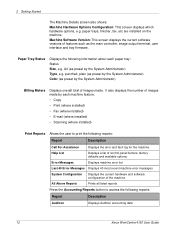
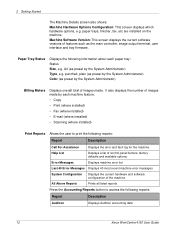
...and software configuration of images made by the System Administrator) Type, e.g. All Above Reports
Prints all listed reports
Press the Accounting Reports button to print the following reports:
Report
Description
Auditron
Displays Auditron accounting data
12
Xerox WorkCentre 4150 User Guide 2 Getting Started
The Machine Details screen also shows: Machine Hardware Options Configuration...
User Guide - Page 35


2 Getting Started
Report
Description
Xerox Standard Accounting (XSA)
Displays XSA accounting data
All Accounting Reports Prints all listed Accounting reports
Press the Email Reports ...error messages. All Faults Displays the fault description and instructions on machine errors and faults.
Xerox WorkCentre 4150 User Guide
13
The fault messages can be ordered by time or by error code. ...
User Guide - Page 37


... panel. Xerox WorkCentre 4150 User Guide
15 Messages, screen Help: instructions and graphics provide additional information. The Tools facility is recommended that the settings and options are password protected so they cannot be found on the control panel.
System Management Tools include:
System Settings
Fax Setups
Screen Defaults
Online / Offline
Access and Accounting
Optional...
User Guide - Page 78


... the middle of
the guides aligning the left of the documents.
56
Xerox WorkCentre 4150 User Guide Place the stack in good condition and remove all staples and paper clips.
2. page 59 Job Status Screen - To get an account number, or for network scanning. The first page should be scanned either on top with the...
User Guide - Page 80


... move through the list one page at a time and select a Template. To get an account number, or for the feature required.
Basic Settings
Use this feature to the user. color scanning, 2 sided originals, scan presets, etc.
58
Xerox WorkCentre 4150 User Guide The control panel returns to identify the page number then select the...
User Guide - Page 82
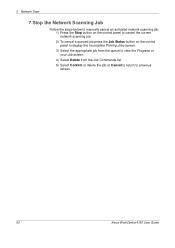
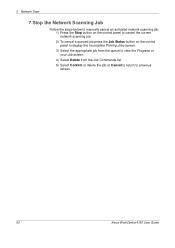
...current network scanning job. 2) To cancel a queued job press the Job Status button on the control panel to display the Incomplete Printing Jobs ...screen. 3) Select the appropriate job from the queue to view the Progress of your Job screen. 4) Select Delete from the Job Commands list. 5) Select Confirm to delete the job or Cancel to return to previous screen.
60
Xerox WorkCentre 4150...
User Guide - Page 86
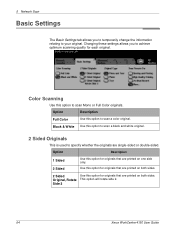
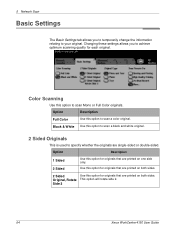
... that are single-sided or double-sided. Side 2
64
Xerox WorkCentre 4150 User Guide Original, Rotate This option will rotate side 2.
5 Network Scan
Basic Settings
The Basic Settings tab allows you to achieve optimum scanning quality for each original.
Use this option for originals that are printed on both sides.
2 Sided
Use this option to...
User Guide - Page 87


... High Quality
Use this option for simple documents which will be small. 5 Network Scan
Original Type
Use this option for normal quality documents.
Option
Description
for... for continuous tone photographs or high quality printed half-tone originals.
Use this option for originals containing text or line art. Xerox WorkCentre 4150 User Guide
65 Use for documents which...
User Guide - Page 90
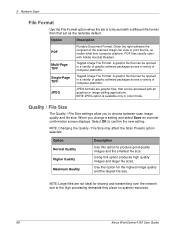
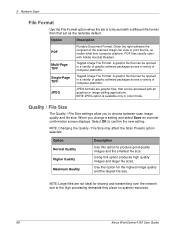
... Size may affect the Scan Presets option selected.
5 Network Scan
File Format
Use the File Format option when the...network due to confirm the new setting.
PDF files usually open with a different file format than that can view or print the file, no matter what their computer platform. Select OK to the high processing demands they place on system resources.
68
Xerox WorkCentre 4150...
User Guide - Page 112


... the machine. The print driver must be printed from Your PC
1. For information on each PC which uses the machine for printing.
1 Select Print from your print selections. page 96
90
Xerox WorkCentre 4150 User Guide Select Print in your machine
as the printer.
2 Select the Features
1. Select your
application.
2. To get an account number, or for printing. page 94 Layout...
User Guide - Page 132
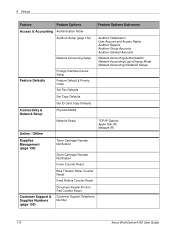
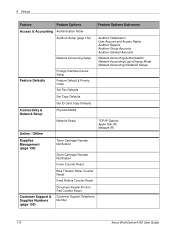
...Network Setup
TCP/IP Options Apple Talk (R) Netware (R)
Supplies Management (page 130)
Toner Cartridge Reorder Notification
Drum Cartridge Reorder Notification
Fuser Counter Reset
Bias Transfer Roller Counter Reset
Feed Rollers Counter Reset
Customer Support & Supplies Numbers (page 150)
Document Feeder Friction Pad Counter Reset
Customer Support Telephone Number
110
Xerox WorkCentre 4150...
User Guide - Page 133
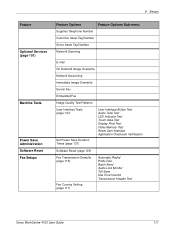
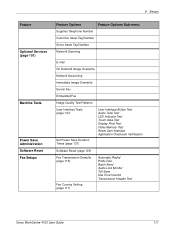
...Feature Options
Feature Options Sub-menu
Supplies Telephone Number
Customer Asset Tag Number
Xerox Asset Tag Number
Network Scanning
E-mail
On Demand Image Overwrite
Network Accounting
Immediate Image Overwrite
Server Fax
Embedded Fax
Image Quality Test Patterns
User Interface...Audio Line Monitor Toll Save Dial Tone Volume Transmission Header Text
Xerox WorkCentre 4150 User Guide
111
User Guide - Page 166
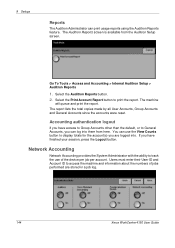
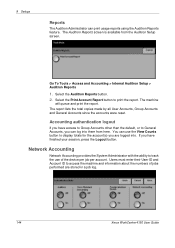
...Reports feature. Network Accounting
Network Accounting provides the System Administrator with the ability to print the report. Go To Tools > Access and Accounting > Internal Auditron Setup > Auditron Reports
1. Select the Print Account Report button to track the use the View Counts button to display totals for the account(s) you are stored in a job log.
144
Xerox WorkCentre 4150 User Guide...
User Guide - Page 167
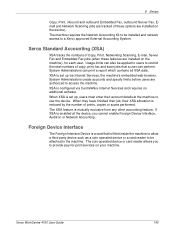
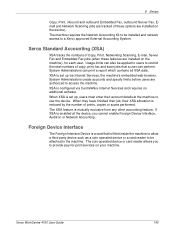
...feature. Xerox WorkCentre 4150 User Guide
145 System Administrators can perform. When they have finished their job, their account details at the device, you to use the device. The coin operated device or card reader allows you cannot enable Foreign Device Interface, Auditron or Network Accounting. Xerox Standard Accounting (XSA)
XSA tracks the numbers of Copy, Print, Networking Scanning...
Similar Questions
How Do I Print Multiple Envelopes On A Workcentre 4150
(Posted by juLZKdaave3 9 years ago)
Workcentre 4150 How To Erase All Printing Jobs
(Posted by sdccyberb 9 years ago)
How To Set A Xerox Workcentre 4150 To Automatically Print Fax Confirmation
sheets
sheets
(Posted by kensor 10 years ago)
Hp Workcentre 3220 Prints Black Line When Copying
(Posted by thanhWa 10 years ago)
Xerox Workcentre 4150 Network Scanning Will Not Scan To File
(Posted by YAWKsg 10 years ago)

