Xerox 3635MFP Support Question
Find answers below for this question about Xerox 3635MFP - Phaser B/W Laser.Need a Xerox 3635MFP manual? We have 5 online manuals for this item!
Question posted by vvble on January 1st, 2014
Xerox 3635 Will Not 2 Side Copy Through The Dadf
The person who posted this question about this Xerox product did not include a detailed explanation. Please use the "Request More Information" button to the right if more details would help you to answer this question.
Current Answers
There are currently no answers that have been posted for this question.
Be the first to post an answer! Remember that you can earn up to 1,100 points for every answer you submit. The better the quality of your answer, the better chance it has to be accepted.
Be the first to post an answer! Remember that you can earn up to 1,100 points for every answer you submit. The better the quality of your answer, the better chance it has to be accepted.
Related Xerox 3635MFP Manual Pages
Systems Administrator Guide - Page 6


TABLE OF CONTENTS
Copy Jobs to the machine 72 Print Jobs to the Machine 72 Store to USB 72 Print Files 73
Print file from the machine (stored on ... Address Book 86 Create a New Address 86 Test the Group Address Book 86
9 Server Fax...89
Overview 89 Server Fax and Embedded Fax 89
vi
Xerox Phaser 3635 System Administration Guide
Systems Administrator Guide - Page 7


...Embedded Fax 98 Additional Features 98
Forward to Fax 98
Procedure 98
Forward to E-mail 99
Procedure 99
Print Local Copy 100
11 LAN Fax...101
Overview 101 Information Checklist 101 Enable LAN Fax (Windows Printer Drivers 101
Configure the ...a Cover Sheet 104 Setup Fax Options 104 Setup Phonebook Preferences 105 User Preferences 105
Xerox Phaser 3635 System Administration Guide
vii
Systems Administrator Guide - Page 13
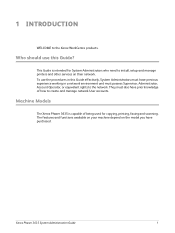
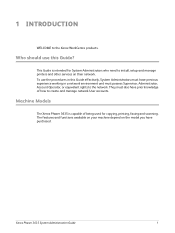
... of how to install, setup and manage printers and other services on the model you have prior knowledge of being used for copying, printing, faxing and scanning.
Machine Models
The Xerox Phaser 3635 is intended for System Administrators who need to create and manage network User accounts. They must possess Supervisor, Administrator, Account Operator...
Systems Administrator Guide - Page 14


... Standard
Standard Option Option Option Option
Phaser 3635MFP/X Standard
Standard Standard Standard Standard Standard Standard Standard Option Option Option Option
2
Xerox Phaser 3635 System Administration Guide A Document Feeder, Paper Tray and Bypass Tray are also provided and 2-sided copying and printing are supported.
50-sheet Document Feeder (DADF) Paper Tray 1 & Bypass Tray Digital...
Systems Administrator Guide - Page 44


.... Cloning
Cloning enables you to conveniently copy the settings and scan templates of one of the machine in the Address bar.
2. At your Workstation, open the web browser, enter the TCP/IP Address of the following cloning options:
a) All features - DO NOT deselect any checkboxes.
32
Xerox Phaser 3635 System Administration Guide For example...
Systems Administrator Guide - Page 65
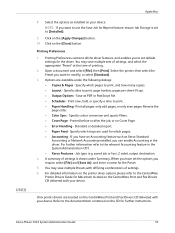
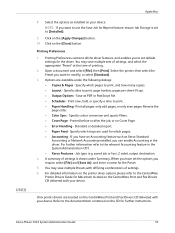
...copies. • Layout - A summary of settings is set to use the Save Job for the driver. Refer to print, page borders, pages per sheet (N-up). • Output Options - Xerox Phaser 3635 ...file. • Scheduler - Printing Preferences
1. Job type (e.g. For detailed information on your device. Select the options as installed on the printer driver options please refer to modify, or ...
Systems Administrator Guide - Page 67


...Configure Custom Filenaming on page 56 5. The User can manually retrieve their hard copy documents to electronic files and retrieve them from a Server or Workstation on the... Guide delivered with your machine. File Destinations Setup on the network, called the Scan Repository. Xerox Phaser 3635 System Administration Guide
55 Optional Step: Create a New Template on how to use the Network...
Systems Administrator Guide - Page 83


... following ways: • Using the appropriate printer driver. • Using the Copy Service on the machine.
2. Xerox Phaser 3635 System Administration Guide
71 Overview on page 74
Overview
1.
Use the Feature
You can...machine in its existing configuration. 2. You can print jobs at the machine or from the device or USB Flash drive by using the Print Files Service. To save a job at ...
Systems Administrator Guide - Page 84


...drive into a folder and print of copy of it now. 7. There are 4 formats to the Machine
1. Print Jobs to choose from: a) TIFF (1 File per Page)
72
Xerox Phaser 3635 System Administration Guide Click on [OK]. ...select the [Saved Job...] option. 6. Change the [File Name...] if required. From your Xerox machine. 4. Store to enter the new
file name. Use the onscreen touch pad to ...
Systems Administrator Guide - Page 175
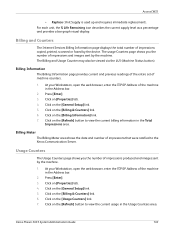
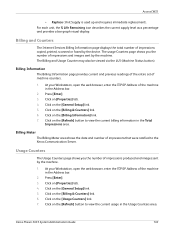
... and Counters
The Internet Services Billing Information page displays the total number of impressions copied, printed, scanned or faxed by the machine. Press [Enter]. 3.
At your... sent by the device. Usage Counters
The Usage Counters page shows you the number of impressions produced and images sent by the machine.
1. Press [Enter]. 3.
Xerox Phaser 3635 System Administration Guide
...
User Guide - Page 8


... drive and has the capability of storing print and copy files on the model purchased:
Xerox Phaser 3635MFP/S This model provides digital copying, printing and scanning. It copies and prints at 35 pages per minute. Additional Paper Tray, Stand, Foreign Interface Device and Memory Upgrade are available as options.
2
Xerox Phaser 3635 User Guide A Document Feeder, Paper Tray and Bypass...
User Guide - Page 29


... Standard Option
Option Option Standard
Option
Xerox Phaser 3635 User Guide
23 Models and Components
50-sheet DADF Paper Tray 1 & Bypass Tray Digital Copying Network Printing Scan to E-mail Embedded Fax USB Thumbdrive 256 MB Memory Configuration 500 Sheet Paper Tray 2 Stand 20 Sheet Convenience Stapler Foreign Interface
Phaser 3635MFP/S
Standard Standard
Standard Standard Standard Standard...
User Guide - Page 56


... allow the machine to specify how the device determines the size of the copy output. 3 Copy
Layout Adjustment
The Layout Adjustment tab provides copy features used for adjusting the layout of the original document.
NOTE: Auto Detect is only available when there are originals detected on DADF.
50
Xerox Phaser 3635 User Guide Auto Detect: Use this feature...
User Guide - Page 99


Xerox Phaser 3635 User Guide
93 Convert paper documents into electronic format and send to the machine's scanning capabilities:
FreeFlow™ SMARTsend™
Server based scanning and routing software that supports multiple Xerox multifunction devices.
e-mail, document repositories, network folders, even remote printers - with a single scan. Network Scanning Resources
5 Network ...
User Guide - Page 137


Ensure
that the Copy screen is displayed.
2. Select the Store Job... button.
Select the Output Format tab. 3. Press the Services Home button and select Copy on the device and stores them in a device-specific format.
1. Xerox Phaser 3635 User Guide
131 7 Store File
Using the Copy Service
This feature stores copies of the original documents on the touch screen.
User Guide - Page 212


...Machine Weight Access Copier Speed
First Copy Out Time
Warm Up Time
Specification
Processor DADF or Document Glass Cover 1-2 Paper ...copy in less than 30 seconds From Power Save: Ready to copy in less than 25 seconds
Paper Supply
Trays 1, & 2 Feature Capacity Paper Weights
Specification
520 sheets 20 lb (80 g/m²) bond paper per tray 16 lb - 28 lb (60 to 105 g/m²)
206
Xerox Phaser 3635...
User Guide - Page 225
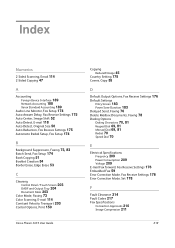
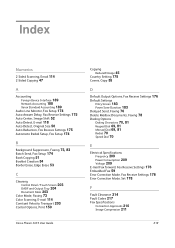
... Sided Scanning, Email 114 2-Sided Copying 47
A
Accounting
Foreign Device Interface 189 Network Accounting 188 Xerox Standard Accounting 189 Audio Line Monitor,...DADF and Output Tray 204 Document Glass 203 Color Mode, Faxing 73 Color Scanning, E-mail 114 Constant Velocity Transport 203 Control Options, Print 150
Xerox Phaser 3635 User Guide
Copying
Reduce/Enlarge 45 Country Setting 175 Covers, Copy...
Evaluator Guide - Page 3


... Phaser 3635MFP Multifunction Laser Printer Product Overview
Print. Fax.
Impressive results. 600 x 600 dpi (up to 1200 x 1200 enhanced image quality) delivers outstanding print resolution without slowing down .
Whether on Xerox EIP technology) and software solutions from any email-enabled device. So do errors. A quick print and copy speed of up to 35 ppm easily keeps pace...
Evaluator Guide - Page 7


... multiple users; How the Phaser 3635MFP exceeds the management requirement
Xerox management software
Xerox CentreWare Web is easily removed from its new environment, but also may include integration with unpacking the MFP and ends when it ? CentreWare IS helps administrators quickly install, configure and troubleshoot the 3635MFP multifunction printer. Is the device simple to operate, and...
Evaluator Guide - Page 10


... printing and watermarks, directly from both the platen and the DADF with printing, the Phaser 3635MFP multifunction printer is a high-performance network laser printer capable of handling the black-and-white printing workload of double-sided originals (via DADF only)
• Copy Print Store Reprint (CPSR): store copy jobs on a regular basis?
Does MFP deliver a level of all...
Similar Questions
Dark Line When Making Copies On Phaser 3635
(Posted by nanankal 9 years ago)
How To Make A Double Sided Copy Xerox Phaser 3300mfp
(Posted by papawclari 9 years ago)
Lines When Making Copy With Document Feeder On Phaser 3635
(Posted by ozzytphurs 10 years ago)
How To Print Multiple Copies Xerox Phaser 3635mfp
(Posted by alwapatric 10 years ago)
Xerox Phaser 3635 Mfp Problem Printing Multiple Copies From Ie 9
I'm trying to print multiple copies using IE 9. When I select the option to print 2 copies the xerox...
I'm trying to print multiple copies using IE 9. When I select the option to print 2 copies the xerox...
(Posted by danadunn 11 years ago)

