Xerox 3635MFP Support Question
Find answers below for this question about Xerox 3635MFP - Phaser B/W Laser.Need a Xerox 3635MFP manual? We have 5 online manuals for this item!
Question posted by alwapatric on October 14th, 2013
How To Print Multiple Copies Xerox Phaser 3635mfp
The person who posted this question about this Xerox product did not include a detailed explanation. Please use the "Request More Information" button to the right if more details would help you to answer this question.
Current Answers
There are currently no answers that have been posted for this question.
Be the first to post an answer! Remember that you can earn up to 1,100 points for every answer you submit. The better the quality of your answer, the better chance it has to be accepted.
Be the first to post an answer! Remember that you can earn up to 1,100 points for every answer you submit. The better the quality of your answer, the better chance it has to be accepted.
Related Xerox 3635MFP Manual Pages
Systems Administrator Guide - Page 158


... Workstation, open the Auditfile.txt document in the Audit Log: 1 = System startup 2 = System shutdown 3 = On Demand Image Overwrite started 4 = On Demand Image Overwrite complete 5 = Print job
146
Xerox Phaser 3635 System Administration Guide Click on the machine. For instructions to a local client. 9. Click on [OK]. 7. Open the [Auditfile.txt.gz] compressed file. 11...
Systems Administrator Guide - Page 176


... Jobs
Print
The Active Jobs page displays information about the active job list on the [Print] tab.
164
Xerox Phaser 3635 System Administration Guide Press [Enter]. 3. The following file formats can be printed from ...the web browser, enter the TCP/IP Address of copies requested for printing using the Job Submission page. Print-ready documents can be quickly and easily submitted for ...
User Guide - Page 8


... Tray and Bypass Tray are also provided and 2-sided copying and printing are supplied as standard, and 2 Sided capability is a digital device capable of being used for copying, printing, faxing, and scanning.
Xerox Phaser 3635MFP/X This model has digital copying, printing, scanning and faxing capabilities. It copies and prints at 35 pages per minute. The features and functions available...
User Guide - Page 163


... 1
Standard
Standard
Bypass Tray
Standard
Standard
Tray 2
Option
Option
Various media sizes and types can be used on the Xerox Phaser 3635MFP/X. There is available to Paper Supply in the trays. Xerox Phaser 3635 User Guide
157 10 Paper and other Media
This chapter contains information about the different types of stock and stock sizes...
User Guide - Page 203


... disable options at any time, where installed.
USB Port
On some devices you can store scanned documents on a USB thumb drive and print documents from a USB thumb drive, refer to provide payfor-print services on your machine configuration, you to the Print Files chapter. Xerox Phaser 3635 User Guide
197 Tools > User Interface > Service Enablements
Network...
Quick Use Guide - Page 5


...Xerox Phaser 3635MFP Quick Use Guide
Thank you will successfully: Connect the Phaser 3635MFP Set-up the Phaser 3635MFP Install optional features Operate the Phaser 3635MFP
Contents
Install the Phaser 3635MFP 3 Switch On the Machine 4 Your Phaser 3635MFP 6 Connecting to the Network 10 Install Print Drivers 13 E-mail Setup 14 Fax Setup 16 Installing Option Kits 17 Making Copies 19 Printing...
Quick Use Guide - Page 26
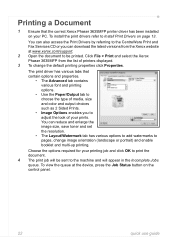
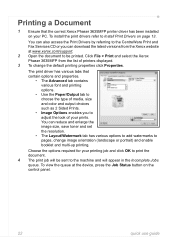
... the document to the machine and will be sent to be printed. Click File > Print and select the Xerox Phaser 3635MFP from the Xerox website at the device, press the Job Status button on your PC. To install the print drivers refer to pages, change the default printing properties click Properties. You can download the latest versions from the...
Evaluator Guide - Page 2


... describe its capabilities and features, and help you in your printer evaluation process. Section 1: Introducing the Xerox Phaser 3635MFP Multifunction Laser Printer
3 Product Overview
5 Phaser 3635MFP Configurations
Section 2: Evaluating Black-andWhite Laser MFPs
6 Overview 7 Deployment, Management and Ease of Use 9 Evaluate Productivity 10 Evaluate Versatility 12 Evaluate Reliability...
Evaluator Guide - Page 3


... solutions you track and analyze device usage by using Xerox Workflow Solutions right from Xerox Business Partners. Copy. The Xerox Phaser 3635MFP multifunction printer gets critical office tasks done with one solution at the device by the job owner.
Maximize your Phaser 3635MFP multifunction printer. Big functions, small size. Xerox Mobile Print Solution is out as quickly...
Evaluator Guide - Page 4


... built to
512 MB) plus 80 GB Hard Drive
Print / Copy / Scan / Fax / Email
8.5 x 11 in.
35 ppm
WxDxH: 18.6 x 18.8 x 21.4 in minutes. An easy fit.
Simply replace one , userreplaceable print cartridges greatly reduce time spent on the network in . 472 x 478 x 543 mm
4 Xerox Phaser 3635MFP Evaluator Guide IT-friendly. Ready for optimum ease...
Evaluator Guide - Page 5


...Fax Server Enablement
Management • Network Accounting Enablement
Miscellaneous • Cabinet Stand
Xerox Phaser 3635MFP Evaluator Guide 5 Section 1: Introducing the Xerox Phaser 3635MFP Multifunction Laser Printer Phaser 3635MFP Configuration
Phaser 3635MFP/S
The Phaser 3635MFP delivers standard network printing, copying and network scanning. Supported weights: 12 to 28 lb. / 50 to...
Evaluator Guide - Page 7


... departments. Xerox Phaser 3635MFP Evaluator Guide 7 The process isn't limited to operate, and will ease the task of managing the device. Xerox Standard Accounting software adds helpful remote-management capabilities, such as Xerox CentreWare IS or CentreWare Web.
Section 2: Evaluating Black-and-White Laser MFPs Deployment, Management, and Ease of Use
Installing a multifunction device can...
Evaluator Guide - Page 8


... on the device, clearing job programming, interrupting a current job, and stopping a job. Once a feature is simple via CentreWare plug-ins (for easy job programming right at users' desktops.
8 Xerox Phaser 3635MFP Evaluator Guide Bi-directional print drivers
Print drivers for powering on the default tab, with large, clear, easily recognizable icons. The Phaser 3635MFP multifunction printer...
Evaluator Guide - Page 9


...avoid idle time waiting for multiple page description languages including PostScript® 3™ compatibility and PCL® 6 and 5e emulations. Monitoring system status
Whether at your desk via CentreWare IS or the print driver, or via the device's front panel. Xerox Phaser 3635MFP Evaluator Guide 9 Network performance
The Phaser 3635MFP multifunction printer's performance isn't limited...
Evaluator Guide - Page 10


... multiple functions into a single device result in a desktop device. Beyond high-performance copying, the Phaser 3635MFP multifunction printer delivers a strong set : allows users to proof a sample document before printing entire job
• Booklet creation: formats and arranges pages for folding as booklet
• Print to and from the Phaser 3635MFP's print driver.
10 Xerox Phaser 3635MFP...
Evaluator Guide - Page 11


...automates retrieval of the device.
The Phaser 3635MFP multifunction printer offers a number of scan destinations to email recipients, with authentication and LDAP for distributing, editing and archiving hard-copy documents. standard selectable sizes up to 200 locations
• Polling: stores fax documents in . Fax documents from any USB memory drive via print driver
• Secure fax...
Evaluator Guide - Page 12


... at the device. Troubleshooting
The Phaser 3635MFP multifunction printer helps users avoid unnecessary downtime and backups at the MFP's front panel as well. Service/support
Building on the reliability engineered into the Phaser 3635MFP multifunction printer, Xerox has implemented a sophisticated servicedelivery network capable of maintaining your Xerox purchase.
1 Print Volume uniformly...
Evaluator Guide - Page 13


...• IEEE 802.1X protocol ensures devices connected to data stored on the device's hard drive.
• Image overwrite electronically "shreds" data stored on prints and copies that prevent or obscure attempted copies.
How the Phaser 3635MFP multifunction printer exceeds the security requirement
Integrated security
The Phaser 3635MFP multifunction printer delivers security features that...
Evaluator Guide - Page 14
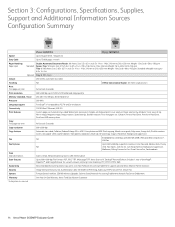
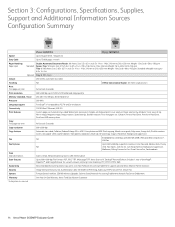
... SNMPv3, IP Filtering, Audit Log, HTTPS, Secure Print, Secure Fax
Options
Foreign Device Interface, 256 MB Memory Upgrade, Cabinet Stand, Network Accounting Enablement, Network Fax Server Enablement
Warranty
One Year On-Site Warranty, Xerox Total Satisfaction Guarantee
* Analog phone line required
14 Xerox Phaser 3635MFP Evaluator Guide Section 3: Configurations, Specifications, Supplies...
Evaluator Guide - Page 15
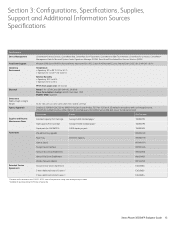
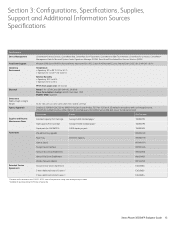
E3635MS4
Xerox Phaser 3635MFP Evaluator Guide 15
Yield will vary based on image, area coverage and print mode. 2 Available for purchase ... Class 1 Laser Product, FCC Part 15, Class A, CE marked in accordance with ISO/IEC 19752. Section 3: Configurations, Specifications, Supplies, Support and Additional Information Sources Specifications
Specifications Device Management Print Driver Support ...
Similar Questions
Bypass Tray Will Not Print From A Phaser 3635mfp
(Posted by boyzma 9 years ago)
How To Stop Blank Paper Printing On Xerox Phaser 3635mfp
(Posted by knapprget 10 years ago)
How To Cancel Print Jobs Xerox Phaser 3635mfp
(Posted by gsgadp 10 years ago)
How To Secure Print On Xerox Phaser 3635mfp
(Posted by ocojocabag 10 years ago)
Xerox Phaser 3635 Mfp Problem Printing Multiple Copies From Ie 9
I'm trying to print multiple copies using IE 9. When I select the option to print 2 copies the xerox...
I'm trying to print multiple copies using IE 9. When I select the option to print 2 copies the xerox...
(Posted by danadunn 11 years ago)

