Xerox 3635MFP Support Question
Find answers below for this question about Xerox 3635MFP - Phaser B/W Laser.Need a Xerox 3635MFP manual? We have 5 online manuals for this item!
Question posted by KEEdelan on November 17th, 2013
How To Reset Administrator Password On Xerox Phaser 3635mfp
The person who posted this question about this Xerox product did not include a detailed explanation. Please use the "Request More Information" button to the right if more details would help you to answer this question.
Current Answers
There are currently no answers that have been posted for this question.
Be the first to post an answer! Remember that you can earn up to 1,100 points for every answer you submit. The better the quality of your answer, the better chance it has to be accepted.
Be the first to post an answer! Remember that you can earn up to 1,100 points for every answer you submit. The better the quality of your answer, the better chance it has to be accepted.
Related Xerox 3635MFP Manual Pages
Systems Administrator Guide - Page 93
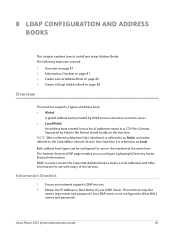
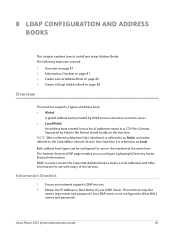
... Address or Host Name of your network supports LDAP services. 2. Xerox Phaser 3635 System Administration Guide
81 Create a Local Address Book on the machine at the same time. NOTE: When referred to Machine User Interface it is referred to allow NULL names and passwords. Both address book types can be configured for use on...
User Guide - Page 8


... Tray are available as standard, and 2 Sided capability is a digital device capable of storing print and copy files on the model purchased:
Xerox Phaser 3635MFP/S This model provides digital copying, printing and scanning. 1 Welcome
Introduction
The Xerox Phaser 3635MFP is also supported. Additional Paper Tray, Stand, Foreign Interface Device and Memory Upgrade are supplied as options...
User Guide - Page 163


... User Guide
157 A second paper tray is one paper tray and a bypass tray as standard on the Xerox Phaser 3635MFP/X.
For more media specifications, refer to purchase as standard on the Xerox Phaser 3635MFP/S.
There is available to Paper Supply in the trays. 10 Paper and other Media
This chapter contains information about the different types...
User Guide - Page 219


Xerox Phaser 3635 User Guide
213 For optimal performance, ensure these guidelines are followed: • Do not position ... do not contaminate the machine. When a change
occurs, allow the machine at least two hours to adjust to the System Administration CD.
NOTE: For additional Troubleshooting information please refer to its new environment, depending on the extent of the change. •...
Quick Use Guide - Page 5


English
Xerox Phaser 3635MFP Quick Use Guide
Thank you will successfully: Connect the Phaser 3635MFP Set-up the Phaser 3635MFP Install optional features Operate the Phaser 3635MFP
Contents
Install the Phaser 3635MFP 3 Switch On the Machine 4 Your Phaser 3635MFP 6 Connecting to the Network 10 Install Print Drivers 13 E-mail Setup 14 Fax Setup 16 Installing Option Kits 17 Making Copies 19...
Quick Use Guide - Page 26
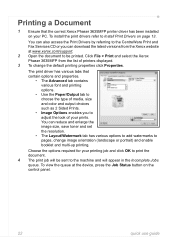
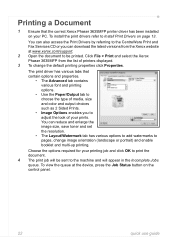
... select the Xerox Phaser 3635MFP from the Xerox website at the device, press the Job Status button on the control panel.
22
quick use guide The print driver has various tabs that the correct Xerox Phaser 3635MFP printer driver ...and click OK to the machine and will be printed. To view the queue at www.xerox.com/support. 2 Open the document to be sent to print the document. 4 The print...
Evaluator Guide - Page 2


... printer, describe its capabilities and features, and help you in your printer evaluation process.
Section 1: Introducing the Xerox Phaser 3635MFP Multifunction Laser Printer
3 Product Overview
5 Phaser 3635MFP Configurations
Section 2: Evaluating Black-andWhite Laser MFPs
6 Overview 7 Deployment, Management and Ease of Use 9 Evaluate Productivity 10 Evaluate Versatility 12 Evaluate...
Evaluator Guide - Page 3


...'s memory can be automatically "shredded" after every job or on the device for enhanced security. Xerox Mobile Print Solution With Xerox, being mobile has never been easier. Section 1: Introducing the Xerox Phaser 3635MFP Multifunction Laser Printer Product Overview
Print. Scan. Email. The Xerox Phaser 3635MFP multifunction printer gets critical office tasks done with one solution at the...
Evaluator Guide - Page 4


... and receive alerts. An easy fit. Easy to operate and maintain
The Phaser 3635MFP multifunction printer is built to bottom for optimum ease of manufacturer. CentreWare® IS internal web server allows administrators to install, configure, obtain reports and troubleshoot all network devices, regardless of use, seamless network integration and unbeatable reliability. Installation is...
Evaluator Guide - Page 5


... 1: Introducing the Xerox Phaser 3635MFP Multifunction Laser Printer Phaser 3635MFP Configuration
Phaser 3635MFP/S
The Phaser 3635MFP delivers standard network ...Foreign Device Interface
Paper Input • 500-sheet feeder
Fax Capabilities • Network Fax Server Enablement
Management • Network Accounting Enablement
Miscellaneous • Cabinet Stand
Xerox Phaser 3635MFP Evaluator...
Evaluator Guide - Page 6


... to evaluate every device under consideration, you should look for your office. Security
Does the MFP help ensure that the following criteria be used to purchase for in greater detail, covering the specific features and performance attributes you 'll see how the Phaser 3635MFP multifunction laser printer excels against other manufacturers' products.
6 Xerox Phaser 3635MFP Evaluator Guide...
Evaluator Guide - Page 7


... reports from the Xerox website.
Xerox Phaser 3635MFP Evaluator Guide 7 Evaluate the management tools delivered with an existing network infrastructure. Easy driver deployment
Xerox includes an installation CD that allows users and IT personnel to navigate? CentreWare IS helps administrators quickly install, configure and troubleshoot the 3635MFP multifunction printer. Also...
Evaluator Guide - Page 8


...-edge, 7-inch, full-color touch screen guides users from start button, and familiar buttons for easy job programming right at users' desktops.
8 Xerox Phaser 3635MFP Evaluator Guide
Xerox office services
Lastly, Xerox offers a host of the screen include an alpha-numeric keypad and the start to the feature-selection screen, the default feature screen (usually...
Evaluator Guide - Page 9


..., or via the device's front panel. Long jobs are completed. Also, Xerox includes support for USB 2.0 and 10/100Base-T connectivity, the Phaser 3635MFP multifunction printer quickly processes jobs while minimizing network traffic.
Section 2: Evaluating Black-and-White Laser MFPs Evaluate Productivity
In addition to program a fax, scan or copy job. Xerox Phaser 3635MFP Evaluator Guide...
Evaluator Guide - Page 10


... Phaser 3635MFP multifunction printer delivers high-end productivity in a desktop device.
Print speeds of up : saves paper by the job owner
• Sample set of printing features that will enable the replacement of paper
• Multi-up to 35 ppm, FPOT as fast as "DRAFT" or "CONFIDENTIAL," to and from the Phaser 3635MFP's print driver.
10 Xerox Phaser 3635MFP...
Evaluator Guide - Page 11


...work processes, including:
• Scan to Email: sends scans to 105 gsm
Images can be scanned directly from Xerox devices
Fax features
The Phaser 3635MFP/X configuration adds fax functionality with the Phaser 3635MFP's PC Fax feature. The Phaser 3635MFP multifunction printer offers a number of small offices and workgroups that helps streamline your work processes, serving as 35 pages...
Evaluator Guide - Page 12


... as the heaviest peak-period workloads, of your Xerox purchase.
1 Print Volume uniformly distributed over 30 days.
If a disruption occurs, will alert the user at the device.
Phaser 3635MFP/X multifunction printer shown with specific instructions for extended printing. Section 2: Evaluating Black-and-White Laser MFPs Evaluate Reliability
Office productivity is tied directly...
Evaluator Guide - Page 13


... and management settings by an administrator. Network
• Fax isolation separates the network connection and the fax telephone line to avoid incoming fax-based network attacks.
• IEEE 802.1X protocol ensures devices connected to meet these demands? Can device access be password protected? Xerox Phaser 3635MFP Evaluator Guide 13 Does the device have the security features to...
Evaluator Guide - Page 14
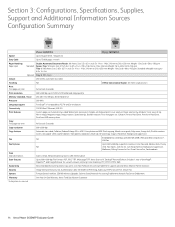
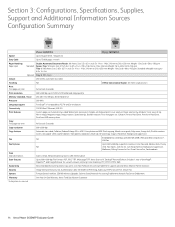
..., IP Filtering, Audit Log, HTTPS, Secure Print, Secure Fax
Options
Foreign Device Interface, 256 MB Memory Upgrade, Cabinet Stand, Network Accounting Enablement, Network Fax Server Enablement
Warranty
One Year On-Site Warranty, Xerox Total Satisfaction Guarantee
* Analog phone line required
14 Xerox Phaser 3635MFP Evaluator Guide Standard selectable sizes up to 8.5 x 14 / A4
Optional Tray...
Evaluator Guide - Page 15
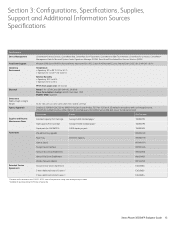
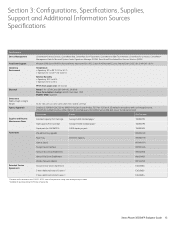
... to UL 60950-1/CSA 22.2 No. 60950-1-03, Class 1 Laser Product, FCC Part 15, Class A, CE marked in accordance with ISO/IEC 19752.
E3635MS4
Xerox Phaser 3635MFP Evaluator Guide 15 Section 3: Configurations, Specifications, Supplies, Support and Additional Information Sources Specifications
Specifications Device Management Print Driver Support Operating Environment
Electrical
Dimensions Width...
Similar Questions
How To Reset Security Password On Phaser 3300mfp
(Posted by Coros214 9 years ago)
How To Reset Admin Password On Xerox Phaser 3635mfp
(Posted by Tasamp 10 years ago)
How To Login To Administrator On Phaser 3635mfp
(Posted by panddjment 10 years ago)
How To Reset Admin Password On Phaser 3635mfp
(Posted by shardcrash 10 years ago)
How To Reset Admin Password On Phaser 6180mfp
(Posted by CpeModyu 10 years ago)

