Xerox 3635MFP Support Question
Find answers below for this question about Xerox 3635MFP - Phaser B/W Laser.Need a Xerox 3635MFP manual? We have 5 online manuals for this item!
Current Answers
There are currently no answers that have been posted for this question.
Be the first to post an answer! Remember that you can earn up to 1,100 points for every answer you submit. The better the quality of your answer, the better chance it has to be accepted.
Be the first to post an answer! Remember that you can earn up to 1,100 points for every answer you submit. The better the quality of your answer, the better chance it has to be accepted.
Related Xerox 3635MFP Manual Pages
Systems Administrator Guide - Page 76
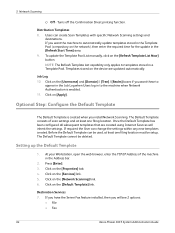
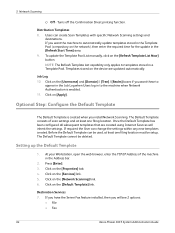
... are updated automatically.
Job Log 10. Before the Default Template can change the settings within any new templates created. Press [Enter]. 3. 5 Network Scanning
c) Off - To update the Template Pool List manually, click on the device are created using Internet Services will see 2 options:
• File • Fax
64
Xerox Phaser 3635 System Administration Guide...
Systems Administrator Guide - Page 101


... at any time.
If Server Fax is currently enabled and Embedded Fax is achieved by connecting the machine to a network Fax Server which can be disabled automatically. Xerox Phaser 3635 System Administration Guide
89 9 Server Fax
This chapter explains how to set up the Server Fax feature of them can manage fax transmissions throughout an organisation.
Information Checklist...
Systems Administrator Guide - Page 203


...136
A
Access
administrator 8 Access CWIS 160 Accounting 46, 74 Active Jobs 164
Add
fax recipient 103 fax recipient from phonebook 103 File Destination 61 new address 85 Add the Printer 37 Additional ...device 167 Apple Mac 50
TCP/IP
install print driver 50 TCP/IP (OSX ) 50 AppleTalk 7, 20 Audit Log 146 download 146 enable 146 file 146
Xerox Phaser 3635 System Administration Guide
Index
Audit Log...
Systems Administrator Guide - Page 205
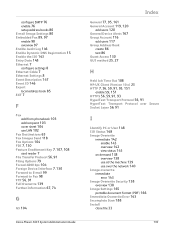
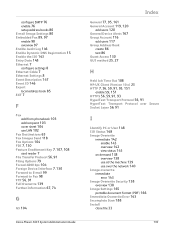
...enable 76 setup address books 80 E-mail Image Settings 80 Embedded Fax 89, 97 enable 98 overview 97 Enable Audit Log 146 Enable Dynamic DNS Registration 15 Enable the IIO 143 Entry Data...79 Forced 4800 bps 104 Foreign Device Interface 7, 130 Forward to E-mail 99 Forward to Fax 98 FTP 56, 91 Full Overwrite 139 Further Information 67, 74
G
G3 104
Xerox Phaser 3635 System Administration Guide
General ...
Systems Administrator Guide - Page 207


...record user input to job log 66 scan options 66 user editable 65 default value 66 field label 66 enable 56 fax destinations 65 setup file ... shared 105
Phonebook Preferences 105 Port9100 7 Portable Document Format (PDF) 166
Ports
Ethernet 7 EXT 7 Foreign Device Interface 7 front 6 USB (front) 6 USB (rear) 7 Power 7 Power Cable 7
Preferences
phonebook... Phaser 3635 System Administration Guide
195
User Guide - Page 37


... Messages Displays 40 most recent machine error messages.
Xerox Phaser 3635 User Guide
31
Displays stored numbers in the machine's memory waiting to print the following reports:
Report
Description
Call For Assistance Help List
Error Messages
Displays the error and fault log for the last fax transmitted or received.
Displays the last 50...
User Guide - Page 82
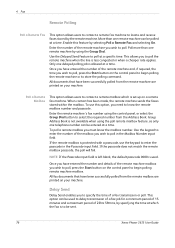
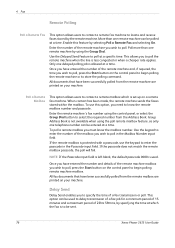
...a time.
This option can be sent.
76
Xerox Phaser 3635 User Guide 4 Fax
Remote Polling
Poll a Remote Fax
This option allows users to contact a remote fax machine to poll. Enter the number of the remote ... This allows you need to poll the remote machine when the line is used to delay transmission of a fax job for a minimum period of 15 minutes and a maximum period of the mailbox you ...
User Guide - Page 91


....
Xerox Phaser 3635 User Guide
85 Select Off to be sent. Delay Send
Enables you wish the fax to send the fax immediately. 4 Fax
Fax Options
The Fax Options tab available with Server Fax provides further fax features which can be used when transmitting faxes. This option can be used to delay transmission of a fax job for a maximum period of a fax transmission or...
User Guide - Page 99


... electronic format and send to the machine's scanning capabilities:
FreeFlow™ SMARTsend™
Server based scanning and routing software that supports multiple Xerox multifunction devices.
Xerox Phaser 3635 User Guide
93 e-mail, document repositories, network folders, even remote printers - Network Scanning Resources
5 Network Scanning
Additional scanning software can be added...
User Guide - Page 180
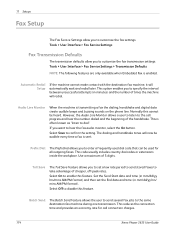
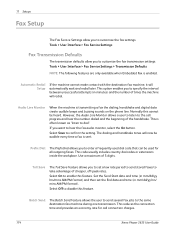
...number of cheaper, off-peak rates.
This is enabled. If you to customize the fax transmission settings. Prefix Dial The Prefix Dial allows you to specify the interval between unsuccessful attempts...
Fax Setup
The Fax Service Settings allow you want to hear the fax audio monitor, select the On button. This option enables you to the call connection charges.
174
Xerox Phaser 3635...
User Guide - Page 182


... output device fitted, you to prevent the receipt of the paper will be discarded according to duplex your incoming faxes.
Forward to have a time stamp, page number and number of the sending fax machine printed at the bottom of unwanted (junk) faxes.
176
Xerox Phaser 3635 User Guide Select either Forward Transmitted Faxes, Forward Received Faxes or...
User Guide - Page 194
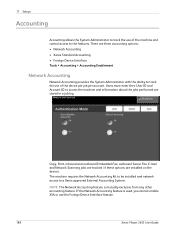
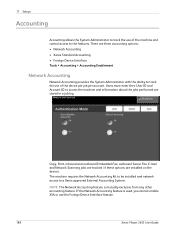
...
Accounting allows the System Administrator to track the use the Foreign Device Interface feature.
188
Xerox Phaser 3635 User Guide
Copy, Print, inbound and outbound Embedded Fax, outbound Server Fax, E-mail and Network Scanning jobs are tracked (if these options are stored in a job log.
NOTE: The Network Accounting feature is used, you cannot enable...
User Guide - Page 216
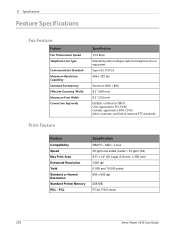
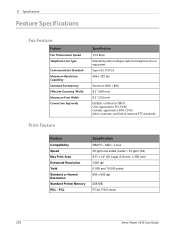
13 Specifications
Feature Specifications
Fax Feature
Feature
Fax Transmission Speed Telephone Line Type
Communication Standard Maximum Resolution Capability Standard Fax Memory Effective Scanning Width Maximum Print Width Connection Approvals
Print Feature
Specification
33.6 Kbps ...356 mm) 1200 dpi 5 000 and 10 000 prints 600 x 600 dpi
256 MB PCL6, PS/3-clone
210
Xerox Phaser 3635 User Guide
Quick Use Guide - Page 20
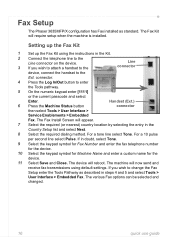
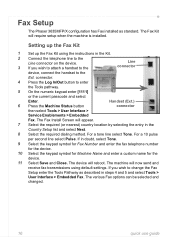
... select Tools > User Interface >
Service Enablements > Embedded
Fax. For a tone line select Tone. connector. 4 Press the Log In/Out button to change the Fax
Setup enter the Tools Pathway as standard. Setting up the Fax Kit
1 Set up the Fax Kit using default settings. Fax Setup
The Phaser 3635MFP/X configuration has Fax installed as described in steps 4 and 5 and...
Quick Use Guide - Page 22


... Enable button is achieved by connecting the machine to a network Fax Server which can manage fax transmissions throughout an organisation. NOTE: Refer to logout and close the Tools
menu. 7 The machine will reboot automatically. Installing the kit 1 Install the kit.
Enable Server Fax 2 Press the Log In/Out button to access the Tools pathway. 3 Press...
Evaluator Guide - Page 3


... private print and fax jobs in -one convenient multifunction solution. Impressive results. 600 x 600 dpi (up simplicity our larger devices are known for ...device usage by using Xerox Workflow Solutions right from the front panel - Xerox Standard Accounting software provides accounting features that 's totally Xerox. Section 1: Introducing the Xerox Phaser 3635MFP Multifunction Laser...
Evaluator Guide - Page 5


... on-site warranty, Xerox Total
Satisfaction Guarantee
Phaser 3635MFP/X
Builds on the Phaser 3635MFP/S with a range of :
Fax Capabilities • Transmission Speed: As fast as 8.5 seconds •... A4; Section 1: Introducing the Xerox Phaser 3635MFP Multifunction Laser Printer Phaser 3635MFP Configuration
Phaser 3635MFP/S
The Phaser 3635MFP delivers standard network printing, copying and network scanning. ...
Evaluator Guide - Page 7


... administrators quickly install, configure and troubleshoot the 3635MFP multifunction printer. The Phaser 3635MFP multifunction printer is easily removed from its new environment, but also may include integration with no IT resources.
Section 2: Evaluating Black-and-White Laser MFPs Deployment, Management, and Ease of Use
Installing a multifunction device can be challenging, whether an IT...
Evaluator Guide - Page 9


... earlier job?
Xerox Phaser 3635MFP Evaluator Guide 9 Multipage and double-sided copy, scan and fax jobs are processed in -depth device status. Network performance
The Phaser 3635MFP multifunction printer's performance isn't... list of jobs currently in the print queue, the number of daily outgoing fax transmissions, paper-level status, and total page output counts without waiting for the MFP...
Evaluator Guide - Page 13


... system remove latent images from its hard drive? Device
• Audit log tracks printing, scanning and network fax activities by user, time and date.
• Network Authentication restricts access to meet these demands? The Phaser 3635MFP multifunction printer ensures security at all points of document vulnerability:
Document
• Secure fax requires entry of a PIN access code before...
Similar Questions
Fax Confirmation Page Phaser 3635mfp
How do i set up the Phaser 3635MFP to print a fax cover sheet for each fax sent.
How do i set up the Phaser 3635MFP to print a fax cover sheet for each fax sent.
(Posted by lindagoldbach 3 years ago)
How To Run Fax Transmission Report Xerox 3635
(Posted by ccArz 9 years ago)
Fax Transmission Report From Xerox Workcentre 4150
How do i get a fax transmission report that will show more than the last 50
How do i get a fax transmission report that will show more than the last 50
(Posted by TracieLewis 10 years ago)
Disable Fax 'xerox Phaser 3635'
Can the Fax capability be disabled?
Can the Fax capability be disabled?
(Posted by tlwalker12831 10 years ago)
I Can Received Fax.. But I Can't Send Them
We can receive fax transmissions but we can not send. What is the probelm
We can receive fax transmissions but we can not send. What is the probelm
(Posted by smurphygrs15346 11 years ago)

