Xerox 3635MFP Support Question
Find answers below for this question about Xerox 3635MFP - Phaser B/W Laser.Need a Xerox 3635MFP manual? We have 5 online manuals for this item!
Question posted by merrjames on February 27th, 2014
How To Configure 3635mfp To Scan Mac
The person who posted this question about this Xerox product did not include a detailed explanation. Please use the "Request More Information" button to the right if more details would help you to answer this question.
Current Answers
There are currently no answers that have been posted for this question.
Be the first to post an answer! Remember that you can earn up to 1,100 points for every answer you submit. The better the quality of your answer, the better chance it has to be accepted.
Be the first to post an answer! Remember that you can earn up to 1,100 points for every answer you submit. The better the quality of your answer, the better chance it has to be accepted.
Related Xerox 3635MFP Manual Pages
Systems Administrator Guide - Page 4


... 23 Procedure 23 Configure the Client 23
...the Software Version 32 Clone a Machine 32 Install Clone File to another Device 33
4 Print Drivers...35
Windows Printing 35 LPR Printing 35
Ensure ...45
Configure your Print Driver 46
Information Checklist 46 Procedure 46
Configure the Windows Printer Driver 48 Bi-Directional Communication 48 Manual Print Driver Configuration 50
Apple Mac ...
Systems Administrator Guide - Page 5


TABLE OF CONTENTS
Configure your Apple Mac Print Driver 52
Information Checklist 52 Procedure 52
UNIX 53 Print Driver Options: Enable/Disable the Banner Sheet 54
From the Print Driver 54 From the Machine 54
5 Network Scanning ...55
Overview 55 Information Checklist 55 Enable the Feature from the Machine 56 Configure a Repository 56
File Transfer...
Systems Administrator Guide - Page 14


...The machine supports scanning to E-mail Embedded Fax USB Flash Drive 250 MB Memory Configuration 500 Sheet Paper Tray 2
Stand Foreign Interface
Phaser 3635MFP/S Standard
Standard Standard Standard Standard Standard
Standard Option Option Option Option
Phaser 3635MFP/X Standard
Standard Standard Standard Standard Standard Standard Standard Option Option Option Option
2
Xerox Phaser 3635 System...
Systems Administrator Guide - Page 47


...for Unix is loaded 3. Click on [Add or Remove Programs]. 6.
Xerox Phaser 3635 System Administration Guide
35 Click on page 54
Windows Printing
LPR Printing
Ensure ... Configure your operating system:
Windows XP 1. The following areas are specific to install the print drivers on [Start]. 4. Click on your CD
drive. 4 Print Drivers
This chapter explains how to your Apple Mac Print...
Systems Administrator Guide - Page 64
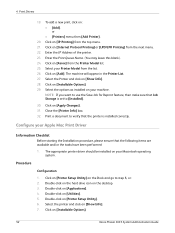
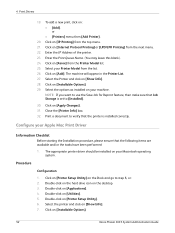
...available and/or the tasks have been performed:
1. Double-click on [Installable Options].
52
Xerox Phaser 3635 System Administration Guide 4 Print Drivers
19. Select the options as installed on : •... list. 26. Procedure
Configuration
1. To add a new print, click on your Printer Model from the next menu. 22. Click on your Apple Mac Print Driver
Information Checklist
Before...
Systems Administrator Guide - Page 68


... Protocol (FTP) services are running on the Server or Workstation where images scanned by the machine will be stored.
56
Xerox Phaser 3635 System Administration Guide HTTP (Hyper Text Transport Protocol) - Enter the Administrator's Password. Touch [User Interface]. 7. To configure Network Scanning you must tell the machine the path to enter the Tools Pathway...
Systems Administrator Guide - Page 81
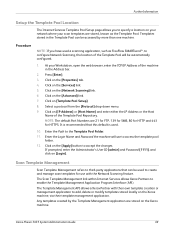
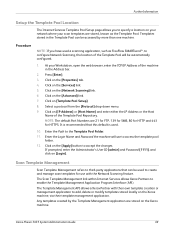
...Port Numbers are stored on the [Network Scanning] link. 6.
Click on the [Services] link. 5. Click on the [Apply] button to configure Network Scanning, the location of the Template Pool will... one machine. Xerox Phaser 3635 System Administration Guide
69 Scan Template Management
Scan Template Management refers to access the template pool
folder. 12. At your scan templates are stored, ...
Systems Administrator Guide - Page 188
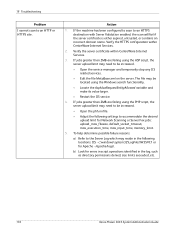
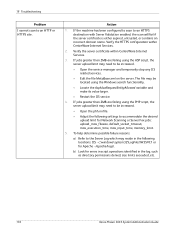
... been configured to scan to the Server Log which may be increased.
• Open the service manager and temporarily stop any IIS related services.
• Edit the file MetaBase.xml on the server. The file may reside in the log, such as directory permissions denied, size limits exceeded, etc.
176
Xerox Phaser 3635...
Systems Administrator Guide - Page 207


... 65 setup file destinations 61
Network scanning
scan template management 69 setup template pool ...Device Interface 7 front 6 USB (front) 6 USB (rear) 7 Power 7 Power Cable 7
Preferences
phonebook 105 users 105 Print 164
Print Driver
install for TCP/IP (Apple Mac) 50 Print Drivers 35
Apple Mac 50
Print drivers Apple Mac
TCP/IP (OSX) 50
configure
Apple Mac...Phaser 3635 System Administration Guide
195
User Guide - Page 29


... 1 & Bypass Tray Digital Copying Network Printing Scan to E-mail Embedded Fax USB Thumbdrive 256 MB Memory Configuration 500 Sheet Paper Tray 2 Stand 20 Sheet Convenience Stapler Foreign Interface
Phaser 3635MFP/S
Standard Standard
Standard Standard Standard Standard Option
Option Option -
Option
2 Getting Started
Phaser 3635MFP/X
Standard Standard
Standard Standard Standard Standard Standard...
User Guide - Page 99


... printers - Network Scanning Resources
5 Network Scanning
Additional scanning software can be added to multiple destinations - Xerox Phaser 3635 User Guide
93
Convert paper documents into electronic format and send to the machine's scanning capabilities:
FreeFlow™ SMARTsend™
Server based scanning and routing software that supports multiple Xerox multifunction devices.
Quick Use Guide - Page 7
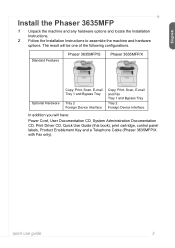
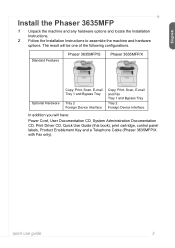
Standard Features
Phaser 3635MFP/S
Phaser 3635MFP/X
Optional Hardware
Copy, Print, Scan, E-mail Tray 1 and Bypass Tray
Tray 2 Foreign Device Interface
Copy, Print, Scan, E-mail and Fax Tray 1 and Bypass Tray
Tray 2 Foreign Device Interface
In addition you will be one of the following configurations. quick use guide
3 The result will have:
Power Cord, User Documentation CD, System ...
Evaluator Guide - Page 2


Section 1: Introducing the Xerox Phaser 3635MFP Multifunction Laser Printer
3 Product Overview
5 Phaser 3635MFP Configurations
Section 2: Evaluating Black-andWhite Laser MFPs
6 Overview 7 Deployment, Management and Ease of Use 9 Evaluate Productivity 10 Evaluate Versatility 12 Evaluate Reliability 13 Evaluate Security
Section 3: Configurations, Specifications, Supplies, Support and ...
Evaluator Guide - Page 3


... print resolution without slowing down .
Section 1: Introducing the Xerox Phaser 3635MFP Multifunction Laser Printer Product Overview
Print. The Xerox Phaser 3635MFP multifunction printer gets critical office tasks done with advanced scanning tools. Whether on Xerox EIP technology) and software solutions from the device's memory can easily limit or restrict access to common questions...
Evaluator Guide - Page 4


... on device interventions. Easy to operate and maintain
The Phaser 3635MFP multifunction printer is easier than ever to install, configure, obtain reports and troubleshoot all network devices, regardless...Phaser 3635MFP is extremely fast and easy, getting your company's address book directly to the device for action. Installation is built to
512 MB) plus 80 GB Hard Drive
Print / Copy / Scan...
Evaluator Guide - Page 5


...Device Interface
Paper Input • 500-sheet feeder
Fax Capabilities • Network Fax Server Enablement
Management • Network Accounting Enablement
Miscellaneous • Cabinet Stand
Xerox Phaser 3635MFP...Xerox Phaser 3635MFP Multifunction Laser Printer Phaser 3635MFP Configuration
Phaser 3635MFP/S
The Phaser 3635MFP delivers standard network printing, copying and network scanning. ...
Evaluator Guide - Page 7


...with it 's powered up .
regardless of use. The Phaser 3635MFP multifunction printer also includes CentreWare IS, an embedded web server that...scan drivers. CentreWare IS helps administrators quickly install, configure and troubleshoot the 3635MFP multifunction printer. Section 2: Evaluating Black-and-White Laser MFPs Deployment, Management, and Ease of Use
Installing a multifunction device...
Evaluator Guide - Page 8


...configuration is selected, the tab-based interface gives users fast access to the most commonly used features are located on the device, clearing job programming, interrupting a current job, and stopping a job.
Buttons to advanced settings. The Phaser 3635MFP multifunction...to the left of -use. Whether printing, copying, scanning, faxing or emailing, the bright, colorful display guides...
Evaluator Guide - Page 9


...-White Laser MFPs Evaluate Productivity
In addition to program a fax, scan or copy job. Will your desk via CentreWare IS or the print driver, or via the device's front...jobs are processed in -depth device status. Concurrency
The Phaser 3635MFP multifunction printer's network controller also helps prevent bottlenecks at the Phaser 3635MFP multifunction printer's front panel, current ...
Evaluator Guide - Page 11


... files
• Image Retriever Professional 6.0: automates retrieval of scanned images from Xerox devices
Fax features
The Phaser 3635MFP/X configuration adds fax functionality with a 33.6 Kbps fax modem, up...features you'd expect to find on the front of the device. The Phaser 3635MFP multifunction printer offers a number of scan destinations to support your company's work processes, serving as ...
Similar Questions
How To Configure Xerox Smtp In Phaser 3635mfp
(Posted by aladps 10 years ago)
How To Configure Network Scanning On A Xerox Phaser 6180mfp
(Posted by blacjorge 10 years ago)
How To Configure Network Scanning On A Xerox Phaser 6180mfp-d
(Posted by dagiov 10 years ago)
How To Setup Network Scanning Xerox Phaser 3635
(Posted by chrrro 10 years ago)
How To Setup Network Scanning Xerox Phaser 3635mfp
(Posted by elisosa 10 years ago)

