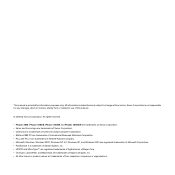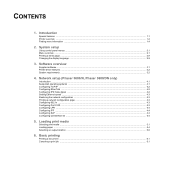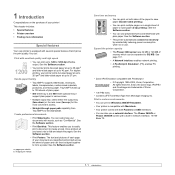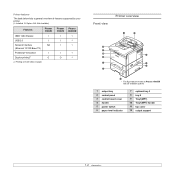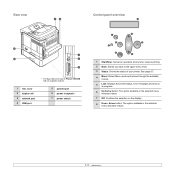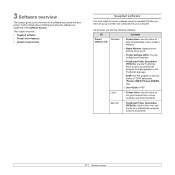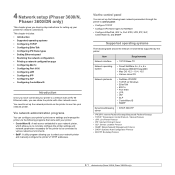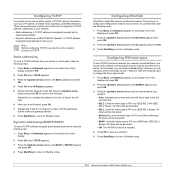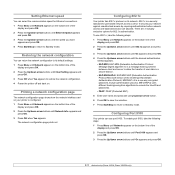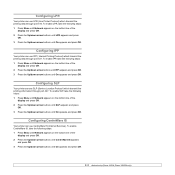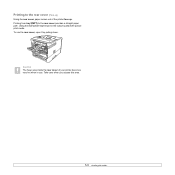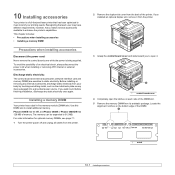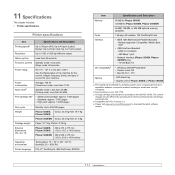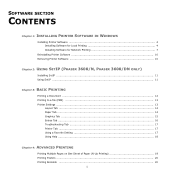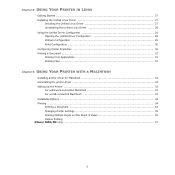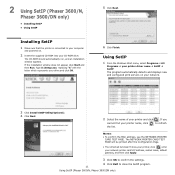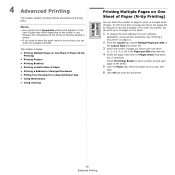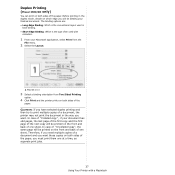Xerox 3600DN Support Question
Find answers below for this question about Xerox 3600DN - Phaser B/W Laser Printer.Need a Xerox 3600DN manual? We have 13 online manuals for this item!
Question posted by hedutch on January 3rd, 2014
Phaser 740 Fuser Roll Does Not Advance
The person who posted this question about this Xerox product did not include a detailed explanation. Please use the "Request More Information" button to the right if more details would help you to answer this question.
Current Answers
Related Xerox 3600DN Manual Pages
Similar Questions
My Xerox 3124 Phaser B/w Laser Printer Print Blank Papers
just reeplace the toner and i am using windowa 8
just reeplace the toner and i am using windowa 8
(Posted by badariahabrahman 9 years ago)
How To Replace Fuser In Xerox Phaser 3600
(Posted by bebe7Bo 10 years ago)
How To Repair A Xerox Phaser 3600 Fuser
(Posted by ronabass11 10 years ago)
How Do You Change A Fuser On A Xerox Phaser 4400?
(Posted by shochstetler 11 years ago)
Is There A Fix For The Invalid Toner Cartridge For A Xerox Phaser 3600
tried new phaser 3600 cartridge
tried new phaser 3600 cartridge
(Posted by pwarsheski 11 years ago)