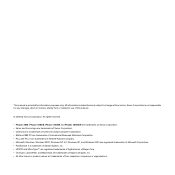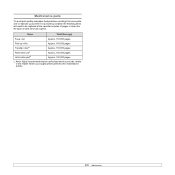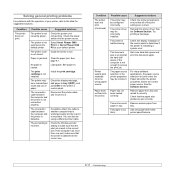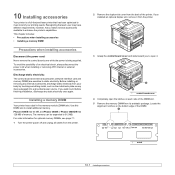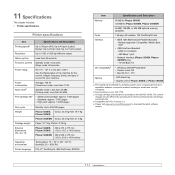Xerox 3600DN Support Question
Find answers below for this question about Xerox 3600DN - Phaser B/W Laser Printer.Need a Xerox 3600DN manual? We have 13 online manuals for this item!
Question posted by AndrewLynn37627 on January 18th, 2013
Looking For A Xerox 3600 Fuser Kit
Looking for a Xerox 3600 Fuser Kit
Current Answers
Answer #1: Posted by freginold on January 20th, 2013 11:20 AM
Hi, XeroxParts.com sells a whole replacement fuser for $199. CDW.com sells a fuser kit, but you'll have to call them for pricing.
Related Xerox 3600DN Manual Pages
Similar Questions
My Xerox 3124 Phaser B/w Laser Printer Print Blank Papers
just reeplace the toner and i am using windowa 8
just reeplace the toner and i am using windowa 8
(Posted by badariahabrahman 9 years ago)
How To Replace Fuser In Xerox Phaser 3600
(Posted by bebe7Bo 10 years ago)
How To Repair A Xerox Phaser 3600 Fuser
(Posted by ronabass11 10 years ago)
Is There A Fix For The Invalid Toner Cartridge For A Xerox Phaser 3600
tried new phaser 3600 cartridge
tried new phaser 3600 cartridge
(Posted by pwarsheski 11 years ago)
Change The Fuser On A Phaser
How do I change the Fuser 101-317 on the Phaser 6130
How do I change the Fuser 101-317 on the Phaser 6130
(Posted by Anonymous-58699 12 years ago)