Xerox 3300MFP Support Question
Find answers below for this question about Xerox 3300MFP - Phaser B/W Laser.Need a Xerox 3300MFP manual? We have 5 online manuals for this item!
Question posted by Medcedinc on August 20th, 2013
Xerox Mfp 3300 How To Clear Errors
The person who posted this question about this Xerox product did not include a detailed explanation. Please use the "Request More Information" button to the right if more details would help you to answer this question.
Current Answers
There are currently no answers that have been posted for this question.
Be the first to post an answer! Remember that you can earn up to 1,100 points for every answer you submit. The better the quality of your answer, the better chance it has to be accepted.
Be the first to post an answer! Remember that you can earn up to 1,100 points for every answer you submit. The better the quality of your answer, the better chance it has to be accepted.
Related Xerox 3300MFP Manual Pages
IPv6 Supplement - Page 2


Changes, technical inaccuracies, and typographic errors will be corrected in the United States and/or other countries. Document Version: 1.3 (April 2009). Changes are trademarks of Xerox Corporation in subsequent editions. All rights reserved. ©2009 Xerox Corporation. Xerox and the sphere of connectivity design are periodically made to this document.
IPv6 Supplement - Page 3


... link. 5. Click on some Xerox WorkCentre/Phaser mono printers and Xerox WorkCentre/Phaser mono MFP products via CentreWare Internet Services (CWIS). Click on your Xerox product to TCP/IPv6 area, .... this option is automatically populated. Configure IP Settings and IP Filtering
1 At your Xerox device (under the Reports menu) and check the version of automatic and manual configuration. 8....
User Guide - Page 43
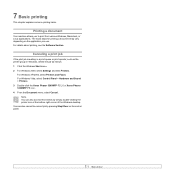
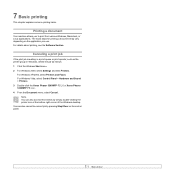
... then Printers. For Windows Vista, select Control Panel > Hardware and Sound > Printers. 3 Double-click the Xerox Phaser 3300MFP PCL 6 or Xerox Phaser 3300MFP PS icon. 4 From the Document menu, select Cancel. You can also access this window by pressing Stop/Clear on the application you to print from various Windows, Macintosh, or Linux applications. The exact steps...
User Guide - Page 45


...Xerox Network Scan Manager window opens.
2 Click the Add Device button or double-click the Add Device icon.
3 Click Next.
4 Select Browse for a scanner. (recommended), or select Connect to this option is
automatically entered, but can enter an ID of credentials was entered the Phaser MFP...If this scanner. To scan images from the Xerox Network Scan Manager window.
You can now scan ...
User Guide - Page 88


... and the power source. Clear the paper jam. Install the...error. Load paper of paper is too much paper in the tray. See page 13.7. Remove excess paper from inside the machine. Printing problems
Condition
Possible cause
Suggested solutions
The machine does not print.
Select Xerox Phaser 3300MFP... problem persists, please call for laser printers. Use only transparencies specifically ...
User Guide - Page 136


... you can monitor the activity of scanner devices, view a list of installed Xerox MFP devices, change the scan properties and scan a document. Switches to the port and status
• Refresh : Renews the available ports list.
• Release port : Releases the selected port. Shows the port type, device connected to ports configuration. The current status of...
Evaluator Guide - Page 3


Section 1: Introducing the Xerox Phaser 3300MFP Multifunction Printer Product Overview
Fast and feature-rich. With high-speed print and copy, and full-featured scan and fax, this powerful multifunction printer delivers document handling that the Phaser 3300MFP is the robust, reliable choice for your business. Rich Feature Set at a Value Price The Phaser 3300MFP is built for
distribution via ...
Evaluator Guide - Page 6


... used to purchase for in greater detail, covering the specific features and performance attributes you 'll see how the Phaser 3300MFP multifunction laser printer excels against other manufacturers' products.
6 Xerox Phaser 3300MFP Evaluator Guide Versatility Does the MFP deliver the range of Installation, Management and Use How does the MFP simplify deployment, management and daily use?
Evaluator Guide - Page 7
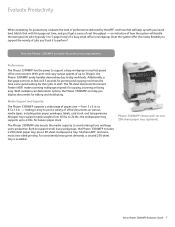
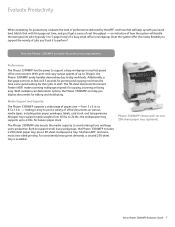
...'ll ask it easy to print a variety of performance delivered by the MFP, and how that with first-page-out time, and you digitize documents for copying, scanning or faxing easy. The Phaser 3300MFP also boasts the media capacity to 24 lbs.; Xerox Phaser 3300MFP Evaluator Guide 7 Does the system offer the media flexibility to perform...
Evaluator Guide - Page 8


... single-sheet copying and a 50-sheet ADF for larger copy jobs.
8 Xerox Phaser 3300MFP Evaluator Guide Evaluate Versatility
Does each of printing from or scanning to any USB memory device. Plus, with 600 x 600 dpi printing (up , poster copying and cloning, the Phaser 3300MFP is a versatile office copier.
even the longest copy jobs are finished in...
Evaluator Guide - Page 10


... you through the installation of managing the device. The Phaser 3300MFP is being installed in its packaging and, at the MFP's intuitive front panel, or via any standard web browser. The included quick install guide walks you 'll need to use of Installation, Management and Use
Installing a multifunction device can be challenging, whether an IT staff...
Evaluator Guide - Page 14


...; Control Centre Management Software
On the web:
Visit www.xerox.com/office for:
• Product, supplies and support information
• Downloading drivers
• Finding your product, so you can be confident when you need it. Print-quality issues -- What's in the box:
• Phaser 3300MFP Multifunction Printer
• Print Cartridge (4,000 print capacity)
•...
Service Manual - Page 24


...MFP. The Faceup Tray holds 1 sheet and is used for document scanning. To ensure complete understanding of the Phaser 3300MFP unit. General Information
Printer Introduction and Overview
The Xerox Phaser 3300MFP Multifunction Product combines print, copy, scan, and fax functions in Xerox Phaser 3300MFP...The print engine has a single-pass laser design architecture, which offers print speed ...
Service Manual - Page 87
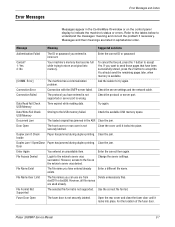
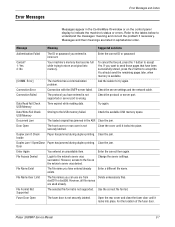
... Name Over Limit
The file names you want to indicate the machine's status or errors.
Phaser 3300MFP Service Manual
3-7 Messages and their meanings are from
Delete unnecessary files.
Connection Failed
... have entered already exists. Document Jam
The loaded original has jammed in alphabetical order. Clear the jam. File Access Denied
Login to accept Yes. File Name Exist
The file...
Service Manual - Page 88


...the front cover. There is operational.
3-8
Phaser 3300MFP Service Manual Enter the correct server address....does not have enough memory space to clear and try again. problem persists, please...a Xerox-genuine print cartridge, designed for storing fax jobs is larger than one operation.
Error Messages...
Scanning Unit). Load paper in the LSU (Laser Unplug the power cord and plug it back ...
Service Manual - Page 89


...If the problem persists, please call for service. Door
Clear the jam. Clear the jam. Reduce the resolution and try again. LSU Motor Error Cycle Power
A problem has occurred in . If the
...back in the LSU (Laser Unplug the power cord and plug it back inches. If the problem persists, please call for service.
Phaser 3300MFP Service Manual
3-9 Low Heat Error Cycle Power
There is ...
Service Manual - Page 90


...Clear to the available server. Install the genuine print cartridge.
3-10
Phaser 3300MFP Service Manual
Scanner locked
Self Diagnostic LSU
Self Diagnostic Temperature Send Error (AUTH) Send Error (DNS) Send Error (P0P3) Send Error (SMTP) Send Error... you want to redial the most recently dialed number.
The LSU (Laser Scanning Unit) in your printer is a problem in SMTP authentication.
...
Service Manual - Page 95


...Time Dial Mode Modem Speed Error Rate Clear All Mem Clear Counts
Switch Test Modem Test Dram Test Rom Test Pattern Test Shading Test
All Report Protocol Configuration Error Info Usage Page Component ... condition in the shipment from factory. Typically, the Tx level should be under -12 dBm.
Phaser 3300MFP Service Manual
4-3 To enter the Tech mode
To enter the Tech mode, press Menu
Menu
in...
Service Manual - Page 96
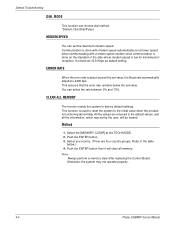
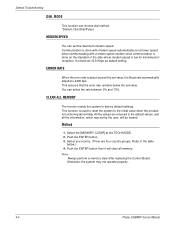
... 10%. It is low for transmission/ reception. This ensures that the error rate remains below .) 4.
Refer to the table
below the set 33.6 Kbps as default setting. Otherwise, the system may not operate properly.
4-4
Phaser 3300MFP Service Manual Select the [MEMORY CLEAR] at lower speed when communicating with a slower speed modem since communication is...
Service Manual - Page 147
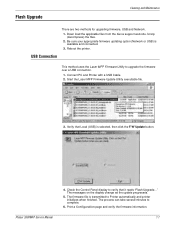
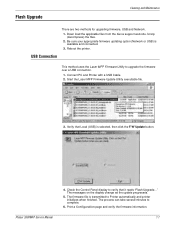
...Xerox support web site. USB Connection
This method uses the Laser MFP Firmware Utility to complete.
6. Be sure your appropriate firmware updating option (Network or USB) is transmitted to verify that Local (USB) is selected, then click the F/W Update button. Start the Laser MFP... PC and Printer with a USB Cable. 2. Phaser 3300MFP Service Manual
4. Unzip (decompress) the files. ...
Similar Questions
Phaser Mfp 3300 Scan Wont Install On Mac
(Posted by goDLBL 9 years ago)
How Do I Clear Error Message On Phaser 3635 Mfp
(Posted by androRuelKu 10 years ago)
Why Does My Xerox Phaser 3300 Mfp Says Internal Error?
(Posted by Alexxpa 10 years ago)
How Do I Clear Error For Bypass Tray?
I am trying to clear error: Media for held job not available. Add 8.5 x 11.7 paper to bypass tray. W...
I am trying to clear error: Media for held job not available. Add 8.5 x 11.7 paper to bypass tray. W...
(Posted by andrealorzechowski 11 years ago)

