Xerox 3300MFP Support Question
Find answers below for this question about Xerox 3300MFP - Phaser B/W Laser.Need a Xerox 3300MFP manual? We have 5 online manuals for this item!
Question posted by roumeGGe on March 14th, 2014
How To Unlock 3300mfp Scanner Locked Message
The person who posted this question about this Xerox product did not include a detailed explanation. Please use the "Request More Information" button to the right if more details would help you to answer this question.
Current Answers
There are currently no answers that have been posted for this question.
Be the first to post an answer! Remember that you can earn up to 1,100 points for every answer you submit. The better the quality of your answer, the better chance it has to be accepted.
Be the first to post an answer! Remember that you can earn up to 1,100 points for every answer you submit. The better the quality of your answer, the better chance it has to be accepted.
Related Xerox 3300MFP Manual Pages
User Guide - Page 17
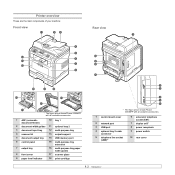
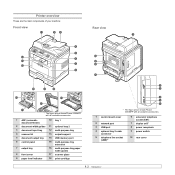
... port
6 control panel
15 multi-purpose tray extension
7 output tray
16 multi-purpose tray paper width guides
8 front cover
17 scanner glass
9 paper level indicator
18 print cartridge
* The figure above shows Phaser 3300MFP with all available accessories.
1 control board cover
2 network port 3 USB port 4 optional tray 2 cable
connector 5 telephone line socket
(LINE...
User Guide - Page 86
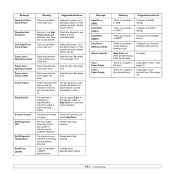
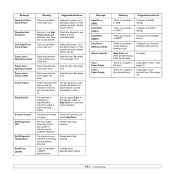
...scanner module Unlock the scanner and
is no paper in Load paper in your network interface card correctly. The LSU (Laser Scanning Unit) in tray 1.
There is checking some problems detected. See
the tray 1. Scanner locked...server. Clear the jam. Configure the DNS setting.
Try again. See page 14.3.
Message Send Error (DNS) Send Error (POP3) Send Error (SMTP) Send Error (...
User Guide - Page 88


...printer driver may be incorrectly installed. Check the display message on special materials, use the multi-purpose tray.
&#...not receiving power. If the problem persists, please call for laser printers. See page 5.8.
• Remove paper from the ...machine is corrected. Check the power cord connections. Select Xerox Phaser 3300MFP PCL 6 as the default printer.
Load paper. If a ...
User Guide - Page 93


... face down on the scanner glass, or face up properly.
• Ensure that the machine is properly connected and the power is on your computer screen:
• "Device can check the scanned ...cable. • Check scan setting to make certain that the USB cable is printing received data. Message appears on , Then restart your operating system. Check your computer.
• The USB cable may...
Evaluator Guide - Page 3


...-rich. High-end Performance The Phaser 3300MFP is built for speed, with the printing and scanning performance of larger multifunction devices. • Copying and printing that the Phaser 3300MFP is the robust, reliable choice ...x 600 dpi printing (up to fax or email). Value-priced and network-ready, the Phaser 3300MFP is easy to set up
printing and ID Card Copy make it easy to reduce toner...
Evaluator Guide - Page 6


... specific features and performance attributes you 'll see how the Phaser 3300MFP multifunction laser printer excels against other manufacturers' products.
6 Xerox Phaser 3300MFP Evaluator Guide When the same criteria are used when evaluating which black-and-white laser multifunction to evaluate every device under consideration, you should look for your office requires? Versatility...
Evaluator Guide - Page 10


... and easy to use. The Phaser 3300MFP features an integrated print cartridge, minimizing the quantity of optional accessories, connecting the MFP to a single computer or to the network, connecting to a power source, and initial start-up , connected to manage the settings of Installation, Management and Use
Installing a multifunction device can be challenging, whether an...
Firmware Upgrade - Page 2
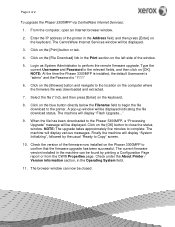
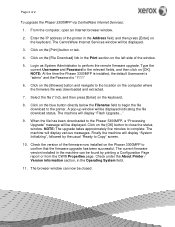
...or tab.
4. Click on [OK]. Enter the IP address of 2
To upgrade the Phaser 3300MFP via CentreWare Internet Services:
1. The machine will display "System Initializing", followed by printing ...pop-up window will be found by the usual "Ready to the Phaser 3300MFP, a "Processing Upgrade" message will display various messages. When the file has been downloaded to Copy" screen.
10. ...
Service Manual - Page 15


... printer output.
Section 8 - Parts List: This section contains exploded views of the print engine, scanner, and optional Field Replaceable Units (FRUs), as well as your primary resource for repairing, maintaining, and troubleshooting the printer.
Manual Organization
The Phaser 3300MFP Multifunction Product Service Manual is not available.
Theory of the printer and all available options...
Service Manual - Page 17
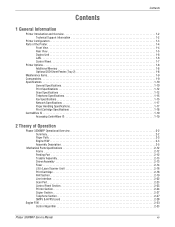
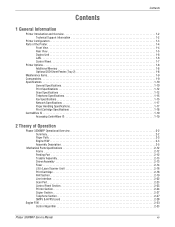
...1-18 CentreWare IS 1-19 Accessing CentreWare IS 1-19
2 Theory of Operation
Phaser 3300MFP Operational Overview 2-2 Summary 2-2 Paper Path 2-3 Engine H/W 2-3 Assembly Description 2-5
Mechanical Parts Specifications 2-12 Frame 2-12 Feeding Part 2-12 Transfer Assembly 2-13 Driver Assembly 2-13 Fuser 2-14 LSU (Laser Scanner Unit 2-16 Print Cartridge 2-18 FAX Section 2-19 Line Interface...
Service Manual - Page 18


...Overview 2-36 Architecture 2-36 Data and Control Flow 2-37
3 Error Messages and Codes
Introduction 3-2 Jam Error Codes 3-2
JAM 0 3-2 JAM 1 3-3 JAM 2 3-4 Duplex Jam 1 3-5 Duplex Jam 0 3-6 Error Messages 3-7
4 General Troubleshooting
Procedure for Checking the Symptoms 4-2 Tech Mode...4-15 Defective FAX RECEIVE (4 4-15 Defective Automatic Receiving 4-15
xvi
Phaser 3300MFP Service Manual
Service Manual - Page 21
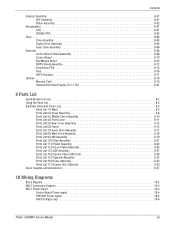
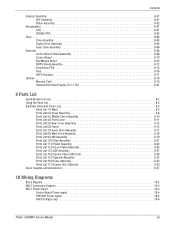
Contents
Scanner Assembly 8-47 ADF Assembly 8-47 Platen Assembly 8-52
Xerographics 8-61 LSU 8-61 CRUM2 PBA 8-62
Drive 8-63 Drive Assembly 8-63 Duplex Drive Assembly 8-65 Fuser ...
Block Diagram 10-2 WD 2 Connection Diagram 10-3 WD 3 Power Signal 10-4
Control Board Power signal 10-4 OPE/ADF Power signal 10-5 HVPS/Voltage map 10-6
Phaser 3300MFP Service Manual
xix
Service Manual - Page 24


...
Printer Introduction and Overview
The Xerox Phaser 3300MFP Multifunction Product combines print, copy, scan, and fax functions in Xerox Phaser 3300MFP Service Training is strongly recommended. The printer supports PostScript 3 and PCL 6 for the copy, scan, and fax functions. The scanner provides input for Base and Network configurations. The Phaser 3300MFP provides a standard 250-Sheet Tray...
Service Manual - Page 26


... the Printer
Front View
s3300mfp-183
1 ADF (automatic document feeder) 10 Tray 1
2 Document width guides
11 Optional tray 2
3 Document input tray
12 Multi-purpose tray
4 Scanner lid
13 Output support
5 Document output tray
14 USB memory port
6 Control panel
15 Multi-purpose tray extension
7 Output tray
16 Multi-purpose tray paper...
Service Manual - Page 44


... multi-function product that focuses on common and standard designs of different kind products. The Phaser 3300MFP is roughly made up of: Main Controller, Control Panel, Scanner, Line Interface, and Power subsystems. Each subsystem is a separate module that uses Laser Scanner Unit (LSU) with an electrophotographic process in the print engine, a moving CCD in the...
Service Manual - Page 45
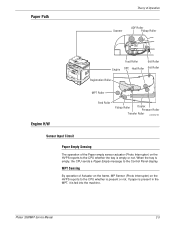
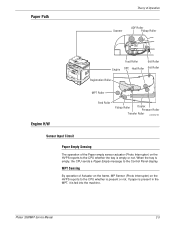
...Phaser 3300MFP Service Manual
2-3 If paper is present in the MPT, it is present or not. MPT Sensing
By operation of the Paper empty sensor actuator (Photo Interrupter) on the HVPS reports to the Control Panel display.
When the tray is empty or not. Paper Path
Theory of Operation
Scanner... tray is empty, the CPU sends a Paper Empty message to the CPU whether is fed into the machine.
Service Manual - Page 87
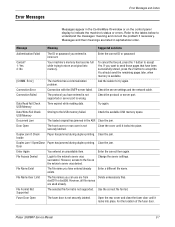
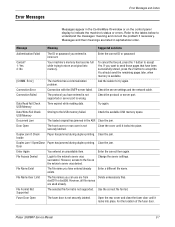
...locks into memory.
File Access Denied
Login to the file on the control panel display to understand the messages' meaning and correct the problem if necessary.
For the location of the fuser door. Messages.... Check the server settings and the network cable.
Phaser 3300MFP Service Manual
3-7 Message
Meaning
Suggested solutions
Authentication Failed
The ID or password ...
Service Manual - Page 88


...Messages and Codes
Message Group Not Available
[Incompatible]
Install Toner
Invalid Server Address Invalid Cartridge Line Busy [Line Error]
Invalid Toner Low Heat Error Cycle Power LSU Motor Error Cycle Power LSU Hsync Error Cycle Power Main Motor Locked...has occurred in the LSU (Laser Unplug the power cord and ...print cartridge is operational.
3-8
Phaser 3300MFP Service Manual The server address ...
Service Manual - Page 89


... and try again. Door
Clear the jam. Main Motor Locked
There is Too Large
Single page data exceeds the configured ...the LSU (Laser Unplug the power cord and plug it back in the tray.
Error Messages and Codes
Message
Meaning
Suggested...area.
If the
Scanning Unit). Network Error
There is completed.
Phaser 3300MFP Service Manual
3-9 Open and then close the front cover. ...
Service Manual - Page 90


... print cartridge.
3-10
Phaser 3300MFP Service Manual The scanner module is a problem in the optional tray 2. Please wait a few minutes. There is locked
Unlock the scanner and press Stop/Clear....SMTP authentication.
The LSU (Laser Scanning Unit) in SMTP.
Configure your machine is selected. The machine stops printing.
Error Messages and Codes
Message Power Failure
Replace Toner
...
Similar Questions
Xerox Phaser 3300 Mfp Scanner Locked How To Unlock
(Posted by willbubs 9 years ago)
How To Unlock The Scanner On A Phaser 3300mfp Xerox Fax
(Posted by thiljo 10 years ago)
How To Unlock The Scanner Lock On A Xerox Phaser 3300mfp
(Posted by 4eaBe 10 years ago)
Scanner Locked Message On M20i How To Turn On
(Posted by martscott 10 years ago)

