Xerox M20I Support Question
Find answers below for this question about Xerox M20I - WorkCentre B/W Laser.Need a Xerox M20I manual? We have 4 online manuals for this item!
Question posted by martscott on January 28th, 2014
Scanner Locked Message On M20i How To Turn On
The person who posted this question about this Xerox product did not include a detailed explanation. Please use the "Request More Information" button to the right if more details would help you to answer this question.
Current Answers
There are currently no answers that have been posted for this question.
Be the first to post an answer! Remember that you can earn up to 1,100 points for every answer you submit. The better the quality of your answer, the better chance it has to be accepted.
Be the first to post an answer! Remember that you can earn up to 1,100 points for every answer you submit. The better the quality of your answer, the better chance it has to be accepted.
Related Xerox M20I Manual Pages
User Guide - Page 4


... ...6-14 Fax Setup Options 6-19
7 Print 7-1
Printing a Document 7-2 Printer Settings 7-3 PCL Driver 7-5 PostScript Driver 7-12
8 Scan 8-1
TWAIN Scanner Program 8-2 Scanning Procedure 8-3
9 Machine Administration 9-1
Machine Setup 9-2 Reports ...9-6 ControlCentre 9-8 Department Codes 9-15 Passcode Protection 9-22
Xerox CopyCentre C20, WorkCentre M20 and WorkCentre M20i User Guide
User Guide - Page 21
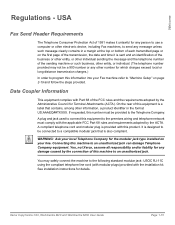
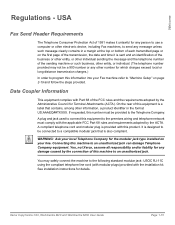
... any message unless such message clearly contains in the format US:AAAEQ##TXXXX.
Connecting this information into your line.
Xerox CopyCentre C20, WorkCentre M20 and WorkCentre M20i User ...must be connected to a compatible modular jack that contains, among other electronic device, including Fax machines, to the Telephone Company. Data Coupler Information
This equipment...
User Guide - Page 26


... C20, WorkCentre M20 and WorkCentre M20i User Guide If the machine is not being used for a long period of the
machine. Tape
LCD
2
z To scan or copy a document, the switch must be in the unlock position.
The scan unlock switch automatically moves to the lock position ( ).
¾ Remove the label completely from the scanner module...
User Guide - Page 29
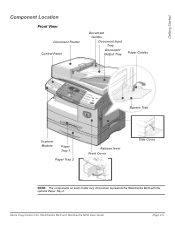
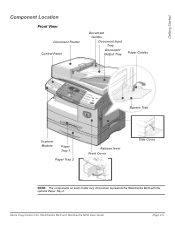
..., WorkCentre M20 and WorkCentre M20i User Guide
Page 2-5 Getting Started
Component Location
Front View:
Document Feeder Control Panel
Document Guides Document Input Tray Document Output Tray
Paper Guides
Bypass Tray
Scanner Module
Paper Tray 1
Paper Tray 2
Release lever Front Cover
Side Cover
NOTE: The components on each model vary, this picture represents the WorkCentre M20i with...
User Guide - Page 32
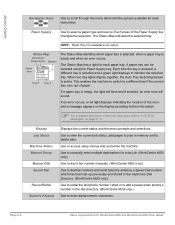
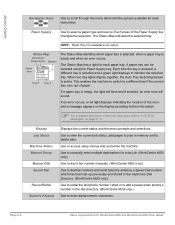
...messages, refer to "LCD Error Messages" on the display providing further information.
) For a detailed description of paper. Each press of the Paper Supply key changes the selection.
The Status Map has a light for a fax job. (WorkCentre M20i only.)
Use to dial a fax number manually. (WorkCentre M20i...Page 2-8
Xerox CopyCentre C20, WorkCentre M20 and WorkCentre M20i User Guide
If a paper ...
User Guide - Page 34


... and Toner Cartridges
1
¾ Pull the release latch to open before opening the front cover.
2
¾ Open the front cover.
3
¾ If the cartridge locking lever is always open the
side cover. Page 2-10
Xerox CopyCentre C20, WorkCentre M20 and WorkCentre M20i User Guide CAUTION: Ensure the side cover is in
the lower position...
User Guide - Page 35
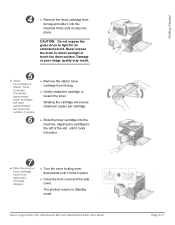
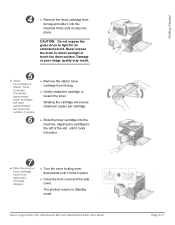
....
5
z Xerox has included a Starter Toner Cartridge.
Xerox CopyCentre C20, WorkCentre M20 and WorkCentre M20i User Guide
Page 2-11
Getting Started
Never expose the drum to light for ...the
machine firmly until it locks into place.
7
z When the drum or toner cartridge need to be replaced a message displays.
¾ Turn the toner locking lever downwards until it locks in place.
¾...
User Guide - Page 39


It is available as an option.
Xerox CopyCentre C20, WorkCentre M20 and WorkCentre M20i User Guide
Page 2-15
Getting Started The instructions for loading both paper trays are the same.
¾ Pull open the Paper Tray.
2
&#... length. Loading Paper
1
z An additional Paper Tray is preset to A4 or Letter size depending on the pressure plate
until it locks into the required position.
User Guide - Page 40


...; Do not fill above the Maximum Fill Line. Max Fill Line
Corner snubbers
Page 2-16
Xerox CopyCentre C20, WorkCentre M20 and WorkCentre M20i User Guide Getting Started
4
z If you experience problems with paper feed, turn the paper around and if the problem continues, use the Bypass Tray.
¾ Fan the paper and insert it...
User Guide - Page 46
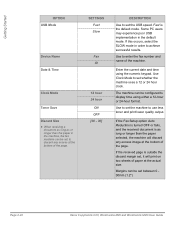
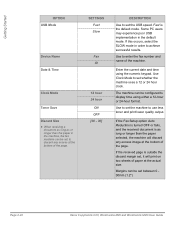
...date and time using either a 12-hour or 24-hour format.
Getting Started
OPTION USB Mode
Device Name
Date & Time
Clock Mode
Toner Save
Discard Size
z When receiving a document as long...set between 0 30mm (1.2")
Page 2-22
Xerox CopyCentre C20, WorkCentre M20 and WorkCentre M20i User Guide
If the Fax Setup option Auto Reduction is turned OFF or fails, and the received document is as or ...
User Guide - Page 55


...Feeder, face up.
Xerox CopyCentre C20, WorkCentre M20 and WorkCentre M20i User Guide
Page 3-3 Navigation Keys
3 Load... the Originals
Document Feeder:
¾ Remove all staples and paper clips prior to loading.
¾ Adjust the sliding document guides to select the Paper Type being loaded and press [Enter]. Enter
L Up to "Scanner...
User Guide - Page 66


... CopyCentre C20, WorkCentre M20 and WorkCentre M20i User Guide
Copy...
Using Interrupt
The Interrupt button is used to temporarily pause the job which is only available in order to run a more urgent job. The job pauses after the current sheet has been printed or the current original has been scanned.
) If the current job cannot be interrupted, a message...
User Guide - Page 84
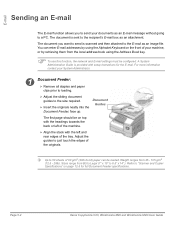
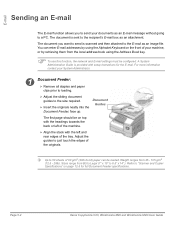
... to 8.5" x 14" ).
Page 5-2
Xerox CopyCentre C20, WorkCentre M20 and WorkCentre M20i User Guide
Sizes range from B5 to Legal (7" x 10" to "Scanner and Copier Specifications" on page 12-5 for the E-mail....address book using the Alphabet Keyboard on the front of your documents as an E-mail message without going to the E-mail as an attachment. Adjust the guides to the size required...
User Guide - Page 178
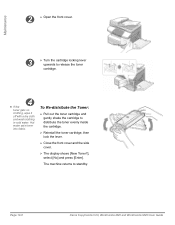
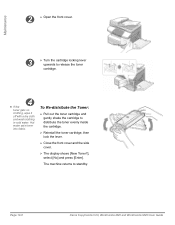
... toner gets on clothing, wipe it off with a dry cloth and wash clothing in cold water.
Page 10-6
Xerox CopyCentre C20, WorkCentre M20 and WorkCentre M20i User Guide Maintenance
2
¾ Open the front cover.
3
¾ Turn the cartridge locking lever upwards to distribute the toner evenly inside the cartridge.
¾ Reinstall the toner cartridge, then...
User Guide - Page 179
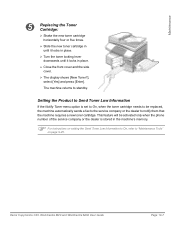
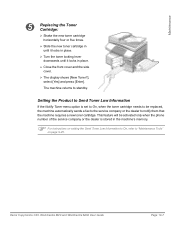
...new toner cartridge. Xerox CopyCentre C20, WorkCentre M20 and WorkCentre M20i User Guide
Page 10-7
Maintenance
5 ...Replacing the Toner Cartridge: ¾ Shake the new toner cartridge horizontally four or five times. ¾ Slide the new toner cartridge in until it locks in place. ¾ Turn the toner locking lever downwards until it locks...
User Guide - Page 181


... the drum cartridge.
¾ Turn the cartridge locking lever upwards to release the toner cartridge.
4
¾ Pull out the used drum cartridge.
5
¾ Unpack the new drum cartridge and slide it in place, making sure
not to touch the surface of the
drum. Xerox CopyCentre C20, WorkCentre M20 and WorkCentre M20i User Guide
Page 10-9
User Guide - Page 193
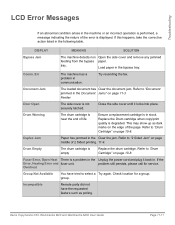
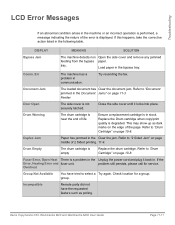
... cartridge is not securely latched. Check location for service. Xerox CopyCentre C20, WorkCentre M20 and WorkCentre M20i User Guide
Page 11-11
Replace the Drum cartridge when copy/print quality is... the Unplug the power cord and plug it locks into place. Drum Warning
The drum cartridge is degraded. Troubleshooting
LCD Error Messages
If an abnormal condition arises in stock.
Comm...
User Guide - Page 197


...work. be lodged in the product after a paper jam has been cleared. Xerox CopyCentre C20, WorkCentre M20 and WorkCentre M20i User Guide
Page 11-15 Check for copy paper or pieces of copy paper remaining in the cartridge... Frequent copy paper jams
Toner yield is lower than expected and TONER LOW message appears in the LCD Fewer copies from the Toner Cartridge than expected
Printing Problems
SUGGESTED SOLUTION
Fan...
User Guide - Page 215


...Problems Solution Chart 11-14
Scanner and Copier 12-5
Fault Clearance 11-3
Specifications, Media 4-9
Faxing Problems Solution Chart 11-19
Start 3-5, 3-16, 5-6, 6-5
General Problems 11-2
Status Map
LCD Error Messages 11-11
Auto Tray Switching... 3-13
Troubleshooting
Xerox Website 1-5 Xerox Welcome Center 1-5
Xerox CopyCentre C20, WorkCentre M20 and WorkCentre M20i User Guide
Page Index - 5
WorkCentre M20/M20i Firmware Installation Instructions - Page 1
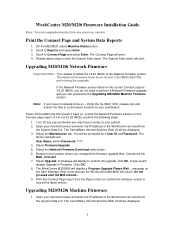
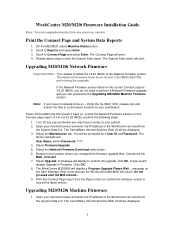
...WorkCentre M20/M20i will reboot. After a few minutes the WorkCentre M20/M20i will display a Program Upgrade Please Wait... Do not proceed until the M20 reboots. 9. On the M20/M20i, select Machine Status button. 2.
Power off any previous version. Turn off the M20i... are: User Name: admin Password: 1111 4. A message will be at the latest version.
The CentreWare Internet ...
Similar Questions
How To Unlock 3300mfp Scanner Locked Message
(Posted by roumeGGe 10 years ago)
Can Xerox Workcentre M20i Be Usb Scanner?
(Posted by mco7ryan 10 years ago)
How To Install The Xerox Workcentre M20 M20i Twain Scanner Program For Windows
7
7
(Posted by rocheSha 10 years ago)
Does The Xerox Workcentre M20i Printer/scanner Work On Windows 7
(Posted by Liarsbro 10 years ago)

