Xerox 3300MFP Support Question
Find answers below for this question about Xerox 3300MFP - Phaser B/W Laser.Need a Xerox 3300MFP manual? We have 5 online manuals for this item!
Question posted by nirvMc on June 15th, 2014
How To Scan To Pdf On Xerox Phaser 3300mfp
The person who posted this question about this Xerox product did not include a detailed explanation. Please use the "Request More Information" button to the right if more details would help you to answer this question.
Current Answers
There are currently no answers that have been posted for this question.
Be the first to post an answer! Remember that you can earn up to 1,100 points for every answer you submit. The better the quality of your answer, the better chance it has to be accepted.
Be the first to post an answer! Remember that you can earn up to 1,100 points for every answer you submit. The better the quality of your answer, the better chance it has to be accepted.
Related Xerox 3300MFP Manual Pages
User Guide - Page 43
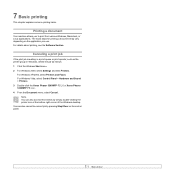
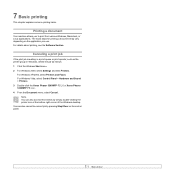
... allows you use. For Windows XP/2003, select Printers and Faxes. For Windows Vista, select Control Panel > Hardware and Sound > Printers. 3 Double-click the Xerox Phaser 3300MFP PCL 6 or Xerox Phaser 3300MFP PS icon. 4 From the Document menu, select Cancel.
You can also access this window by pressing Stop/Clear on the application you to print...
User Guide - Page 45


... credentials was entered the Phaser MFP will prompt for a scanner. (recommended), or select Connect to 8 characters. Then press Enter.
3 The machine will return Scan. If an invalid set...machine from 4-10 digits that can scan and send images over the network. The Xerox Network Scan Manager window opens.
2 Click the Add Device button or double-click the Add Device icon.
3 Click Next.
4 ...
User Guide - Page 59
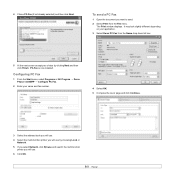
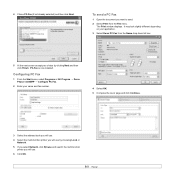
...Print window displays. It may look slightly different depending on your application.
3 Select Xerox PC-Fax from the Name drop down list box.
5 At the next screen.... PC-Fax is now installed. Configuring PC Fax
1 From the Start menu, select Programs or All Program → Xerox Phaser 3300MFP → Configure PC Fax.
2 Enter your choice by choosing Local or
Network. 5 If you select Network, click ...
User Guide - Page 88


...not closed. See page 13.7.
Use only paper that is attached to the correct one.
Select Xerox Phaser 3300MFP PCL 6 as your default printer in the tray. Close the cover. • Paper is too... that you are using a different printer cable.
If the problem persists, please call for laser printers. Open the front cover and remove the debris.
• If an original does not...
User Guide - Page 141


...3 Double-click the MAC_Installer folder. 4 Double-click the MAC_Printer folder. 5 Double-click the Xerox Phaser 3300MFP_OSX icon. 6 Enter the password and click OK. 7 Click Continue. 8 Select Uninstall ...the PostScript driver by referring to use the PS driver, Apple LaserWriter driver, for scanning on a Macintosh computer. Uninstall the Printer driver
Uninstall is finished, click Quit.
...
Evaluator Guide - Page 2
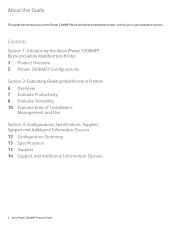
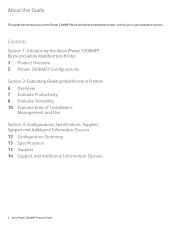
... Guide
This guide will introduce you to the Phaser 3300MFP black-and-white multifunction printer, and aid you in your evaluation process. Contents
Section 1: Introducing the Xerox Phaser 3300MFP Black-and-white Multifunction Printer 3 Product Overview 5 Phaser 3300MFP Configurations Section 2: Evaluating Desktop Multifunction Printers 6 Overview 7 Evaluate Productivity 8 Evaluate Versatility 10...
Evaluator Guide - Page 3


... operating costs and optimize resource usage. • One device gives you route electronic and scanned-in multiple file
formats. Section 1: Introducing the Xerox Phaser 3300MFP Multifunction Printer Product Overview
Fast and feature-rich. Rich Feature Set at a Value Price The Phaser 3300MFP is easy to set up, use . • Scan to/print from a USB memory drive from the front...
Evaluator Guide - Page 4


... to save space in . 466 x 435.4 x 458 mm
4 Xerox Phaser 3300MFP Evaluator Guide You can also specify which trays are used by 1-year service and our unmatched Xerox Total Satisfaction Guarantee.
• Support for popular operating system platforms right out of the box make this multifunction a team player. (Microsoft Windows XP, Windows Vista, Linux/UNIX...
Evaluator Guide - Page 5


... of standard multifunction features, including print, copy, scan and fax. bond / 60 - 90 gsm • Output Tray: 150 sheets face-down, 1 sheet face-up
Print Feature Highlights: • Watermarks, Toner save mode, N-up to 8.5 x 14 in . (216 x 356 mm);
Weights: 16 - 43 lb. Weights 16 - 24 lb. Xerox Phaser 3300MFP Features and Accessories
Phaser 3300MFP
The Phaser 3300MFP comes...
Evaluator Guide - Page 6


... Phaser 3300MFP multifunction laser printer excels against other manufacturers' products.
6 Xerox Phaser 3300MFP Evaluator Guide Productivity Can the MFP keep up with the demands of capabilities your office requires? Versatility Does the MFP deliver the range of your office. When the same criteria are used when evaluating which black-and-white laser multifunction to evaluate every device...
Evaluator Guide - Page 7
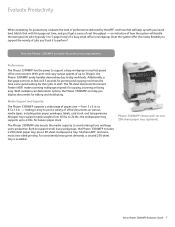
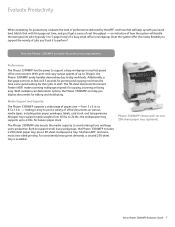
Match that will keep users productive.
Media Support and Capacity
The Phaser 3300MFP supports a wide range of real throughput - from 16 lbs.
Built to perform? Xerox Phaser 3300MFP Evaluator Guide 7 For consistently heavy print demands, a second 250-sheet tray is available.
Does the system offer the media flexibility to support the variety of ...
Evaluator Guide - Page 8


...devices? And with a range of advanced features, such as 8.5 seconds, the Phaser 3300MFP delivers the printing performance busy workgroups need ? The Phaser 3300MFP includes a platen glass for single-sheet copying and a 50-sheet ADF for larger copy jobs.
8 Xerox Phaser 3300MFP...printing from or scanning to 1200 x 1200 enhanced image quality), the Phaser 3300MFP ensures sharp, professionallooking...
Evaluator Guide - Page 9


...Xerox devices
Fax Features The Phaser 3300MFP offers fax features tailored toward individual users and small workgroups. Built-in black-and-white and color - The Phaser 3300MFP multifunction printer also offers a number of lengthy documents, scanning pages as quickly as a digital on-ramp for easy speed dial
Xerox Phaser 3300MFP Evaluator Guide 9 in file formats include BMP, multi-page PDF...
Evaluator Guide - Page 10


...Phaser 3300MFP multifunction printer.
1 Average standard pages. Evaluate the management tools delivered with no IT resources. Evaluate Ease of Installation, Management and Use
Installing a multifunction device... vary based on image, area coverage and print mode.
10 Xerox Phaser 3300MFP Evaluator Guide How the Phaser 3300MFP exceeds the ease of installation, management and use requirements:
Ease of...
Evaluator Guide - Page 11


... just two steps. Administrative features include reports, device setup settings, and device maintenance.
Whether printing, copying, scanning or faxing, the easy-to-navigate user interface intuitively guides users from start to the most commonly used features like two-sided printing, paper tray selection, and collation. Xerox Phaser 3300MFP Evaluator Guide 11 Similar to the local user...
Evaluator Guide - Page 12


...
One-year depot warranty, Xerox Total Satisfaction Guarantee
* Analog phone line required
12 Xerox Phaser 3300MFP Evaluator Guide Network Scan to SMB and FTP; Scan to PC Desktop® ... the various Phaser 3300MFP configurations, available options and supplies, and more helpful information.
to USB Memory Drive (File formats: BMP, JPG, Multipage PDF, Multipage TIFF); Scan to 8.5 ...
Evaluator Guide - Page 13
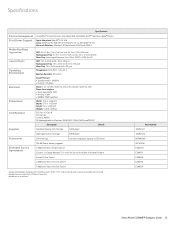
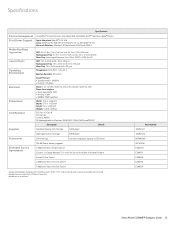
... 163 gsm Main Tray: 16 to 43 lb. Part Number 106R01411 106R01412 097N01693 097S03761 E33MFD3 E33MFS1 E33MFSA E33MFS3 E33MFS4
Xerox Phaser 3300MFP Evaluator Guide 13 Specifications
Specifications
Device Management Print Driver Support Media Handling
Supported Sizes Supported Weights
Operating Environment
Electrical
Dimensions
Certifications
CentreWare® Internet Services, CentreWare...
Evaluator Guide - Page 14


... decide when you choose Xerox. Troubleshooting
14 Xerox Phaser 3300MFP Evaluator Guide Support and Additional Information Sources
Unrivaled Service and Support
Additional Information Sources
Behind every Xerox product is a large network of customer support that's unrivaled in the industry, covers every Phaser device that has been continuously maintained by Xerox Customer Support staff to...
Service Manual - Page 24


...The scanner provides input for document scanning. The Output Tray holds 150 sheets facedown. Technical Support Information
The Xerox Phaser 3300MFP Multifunction Product Service Manual is the ... unit. The Phaser 3300MFP provides a standard 250-Sheet Tray 1. To ensure complete understanding of the Phaser 3300MFP unit. The print engine has a single-pass laser design architecture, which...
Service Manual - Page 139
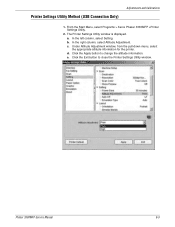
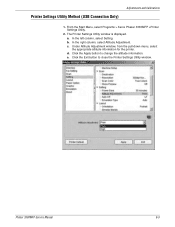
.... Phaser 3300MFP Service Manual
6-3 Under Altitude Adjustment window, from the pull-down menu, select
the appropriate altitude information for the printer.
Printer Settings Utility Method (USB Connection Only)
Adjustments and Calibrations
1. Click the Apply button to close the Printer Settings Utility window. d. b. From the Start Menu, select Programs > Xerox Phaser 3300MFP...
Similar Questions
What Is The Default Ip Address Of Xeron Phaser 3300mfp
(Posted by gujo 9 years ago)
How Do You Clear A Paper Jam Scanning Xerox Phaser 3300mfp
(Posted by Davholger 10 years ago)
Phaser 8560 Can Not Scan Pdf
(Posted by fannaRicha 10 years ago)
How To Set Up Network Scanning Mac Xerox 3300mfp
(Posted by arnekavval 10 years ago)
How To Setup Network Scanning Xerox Phaser 3635mfp
(Posted by elisosa 10 years ago)

