Xerox 3300MFP Support Question
Find answers below for this question about Xerox 3300MFP - Phaser B/W Laser.Need a Xerox 3300MFP manual? We have 5 online manuals for this item!
Question posted by bobbygmte on February 14th, 2014
Can Not Clear Settings On Phaser 3300mfp
The person who posted this question about this Xerox product did not include a detailed explanation. Please use the "Request More Information" button to the right if more details would help you to answer this question.
Current Answers
There are currently no answers that have been posted for this question.
Be the first to post an answer! Remember that you can earn up to 1,100 points for every answer you submit. The better the quality of your answer, the better chance it has to be accepted.
Be the first to post an answer! Remember that you can earn up to 1,100 points for every answer you submit. The better the quality of your answer, the better chance it has to be accepted.
Related Xerox 3300MFP Manual Pages
User Guide - Page 20
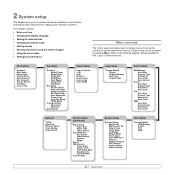
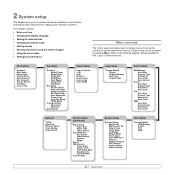
...& Time Clock Mode Language Default Mode Power Save Scan PWR Save Timeout NetScanTimeout Job Timeout Import Setting Export Setting
Scan Setup
Change Default USB Memory E-mail FTP SMB
2.1 2 System setup
This chapter gives you...Resolution Scan Color
Network
TCP/IP EtherTalk Ethernet Speed Clear Setting Network Info. Fax Feature
Darkness Multi Send Delay Send Priority Send Send Forward Rcv. Supplies ...
User Guide - Page 21
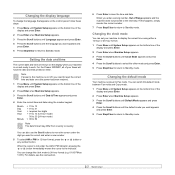
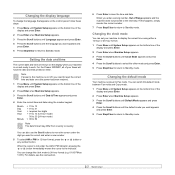
...the display language
To change the clock mode to Standby mode. You can set your faxes will have the date and time printed on the bottom line ...Clear to return to Standby mode.
2.2 Changing the clock mode
You can change the language that appears on the control panel, follow these steps:
1 Press Menu until System Setup appears on them.
When you want to Fax mode.
For the Phaser 3300MFP...
User Guide - Page 29


... exclusive options for Ethernet connections.
1 Press Menu until Network appears on the bottom line of the display and press Enter.
2 Press the Scroll buttons until Clear Setting appears and press Enter.
3 Press Enter when Yes appears to restore the network configuration. 4 Power the machine off and back on the bottom line of...
User Guide - Page 43
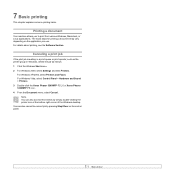
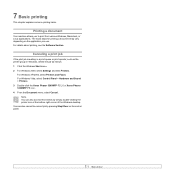
... Settings and then Printers.
Printing a document
Your machine allows you use. For Windows Vista, select Control Panel > Hardware and Sound > Printers. 3 Double-click the Xerox Phaser 3300MFP PCL 6 or Xerox Phaser 3300MFP ...the control panel.
7.1 You can also access this window by pressing Stop/Clear on the application you to print from various Windows, Macintosh, or Linux applications...
User Guide - Page 71
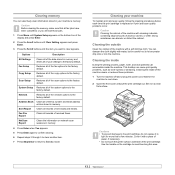
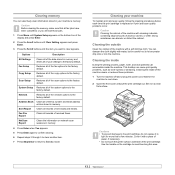
... it with cleaning materials containing large amounts of alcohol, solvent, or other strong substances can selectively clear information stored in memory and resets all of the display and press Enter.
2 Press the Scroll buttons until Clear Setting appears and press Enter.
3 Press the Scroll buttons until the item you want to the factory...
User Guide - Page 88


... machine, the ADF rubber pad may require replacement.
Select Xerox Phaser 3300MFP PCL 6 as the default printer. See page 5.5. •...receiving power. If the problem persists, please call for laser printers. Remove
paper from the machine. See page 13.7....a paper jam, clear the paper jam. Repair the printer software.
Use only paper that all of the print settings are against both ...
Evaluator Guide - Page 3


... default tray is empty. • Precision engineering ensures that gives busy work teams a competitive edge. Rich Feature Set at a Value Price The Phaser 3300MFP is built for speed, with the printing and scanning performance of larger multifunction devices. • Copying and printing that moves at one great price. • Powerful fax/scan tools bring fax...
Evaluator Guide - Page 5


..., with the full range of standard multifunction features, including print, copy, scan and fax. Custom sizes: 3 x 5 in . (216 x 356 mm); Paper Handling: • 250-sheet paper tray; Weights 16 - 24 lb. Custom Sizes from USB, Booklet printing
Optional
Optional accessories let you tailor-fit the Phaser 3300MFP to 25,000 pages per month...
Evaluator Guide - Page 6


... manufacturers' products.
6 Xerox Phaser 3300MFP Evaluator Guide Productivity Can the MFP keep up with the demands of your office requires? Versatility Does the MFP deliver the range of capabilities your daily and monthly workloads? When the same criteria are used when evaluating which black-and-white laser multifunction to evaluate every device under consideration, you...
Evaluator Guide - Page 8


...up/4-up , fit to any USB memory device.
Plus, with a 50-sheet ADF, the Phaser 3300MFP helps users quickly process multipage originals. The Phaser 3300MFP features a front-panel USB port, which powerful...as 8.5 seconds, the Phaser 3300MFP delivers the printing performance busy workgroups need ? Its impressive list of the MFPs under evaluation deliver a feature set that will help your ...
Evaluator Guide - Page 10


... the Phaser 3300MFP multifunction printer.
1 Average standard pages.
The Phaser 3300MFP features an integrated print cartridge, minimizing the quantity of consumables you to manage the settings of ... device. The Phaser 3300MFP is being installed in a smaller office with unpacking the MFP and ends when it ? Evaluate Ease of Installation, Management and Use
Installing a multifunction device can...
Service Manual - Page 20


...the Laser Unit 7-4
Maintenance 7-5 RIP (Repair, Inspect, and Prevent) Procedure 7-5
Software Maintenance 7-6 Clearing the Memory 7-6
Flash Upgrade 7-7 USB Connection 7-7 Network Connection 7-8
Resetting Firmware 7-10 USB Connection 7-10 Restoring Printer Setting and Network Setting ...Parts 8-41 Pick Up Gear Assembly & Solenoids 8-45 Exit Roller 8-46
xviii
Phaser 3300MFP Service Manual
Service Manual - Page 29
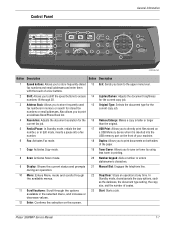
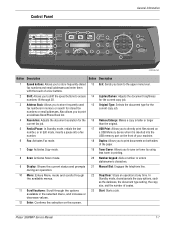
Phaser 3300MFP Service Manual
1-7 In Standby mode, clears/cancels the copy options, such as the darkness, the document type setting, the copy size, and the number of the ... copy smaller or larger than the original.
17 USB Print: Allows you to directly print files stored on a USB Memory device when it is inserted into a fax number.
6 Fax: Activates Fax mode.
7 Copy: Activates Copy mode.
8 Scan...
Service Manual - Page 87
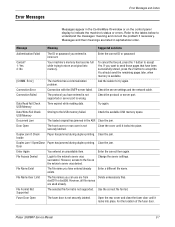
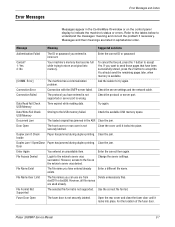
...
Time expired while reading data.
Check the available USB memory space.
Phaser 3300MFP Service Manual
3-7 Check the server settings and the network cable. Try again.
Close the cover until it locks...Memory
Storing to understand the messages' meaning and correct the problem if necessary. Clear the jam.
File Name Over Limit
The file names you have entered already ...
Service Manual - Page 90


... can press OK to immediately redial, or Stop/Clear to the available server. Install the genuine print cartridge.
3-10
Phaser 3300MFP Service Manual Error Messages and Codes
Message Power Failure... 2.
The print cartridge installed is checking some problems detected. Configure the DNS setting. The LSU (Laser Scanning Unit) in SMTP. However, you can select Stop or Continue. There...
Service Manual - Page 95


Setting-up System in Tech Mode
Send Level DTMF Level Pause Time Dial Mode Modem Speed Error Rate Clear All Mem Clear Counts
Switch Test Modem Test Dram Test Rom Test...and perform various test to isolate the cause of the transmission signal. Never change settings arbitrarily. Phaser 3300MFP Service Manual
4-3
While in sequence. Typically, the Tx level should be under -12 dBm. Caution...
Service Manual - Page 96
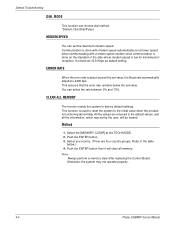
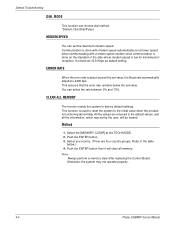
...
1. Refer to the initial value when the product is about exceed the set by the user, will clear all memory.
Push the ENTER button then it will be erased. This ...is best set the maximum modem speed. CLEAR ALL MEMORY
The function resets the system to 2400 bps. You can set 33.6 Kbps as default setting. Otherwise, the system may not operate properly.
4-4
Phaser 3300MFP Service ...
Service Manual - Page 109
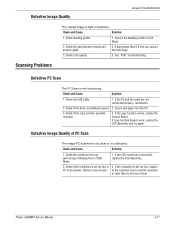
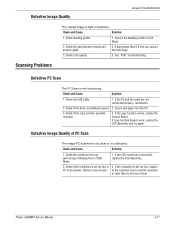
... not functioning. Check if the resolution is set too low, explain PC Scan options. (Refer to User Guide.) to the customer how to set too low in 2. Phaser 3300MFP Service Manual
4-17 A gap greater than ...is installed properly. 2. Defective Image Quality of PC Scan
The image PC scanned is not clear or it .
2. See "Print" troubleshooting. Defective PC Scan
The PC Scan is defective...
Service Manual - Page 146
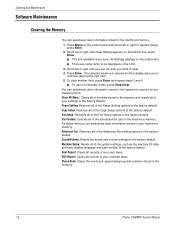
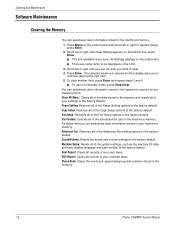
.../Volume: Resets the sound and volume settings to Standby mode, press Stop/Clear. press Enter. 2. To clear another item, press Enter and repeat steps 3 and 4 ■ To return to the factory default. Cleaning and Maintenance
Software Maintenance
Clearing the Memory
You can selectively clear information stored in the memory.
7-6
Phaser 3300MFP Service Manual Press Menu on the...
Service Manual - Page 290
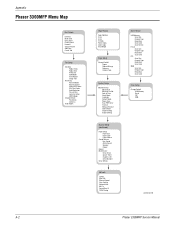
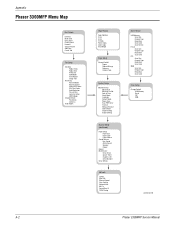
...
Report Maintenance
Clean Drum Ignore Toner Supplies Life Serial Number Clear Setting
Network
TCP/IP EtherTalk Ethernet Speed Clear Setting Network Info. 802.1x CentreWare IS TCP/IP Setup
Scan...Scan Setup Change Default
USB Memory E-mail FTP SMB
s3300mfp-206
A-2
Phaser 3300MFP Service Manual Appendix
Phaser 3300MFP Menu Map
Fax Feature
Darkness Multi Send Delay Send Priority Send Forward Secure...
Similar Questions
What Is The Default Ip Address Of Xeron Phaser 3300mfp
(Posted by gujo 9 years ago)
Phaser 3300mfp Can't Change Default Network Scan Settings
(Posted by cappibddesh 10 years ago)
How To Configure Smb Settings On Xerox Phaser 3300mfp
(Posted by stboom 10 years ago)
How To Set The Ip Address On A Xerox Phaser 3300mfp
(Posted by Humurlaw 10 years ago)
How To Clear Document Jam Error On Xerox Phaser 3300mfp
(Posted by cletrac 10 years ago)

