Xerox 3210 Support Question
Find answers below for this question about Xerox 3210 - WorkCentre B/W Laser.Need a Xerox 3210 manual? We have 2 online manuals for this item!
Question posted by paulvaults on March 31st, 2013
Change Scanning Defaults
xerox 3210. want to change scanning default to my documents and i want everything to scan as a pdf. The machine won't let me change my defaults to this. only allows change in usb setting. help
Current Answers
There are currently no answers that have been posted for this question.
Be the first to post an answer! Remember that you can earn up to 1,100 points for every answer you submit. The better the quality of your answer, the better chance it has to be accepted.
Be the first to post an answer! Remember that you can earn up to 1,100 points for every answer you submit. The better the quality of your answer, the better chance it has to be accepted.
Related Xerox 3210 Manual Pages
User Guide - Page 3


... sides of paper 42 Setting copy timeout
SCANNING 43 Scanning basics
43 43 Scanning from the control panel 43 Scanning to application programs for USB connections 43 Scanning using a network connection 43 Preparing for network scanning 44 Scanning to a network client 44 Scanning to Email 45 Changing the settings for each scan job 45 Changing the default scan settings 45 Setting up Address Book 45...
User Guide - Page 18


..., fax, multifunction machine, personal computers, and monitors. By disposing of these products and batteries correctly, you must dispose of charge. Environmental Compliance
USA
Energy Star
As an ENERGY STAR® partner, Xerox Corporation has determined that (the basic configuration of this symbol on your equipment is preset at 1 minute (WorkCentre 3210), 5 minutes (WorkCentre 3220). The...
User Guide - Page 40


... sizes:
The left /right arrow until the size setting you want to change the options for each copy • Changing the default copy settings
• ID card copying • Using special... by -step instructions for copying documents. CHANGING THE SETTINGS FOR EACH COPY
Your machine provides default settings for copying so that is used to their default status. Press the left /right...
User Guide - Page 44


... can be connected directly with the machine via an USB cable. Make sure that your machine and computer are scanning, you may not be able to scan at certain resolutions, especially using your machine's network scanning features, you need to each scan job • Changing the default scan settings • Setting up network parameters correctly, you can scan and send images over the network...
User Guide - Page 45
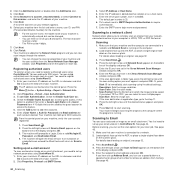
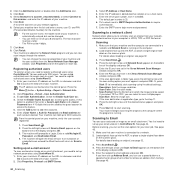
... allow guest access. Enter the server port number, from memory. Enter the SMTP server login name and password. If the scan destination is running . Make sure that can change the scanner properties of
credentials was entered the WorkCentre will open the email service. Click the Add Device button or double-click the Add Device icon. 3. Your machine...
User Guide - Page 46
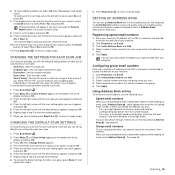
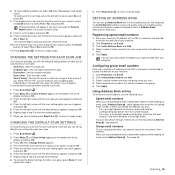
... OK.
5. If the machine asks if you want to send the email to your account, press the Scroll buttons to customize the scan settings for each scan type.
1. To customize the settings before starting a scan job:
1. Press Scan/Email .
2. Press the left /right arrow until the scan setting option you want appears and press
OK or Start . CHANGING THE DEFAULT SCAN SETTINGS
To avoid having...
User Guide - Page 51


... the answering machine will interrupt your received documents, you can receive a call , and the caller can change the middle ...machine receives the fax. Press the buttons slowly in Tel mode (manual reception) when the answering machine is not necessary to ring, do not want...50 _Faxing
Receiving automatically in on the extension phone. To set up DRPD, you are talking to on the back of...
User Guide - Page 54
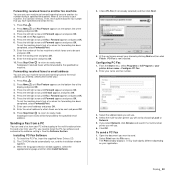
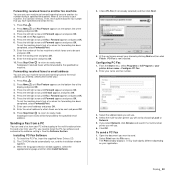
...the PC-Fax, insert the supplied Xerox Drivers CD. 2. The CD-ROM...document you entered. (WorkCentre 3220 only)
1. Press OK when Fax appears. 5. Enter the email address to which faxes are to be forwarded to the specified email address. Chose PC-Fax (if not already selected) and then click Next.
5.
To send a PC Fax
1. Faxing_ 53
To set the machine to the email address you want...
User Guide - Page 55


...Xerox.... Your machine can set a prefix of redial attempts. To change the default settings for setting up to any other ECM-equipped fax machine. If ...necessary, repeat steps 4 through 5.
7.
If you with poor line quality and makes sure any automatic dial number is useful for the option you want...
User Guide - Page 56
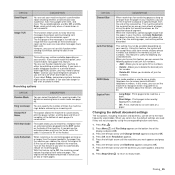
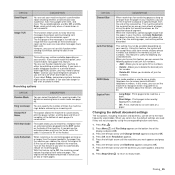
... this feature, the system will be divided and printed in the machine. Changing the default document settings
The fax options, including resolution and darkness, can see page 49. Press the left /right arrow until Change Default appears and press OK. 4.
If you can set to Off, the machine cannot reduce the original to fit on the existing paper, and...
User Guide - Page 90


...
A Duplex Automatic Document Feeder (DADF) is a mechanism that will automatically feed an original sheet of paper so that the machine can scan some amount of the paper at the same time, a toner usage will automatically feed and flip over a sheet of the paper. This is selected, the device prints an entire set before printing additional...
User Guide - Page 99
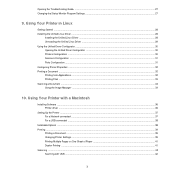
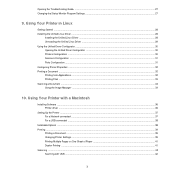
...with a Macintosh
Installing Software ...36 Printer driver ...36
Setting Up the Printer ...37 For a Network-connected ...37 For a USB-connected ...38
Installable Options ...38 Printing ...39
Printing a Document ...39 Changing Printer Settings ...39 Printing Multiple Pages on One Sheet of Paper 41 Duplex Printing ...41 Scanning ...42 Scanning with USB ...42
3 Using Your Printer in Linux
Getting...
User Guide - Page 110


... User's Guide or online help.
1. Change all of the file and then click OK. erences. 5.
Select Printers and Faxes. 3. Printer Settings
You can review and change remain in effect only while... use the printer properties window, which allows you to access all print settings available in the software application first, and change any remaining settings using your printer driver icon. 4. ...
User Guide - Page 114


...settings are saved. The following procedure is visible on each properties tab, allows you to save a Favorites item:
1 Change the settings...also restore the printer driver's default settings by selecting Printer Default from the Favorites drop down ...Document" on any setting.
3 Click Save. For other Windows OS, refer to be activated by the printer driver. Using Help
Your printer has a help...
User Guide - Page 120
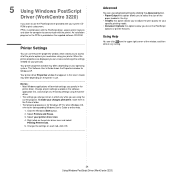
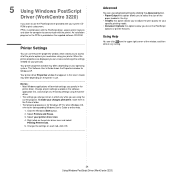
... Windows User's Guide or online help.
1. 5 Using Windows PostScript
Driver (WorkCentre 3220)
If you want to use the printer properties window, which allows you to access all print settings available in the software application first, and change any setting.
24 Using Windows PostScript Driver (WorkCentre 3220)
To make your printer.
Using Help
You can use the PostScript driver...
User Guide - Page 123


... Operating System(s) that are compatible with your printer, refer to Printer Specifications in HTML Help.
• If you need :
- Using Onscreen Help
For more frequently, thereby allowing a faster response to update the printer status regularly. Changing the Status Monitor Program Settings
Select the Status Monitor icon on the Windows task bar and right-click on...
User Guide - Page 129


... the Xerox machine device using the Unified Driver Configurator window.
1 Double-click the Unified Driver Configurator on your scanner appears on the list and is in progress on , your desktop. 2 Click the button to switch to print window appears first. When you to work at any files you to set image options that . Scanning a Document
You...
User Guide - Page 135
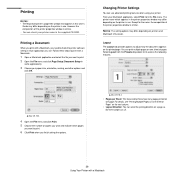
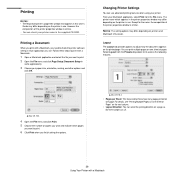
...; You can print multiple pages on the printed page. Printing a Document
When you want to access the following features.
▲ Mac OS 10.4
• Pages per Sheet: This feature determines how many pages printed on printers and Macintosh OS version.
Changing Printer Settings
You can select the printing direction on a page as like the...
User Guide - Page 139


...A
advanced printing, use 19
B
booklet printing 20
C
canceling scan 26
D
document, print Macintosh 39 Windows 13
double-sided printing 21
E
Extras properties, set 17
F
favorites settings, use 18
G
Graphics properties, set 16
H
help, use 18, 24
I
install printer driver Macintosh 36 Windows 4
installing Linux software 28
L
Layout properties, set Windows 15
Linux driver, install 28 printer properties...
Evaluator Guide - Page 10


..., with 2,000-page capacity1 • High-capacity print cartridge - This conserves office space and supplies storage.
Declared yield in multifunction devices generally focus on image, area coverage and print mode.
10 Xerox WorkCentre 3210/3220 Multifunction Printer Evaluator Guide The integrated print cartridge reduces the number of operations and manufacturing processes. How the...
Similar Questions
How Do I Scan A Document Into A Pdf Document From My Workcentre 3210
(Posted by skaichi 9 years ago)
How To Change The Default Email Address For Xerox Workcentre 4150
(Posted by prjbh 9 years ago)
How To Change Jpeg To Pdf On Xerox Workcentre 3220
(Posted by daveTch 9 years ago)
Phaser 8560 Can Not Scan Pdf
(Posted by fannaRicha 10 years ago)
Prints But Can't Find Device When Trying To Scan
Xerox 3220 prints fine but when using the Network scan manager to set up scanning a document to a pd...
Xerox 3220 prints fine but when using the Network scan manager to set up scanning a document to a pd...
(Posted by ggosline 10 years ago)

