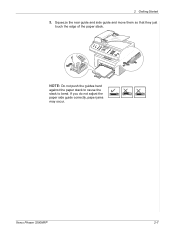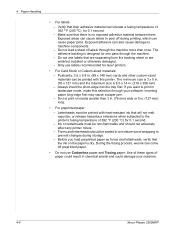Xerox 3200MFPB Support Question
Find answers below for this question about Xerox 3200MFPB - Phaser B/W Laser.Need a Xerox 3200MFPB manual? We have 2 online manuals for this item!
Question posted by drusso on February 20th, 2015
Xerox Phaser 3200mfp Ps Envelopes Almost Always Jam. What Is The Cause?
The person who posted this question about this Xerox product did not include a detailed explanation. Please use the "Request More Information" button to the right if more details would help you to answer this question.
Current Answers
Answer #1: Posted by TommyKervz on February 23rd, 2015 11:18 AM
possible courses on the link http://www.manualslib.com/manual/374513/Xerox-Phaser-3200mfp.html?page=229
Related Xerox 3200MFPB Manual Pages
Similar Questions
Phaser 3635 - Erro: Clear Jam In Area 3(duplex Tray)
Good afternoon! I have a Xerox Phaser 3635 printer, but is not working as it displays the following ...
Good afternoon! I have a Xerox Phaser 3635 printer, but is not working as it displays the following ...
(Posted by franciscomorais 8 years ago)
Xerox Phaser 3200mpf Pf Envelope Jam
Envelopes Jam 95% of the time. Is there a dirty roller that I should clean? What do I clean it with?...
Envelopes Jam 95% of the time. Is there a dirty roller that I should clean? What do I clean it with?...
(Posted by drusso 9 years ago)
Phaser 3300 Mfp Document Jam Won't Fax
(Posted by clajdutou 9 years ago)
Where Can I Find A Driver For The Xerox 3200mfpn For A Mac With Os 10.7.3?
(Posted by aafanador 11 years ago)
Toner Replacement
how do i reset toner chip error. I refilled cartridge for my xerox phaser 3200mfp and now "toner emp...
how do i reset toner chip error. I refilled cartridge for my xerox phaser 3200mfp and now "toner emp...
(Posted by hamishbhn 11 years ago)