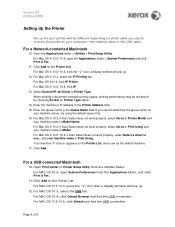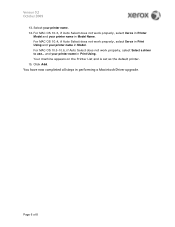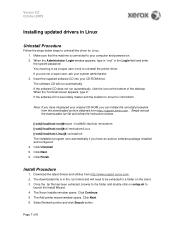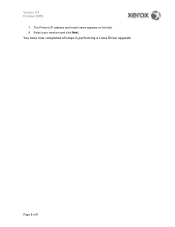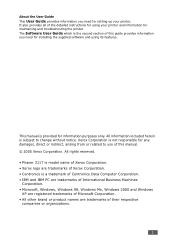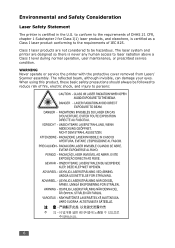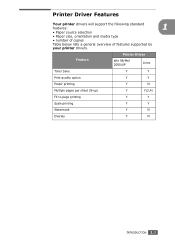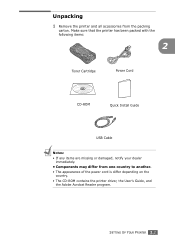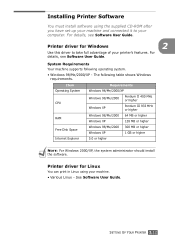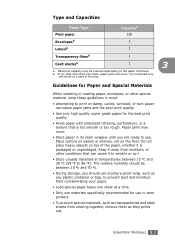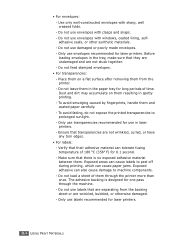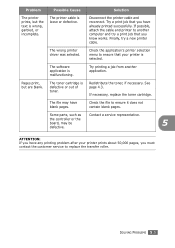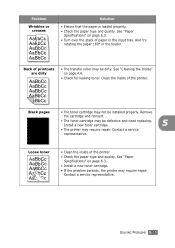Xerox 3117 Support Question
Find answers below for this question about Xerox 3117 - Phaser B/W Laser Printer.Need a Xerox 3117 manual? We have 2 online manuals for this item!
Question posted by jagdishkumaripr on September 29th, 2012
For Driver
Dear siri haven't Xerox 3117printer driver
how can i install the driver
can u send me driver in my mail
Regards
Jagdish Parmar
Current Answers
Related Xerox 3117 Manual Pages
Similar Questions
Error Code 10 For Laser Printer. What Does This Mean?
(Posted by geriwalter 9 years ago)
My Xerox 3124 Phaser B/w Laser Printer Print Blank Papers
just reeplace the toner and i am using windowa 8
just reeplace the toner and i am using windowa 8
(Posted by badariahabrahman 9 years ago)
Xerox Printer 3117 Driver Suportet Windows 8
Xerox Printer 3117 Driver How Much Driver Windows 8 Suprted Download
Xerox Printer 3117 Driver How Much Driver Windows 8 Suprted Download
(Posted by shrihariconstruction 11 years ago)
Install A Driver
How to xerox 3117 phaser driver direct download?
How to xerox 3117 phaser driver direct download?
(Posted by kiranpatel7747 11 years ago)
Can I Share And Use A Xerox Phaser 3117 As A Network Printer?
(Posted by amitsen01 12 years ago)