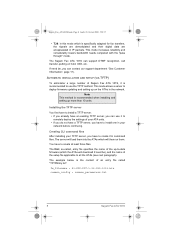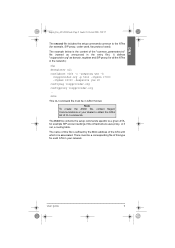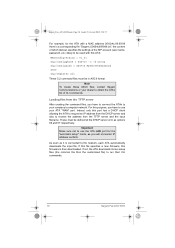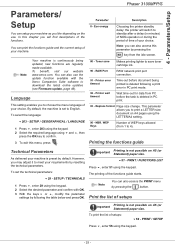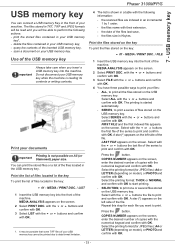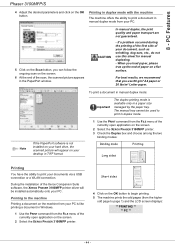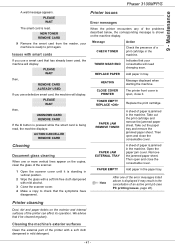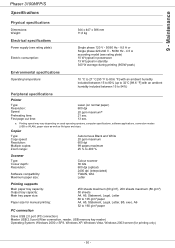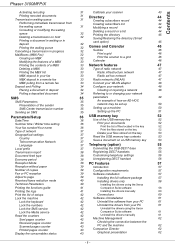Xerox 3100MFPX Support Question
Find answers below for this question about Xerox 3100MFPX - Phaser B/W Laser.Need a Xerox 3100MFPX manual? We have 9 online manuals for this item!
Question posted by juansarmiento09 on August 1st, 2011
Me Aparece En Pantalla Waiting File Que Quiere Decir Eso
The person who posted this question about this Xerox product did not include a detailed explanation. Please use the "Request More Information" button to the right if more details would help you to answer this question.
Current Answers
Related Xerox 3100MFPX Manual Pages
Similar Questions
Cannot Scan To File With Local Connection On Phaser 3300mfp
(Posted by inlau 10 years ago)
Scan To File Confirmation Report On Xerox Phaser 3635mfp
How to stop printing Scan to file Confirmation Report on Xerox Phaser 3635MFP.
How to stop printing Scan to file Confirmation Report on Xerox Phaser 3635MFP.
(Posted by dvorak43684 10 years ago)
Problem With Sending And Receiving Fax
i cant send and receive fax from xerox phaser 3635 mfp
i cant send and receive fax from xerox phaser 3635 mfp
(Posted by Anonymous-113131 10 years ago)
Waiting File At Xerox Phaser 3100 Printer
how to correct this problem
how to correct this problem
(Posted by shakirwarsi 11 years ago)
Stored Files
i have xerox 3100 mfp how can i remove stored files that are received by fax please help me???
i have xerox 3100 mfp how can i remove stored files that are received by fax please help me???
(Posted by ahsanhere84 11 years ago)