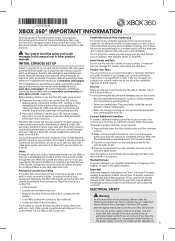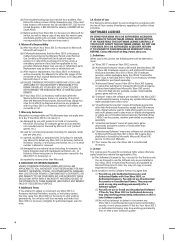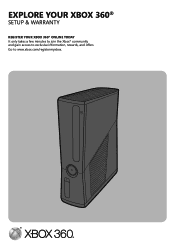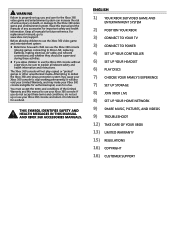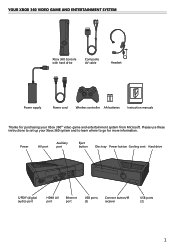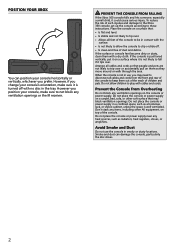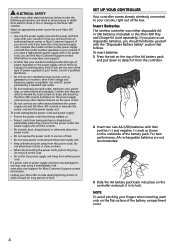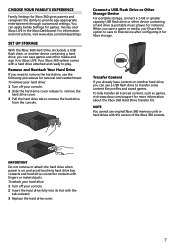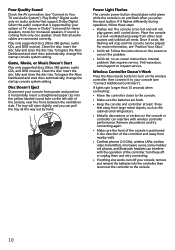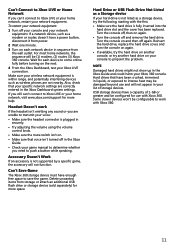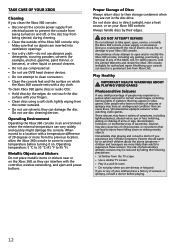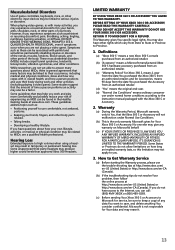Xbox XBOX360 Support Question
Find answers below for this question about Xbox XBOX360 - Xbox 360 Game Console.Need a Xbox XBOX360 manual? We have 2 online manuals for this item!
Question posted by beckytwo on December 25th, 2012
How Do I Connect This To My Television Through A Cable Box?
The person who posted this question about this Xbox product did not include a detailed explanation. Please use the "Request More Information" button to the right if more details would help you to answer this question.
Current Answers
Related Xbox XBOX360 Manual Pages
Similar Questions
How To Remove X-box
I am not instreted in the kind of music on x-box and can't understand the terms.
I am not instreted in the kind of music on x-box and can't understand the terms.
(Posted by fayebenjamin 10 years ago)
The Tray On The Game Console
What would cause the console tray not to open?
What would cause the console tray not to open?
(Posted by laraemanuel 11 years ago)
I Am Trying To Connect An Xbox360 To My Secured Wireless Router.
Seems like the Xbox360 is recognizing the comcast wireless router, but the router is not recognizing...
Seems like the Xbox360 is recognizing the comcast wireless router, but the router is not recognizing...
(Posted by ruthellen421 11 years ago)
Xbox 360
My xbox 360 wont up date the system why cant we get it to work
My xbox 360 wont up date the system why cant we get it to work
(Posted by turtletime05 11 years ago)