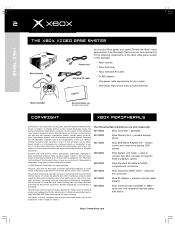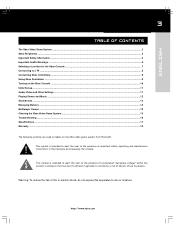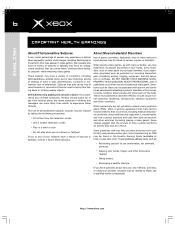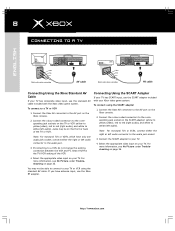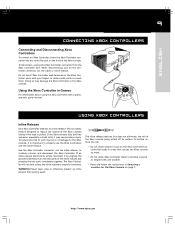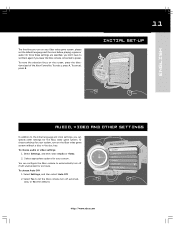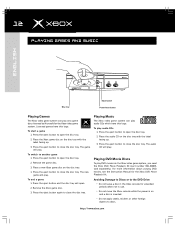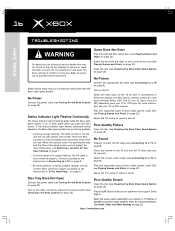Xbox F23-00097 Support Question
Find answers below for this question about Xbox F23-00097 - Xbox Game Console.Need a Xbox F23-00097 manual? We have 1 online manual for this item!
Question posted by fayebenjamin on January 27th, 2014
How To Remove X-box
I am not instreted in the kind of music on x-box and can't understand the terms.
Current Answers
Related Xbox F23-00097 Manual Pages
Similar Questions
My Xbox360 Controller Wont Synec To My Console Anymore
(Posted by ljwashin 11 years ago)
The Tray On The Game Console
What would cause the console tray not to open?
What would cause the console tray not to open?
(Posted by laraemanuel 11 years ago)
What's Your Favorite Game To Play On Xbox?
I've never played any games on XBOX and a friend of mines is giving me theirs. What's some interesti...
I've never played any games on XBOX and a friend of mines is giving me theirs. What's some interesti...
(Posted by zeppelindhani 11 years ago)
Curious About Xbox And Xbox360 Games
Wanted To Know If You Can Play The Original XBox Games On The XBox360 ?
Wanted To Know If You Can Play The Original XBox Games On The XBox360 ?
(Posted by kssp908 12 years ago)