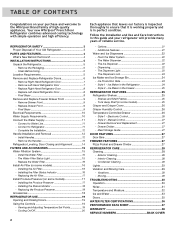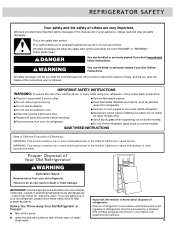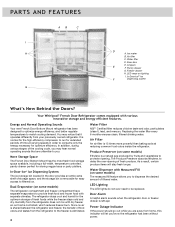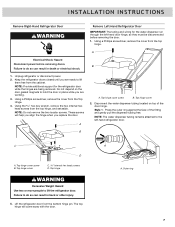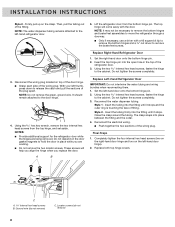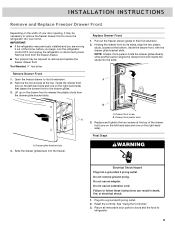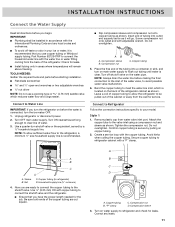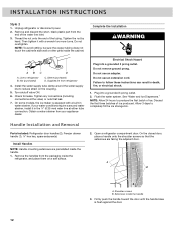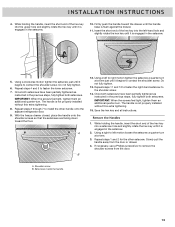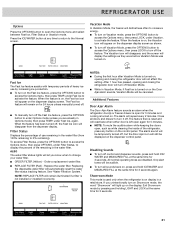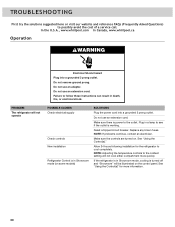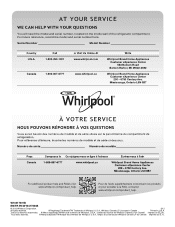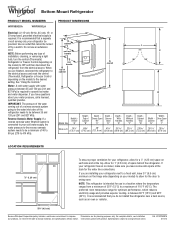Whirlpool WRF990SLAM Support Question
Find answers below for this question about Whirlpool WRF990SLAM.Need a Whirlpool WRF990SLAM manual? We have 4 online manuals for this item!
Question posted by edrisdavis on June 17th, 2014
Tempature Mode
Current Answers
Answer #1: Posted by Odin on June 17th, 2014 10:38 AM
- Adjusting temperature controls - Side by side refrigerator
NOTE: To view Celsius temperatures, press the LIGHT button when adjust mode is activated. | To return the display setting to Fahrenheit, press LIGHT again.
Hope this is useful. Please don't forget to click the Accept This Answer button if you do accept it. My aim is to provide reliable helpful answers, not just a lot of them. See https://www.helpowl.com/profile/Odin.
Related Whirlpool WRF990SLAM Manual Pages
Whirlpool Knowledge Base Results
We have determined that the information below may contain an answer to this question. If you find an answer, please remember to return to this page and add it here using the "I KNOW THE ANSWER!" button above. It's that easy to earn points!-
Operating the dispenser controls (6 button control with a display screen) - Side by side refrigerator
... same time for 3 seconds to exit adjust mode, or allow about 15 seconds of ice is selected. While in adjust mode, the Ice and Light buttons adjust the freezer compartment temperature. Press Temperature a second time to unlock the dispenser. To keep the temperature display on for both the freezer and refrigerator compartments. Operating the dispenser controls (4 or... -
Refrigerator or freezer not cold enough - Side by side refrigerator
..., and you are preset at the factory to the desired setting. Repeat this activity until the desired temperature is my refrigerator or freezer compartment not cold enough? For your convenience, your refrigerator was recently installed, wait 24 hours for the refrigerator to return to feel cold air blowing in defrost mode, the freezer compartment temperature will exceed... -
Using the LCD refrigeration controls - Side by Side with Ice Bin in Door, Flush Mounted Dispenser with LCD Display
... the display to show the freezer set points are preset at the factory. To view Celsius temperatures, press the LIGHT button when adjust mode is activated, adjusting information will appear on the display screen. When you add food before adjusting the controls. When adjusting temperature set point range for the freezer. Side by side refrigerator Blinking red light in the...
Similar Questions
the water filter change light is supposed to reset automatically when you install a new water filter...
Can the tempature control within the crisper section be adjusted if it is set from the factory. Plea...
What causes the refrigerator crisper section in the fridge to adjust to faranheight mode not celcius
Bought this refrigerator a little over a month ago. Just noticed a few days ago that the refrigerato...