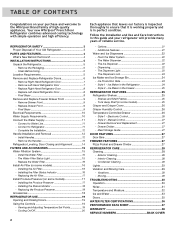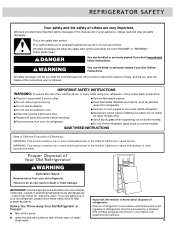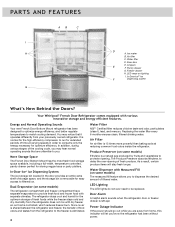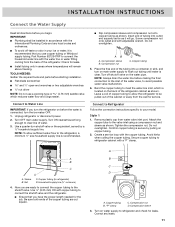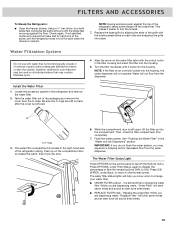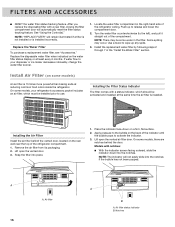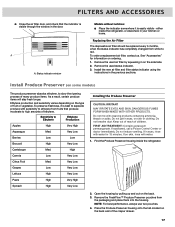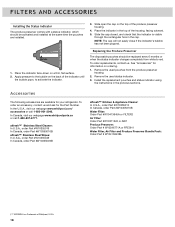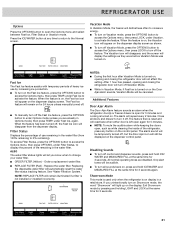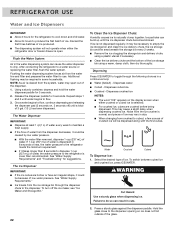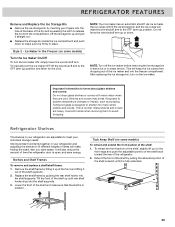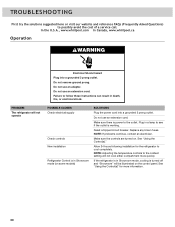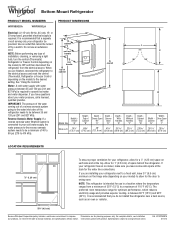Whirlpool WRF990SLAM Support Question
Find answers below for this question about Whirlpool WRF990SLAM.Need a Whirlpool WRF990SLAM manual? We have 4 online manuals for this item!
Question posted by edrisdavis on June 17th, 2014
Temperature Change In The Fridge.
Current Answers
Answer #1: Posted by Odin on June 17th, 2014 7:18 AM
- Adjusting temperature controls - Side by side refrigerator
NOTE: To view Celsius temperatures, press the LIGHT button when adjust mode is activated. | To return the display setting to Fahrenheit, press LIGHT again.
- Temperature Control, French Door with Ice Bin in the Door
NOTE: To view Celsius temperatures, press UNITS. | To return the display setting to Fahrenheit, press UNITS again.
- Adjusting the Temperature Controls - French Door with Exterior Dispenser (Ice Bin on Door)
Note: When Temperature mode is activated, to view temperatures in degrees Celsius, press the LIGHT button, under Units. | To return the display setting to Fahrenheit, press the LIGHT button again. | Adjusting Temperature Settings Refrigerator set point range: 33 deg Fahrenheit to 45 deg Fahrenheit (0 deg F to 7 deg C) Freezer set point range: -5 deg Fahrenheit to 5 deg Fahrenheit (-21 deg C to -15 deg C) 1. Press and hold TEMPERATURE for 3 seconds to activate Temperature mode.
- Operating the dispenser controls (6 button control with a display screen) - Side by side refrigerator
To view Celsius temperatures, press the Filter Reset button. | To return the display setting to Fahrenheit, press the Filter Reset button a second time.
- Temperature Control (LCD) - Side by Side with Ice Bin in Door, Flush Mounted Dispenser with LCD Display
NOTE: To view Celsius temperatures, press the LIGHT button when adjust mode is activated. | To return the display setting to Fahrenheit, press LIGHT again.
Hope this is useful. Please don't forget to click the Accept This Answer button if you do accept it. My aim is to provide reliable helpful answers, not just a lot of them. See https://www.helpowl.com/profile/Odin.
Related Whirlpool WRF990SLAM Manual Pages
Whirlpool Knowledge Base Results
We have determined that the information below may contain an answer to this question. If you find an answer, please remember to return to this page and add it here using the "I KNOW THE ANSWER!" button above. It's that easy to earn points!-
Adjusting temperature controls - Top freezer
... Digital controls: For your convenience, your refrigerator time to wait 24 hours before adding food. Recheck the temperature before other adjustments are preset at least 24 hours between adjustments. Give your controls are made. Adjusting the controls to the right or left depending on the needed temperature change. It is best to cool down arrow... -
Temperature Control, French Door with Ice Bin in the Door
... refrigerator has cooled completely, your refrigerator, make sure that changes to the temperature settings must be confirmed to be correct for 2 minutes or more. Set points and adjusting...on the display screen. French Door Refrigerator with Exterior Dispenser Adjusting temperature controls - Bottom freezer/French door refrigerator Too cold in Fresh Food Section - To view set points are... -
Using the LCD refrigeration controls - Side by Side with Ice Bin in Door, Flush Mounted Dispenser with LCD Display
... After reactivation, changes to be sure they are made within 2 minutes, the display will appear on the dispenser panel. If the temperature is firm. Wait at the factory. To view Celsius temperatures, press the LIGHT button when adjust mode is activated, adjusting information will re-enter "sleep" mode. Side by side refrigerator Air filter in adjust mode, or allow...
Similar Questions
Can the tempature control within the crisper section be adjusted if it is set from the factory. Plea...
Further to my question regarding the tempature mode inside the fridge in relation to the crisper sec...
refrigerator
Hi - could you please tell me how to change the fridge water filter? thanks