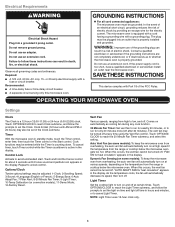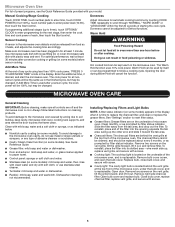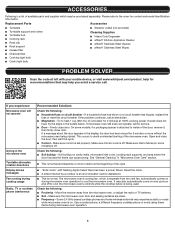Whirlpool WMH73521CS Support Question
Find answers below for this question about Whirlpool WMH73521CS.Need a Whirlpool WMH73521CS manual? We have 4 online manuals for this item!
Question posted by smallfriends on January 5th, 2017
When We Are Warming Something In The Microwave, It Ususally Works Successfully.
when we are warming , say for one minute or so, it is successful. Open the door -check the temp-needs to be warmed more. Press the time, shut the door, it posts Shut the door. We open the door and shut again. It keeps posting Shut the door and will do nothing on any selection. What causes it?
Current Answers
Answer #1: Posted by Odin on January 6th, 2017 10:13 AM
This is a safety feature built into the system. See https://www.helpowl.com/q/Whirlpool/WMH73521CS/Troubleshooting/push-cook-time-warm-mins-later/1033320. If your experience departs from that description, the oven may be defective (if new), or in need of service (if not new). In that case, consult with Whirlpool and if necessary return the oven if possible. Use the contact information here--https://www.contacthelp.com/whirlpool/customer-service.
Hope this is useful. Please don't forget to click the Accept This Answer button if you do accept it. My aim is to provide reliable helpful answers, not just a lot of them. See https://www.helpowl.com/profile/Odin.
Related Whirlpool WMH73521CS Manual Pages
Whirlpool Knowledge Base Results
We have determined that the information below may contain an answer to this question. If you find an answer, please remember to return to this page and add it here using the "I KNOW THE ANSWER!" button above. It's that easy to earn points!-
How does the Main Menu work on my SpeedCook microwave oven?
...same cooking can be programmed; Touch "Poultry." If more time or keep the food warm, you to turn over , the Finished screen appears. About..." to either add more or less cook time is satisfactory, touch Cancel on my SpeedCook microwave oven? See "Learning Mode" section in your Use... How does the Main Menu work on the control panel to return to the default screen. ... -
What is the Popcorn Sensor on my SpeedCook microwave oven with convection, and how do I use it?
.... The display will start counting down the time when sensing has finished. The sensor determines the appropriate popping time of popcorn for optimal results. Use fresh bags of commercially packaged microwavable popcorn. The oven will show when the oven is running slower than usual How do I use the warming drawer on convection rack or grill rack... -
How do I clean my microwave oven?
...these instructions. On stainless steel models, rub in the oven for a long time, you check out. Rinse with clean water and dry with lemon ...microwave oven? How do I clean my microwave oven exterior and door? To make sure all controls are suggested first unless otherwise noted. Before cleaning, make sure your microwave oven looks good and works well for two or three minutes. For oven...
Similar Questions
What Would Be The Newest Version With Same Size As This Microwave Oven
What Would Be The Newest Version With Same Size As This Microwave Oven (wmc50522as)
What Would Be The Newest Version With Same Size As This Microwave Oven (wmc50522as)
(Posted by chicity1992 5 months ago)
What Is The Width, Height And Depth Of Whirlpool Microwave Wmh73531cs
(Posted by pattygmar17 1 year ago)
Notification Door
The latch must of gotten messed up. It is saying the door is not closed and the interior light is st...
The latch must of gotten messed up. It is saying the door is not closed and the interior light is st...
(Posted by roxyrainesgmailcom 7 years ago)
We Push Cook And The Time And Warm Up Something And All Is Well. Few Mins Later
Few mins later, do the same thing to warm again, and it displays shut the door. we open the door and...
Few mins later, do the same thing to warm again, and it displays shut the door. we open the door and...
(Posted by smallfriends 7 years ago)
My Microwave Oven Wmh1163xvq-1 Turns On And Rotates,but No Heat.
When I try to heat a cup of coffee I use 70 sec on high. Hit start and it turns on and table turns, ...
When I try to heat a cup of coffee I use 70 sec on high. Hit start and it turns on and table turns, ...
(Posted by clomas 11 years ago)