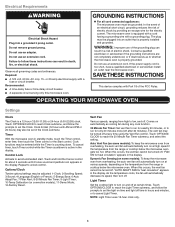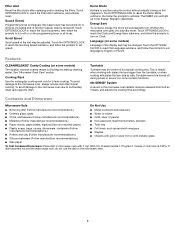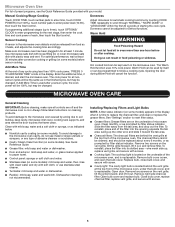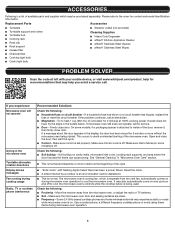Whirlpool WMH73521CS Support Question
Find answers below for this question about Whirlpool WMH73521CS.Need a Whirlpool WMH73521CS manual? We have 4 online manuals for this item!
Question posted by smallfriends on January 5th, 2017
We Push Cook And The Time And Warm Up Something And All Is Well. Few Mins Later
Few mins later, do the same thing to warm again, and it displays shut the door. we open the door and shut again, same display shut the door. At some later time, we go to use it and it works and then same scenerio. What to do?
Current Answers
Answer #1: Posted by Odin on January 5th, 2017 7:43 PM
If a message about the door appears in the display, the door has been closed for 5 minutes or more without the microwave oven being started.
- This occurs to avoid unintended starting of the microwave oven.
- Open and close the door, then start the cycle.
Hope this is useful. Please don't forget to click the Accept This Answer button if you do accept it. My aim is to provide reliable helpful answers, not just a lot of them. See https://www.helpowl.com/profile/Odin.
Related Whirlpool WMH73521CS Manual Pages
Whirlpool Knowledge Base Results
We have determined that the information below may contain an answer to this question. If you find an answer, please remember to return to this page and add it here using the "I KNOW THE ANSWER!" button above. It's that easy to earn points!-
What is the Convect Time/Temp Cooking control on my SpeedCook microwave oven with convection, and how do I use it?
... do I use : Touch Convect Time/Temp control. The display will return to stop reminder tones. How does combination cooking work ? Touch Cancel control or open the door to the Main Menu after the oven starts. When the cycle ends, the end-of my built-in my microwave oven? The default power is for manual convection or combination cooking. NOTE: The microwave cooking power... -
How does the Main Menu work on my SpeedCook microwave oven?
... Breast screen, touch "2 pieces." When preheating is satisfactory, touch Cancel on my SpeedCook microwave oven? If more time or keep the food warm, you to resume pan browning. While the poultry breasts are being pan browned, the cooking animation and countdown are active in the display. Touch "Poultry." Touch "Poultry Breast: Boneless, Pan Brown." On second... -
How does the Main Menu work on my SpeedCook microwave oven?
... over the poultry breasts. This takes you may do I use the Food Type menu on the default screen. From the Main Menu, all manual cooking can be programmed; The following demonstrates how to either add more or less cook time is displayed on my SpeedCook microwave oven with convection? About halfway through the menus without turning on...
Similar Questions
What Would Be The Newest Version With Same Size As This Microwave Oven
What Would Be The Newest Version With Same Size As This Microwave Oven (wmc50522as)
What Would Be The Newest Version With Same Size As This Microwave Oven (wmc50522as)
(Posted by chicity1992 5 months ago)
What Is The Width, Height And Depth Of Whirlpool Microwave Wmh73531cs
(Posted by pattygmar17 1 year ago)
Notification Door
The latch must of gotten messed up. It is saying the door is not closed and the interior light is st...
The latch must of gotten messed up. It is saying the door is not closed and the interior light is st...
(Posted by roxyrainesgmailcom 6 years ago)
When We Are Warming Something In The Microwave, It Ususally Works Successfully.
when we are warming , say for one minute or so, it is successful. Open the door -check the temp-need...
when we are warming , say for one minute or so, it is successful. Open the door -check the temp-need...
(Posted by smallfriends 7 years ago)
For Cooking Instructions, How Many Watts Is This Model To Adust Cooking Time?
I can't figure out how many watts this microwave is to adjust cooking time. Some foods stae 1100 wa...
I can't figure out how many watts this microwave is to adjust cooking time. Some foods stae 1100 wa...
(Posted by ddfishing 13 years ago)