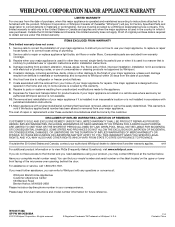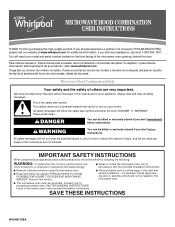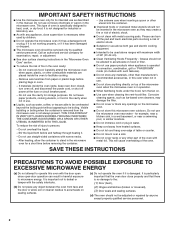Whirlpool WMH32517AT Support Question
Find answers below for this question about Whirlpool WMH32517AT.Need a Whirlpool WMH32517AT manual? We have 4 online manuals for this item!
Question posted by minzinna on October 22nd, 2016
How Do I Set The Light Timer ? After I Touch The Options/clock,it Tells Me Set A
how do I set the light timer to show am p
Current Answers
Answer #1: Posted by Odin on October 23rd, 2016 6:56 AM
Your question was truncated (the ends of both the title and details were omitted)--so I can't offer you the quality of help that I'd like. However, the instructions are under Light Timer at this manual page: https://www.manualslib.com/manual/202959/Whirlpool-Andnbsp-Wmh32l19as.html?page=4&term=light+timer&selected=1. If these instructions aren't working for you, either (1) use the contact information here--https://www.contacthelp.com/whirlpool/customer-service, or (2) resubmit, with full details of exactly what you did and what happened.
Hope this is useful. Please don't forget to click the Accept This Answer button if you do accept it. My aim is to provide reliable helpful answers, not just a lot of them. See https://www.helpowl.com/profile/Odin.
Related Whirlpool WMH32517AT Manual Pages
Whirlpool Knowledge Base Results
We have determined that the information below may contain an answer to this question. If you find an answer, please remember to return to this page and add it here using the "I KNOW THE ANSWER!" button above. It's that easy to earn points!-
How do I select functions and change displays on my microwave oven?
... on the display. Function Option Sound Turn on my built-in my microwave oven? Error code on my microwave oven? How do I set the clock on the range display How does combination cooking work in oven control panel? Options: Functions can be selected and displays can be changed by touching Options. How do I select functions and change displays... -
How do I select functions and change displays on my microwave oven?
... Turn on the range display FAQs Knowledgebase search tips The display on my microwave oven is showing messages What options and functions are on my microwave oven? How do I select functions and change displays on my microwave oven? How do I set the clock on my built-in oven control panel? Options: Functions can be selected and displays can be changed by touching Options. -
How do I set the clock on my SpeedCook microwave oven with convection?
...," then touch "OK." How do I set the clock on my SpeedCook microwave oven with convection? When power is a standard 12-hour clock (12:00 AM-11:50 PM), or a 24-hour clock (0:00-23:59). How do I set the clock on my SpeedCook microwave oven with convection? To hide clock: On Clock screen, touch "Adjust Time," and then touch "Hide Clock." How do I set the clock on...
Similar Questions
How Do You Remove Control Locked On The Microwave?
microwave has control locked showing how do I remove it?
microwave has control locked showing how do I remove it?
(Posted by cc5697dc 6 years ago)
Standby Mode
Is there away to take my whirlpool microwave WMH76719CS off standby mode.
Is there away to take my whirlpool microwave WMH76719CS off standby mode.
(Posted by starwurz 7 years ago)
Under Hood Lamps Will Not Light Up
I replaced one of the two bulbs with a 35watt bulb by mistake. Both bulbs worked fine for about 5 da...
I replaced one of the two bulbs with a 35watt bulb by mistake. Both bulbs worked fine for about 5 da...
(Posted by sdenke 8 years ago)
External Venting
We currently have the microwave installed with internal venting. We want to convert it to external v...
We currently have the microwave installed with internal venting. We want to convert it to external v...
(Posted by jostrognai 9 years ago)
Replacement Parts Or Replacement Oven
Model # Gt4175spq-1
I have a built-in Whirlpool microwave oven that is not working (will not heat food, and timer accele...
I have a built-in Whirlpool microwave oven that is not working (will not heat food, and timer accele...
(Posted by jcburhoe 11 years ago)