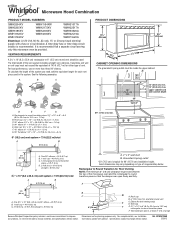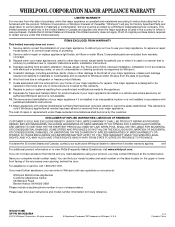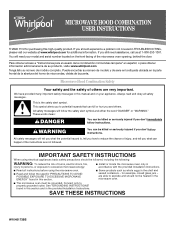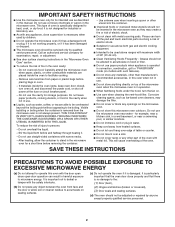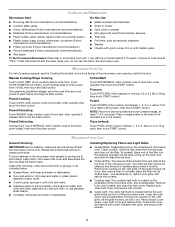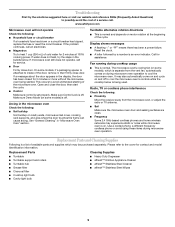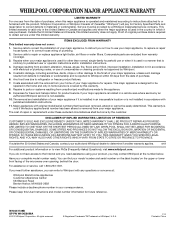Whirlpool WMH31017AW Support Question
Find answers below for this question about Whirlpool WMH31017AW.Need a Whirlpool WMH31017AW manual? We have 4 online manuals for this item!
Question posted by denmo20 on January 20th, 2016
Light Operation Whirlpool Micro Model Wmh 31017aw - 2
The light was working fine, high low, off. Recently when you push the light button, FULL appears in the display, push again and HALF displays, push again, OFF appears? No light comes on? What happened?
Current Answers
Answer #1: Posted by TommyKervz on January 21st, 2016 1:59 AM
Please click HERE and refer to the link that best discribe your problem for troubleshooting tips.
Related Whirlpool WMH31017AW Manual Pages
Whirlpool Knowledge Base Results
We have determined that the information below may contain an answer to this question. If you find an answer, please remember to return to this page and add it here using the "I KNOW THE ANSWER!" button above. It's that easy to earn points!-
What are some tips for defrosting food using my microwave oven?
... feature can be used properly, arcing (a blue flash of light) can be manually set a length of cycle for food left outside the freezer more even defrosting. Unwrap foods and remove lids (from the microwave oven. lb (113 g) or two 4 oz (113 g) patties. The display will count down the defrost time. Use the following chart... -
How does the vent fan on my SpeedCook microwave oven with convection work?
The status will appear in the display, explaining the automatic fan activation. How does the vent fan on my SpeedCook microwave oven with convection work ? If the Fan button is off . Answers others found helpful Fan runs during use and after oven is pressed, a reminder will be turned off. My microwave oven will automatically turn on at high speed if the... -
How does the cooktop light on my SpeedCook microwave oven with convection work?
... status will be displayed for a few seconds while the settings are being adjusted. How does the cooktop light on my SpeedCook microwave oven with convection work ? Answers others found helpful How do I operate the cooktop light on my microwave oven? The cooktop light has three brightness settings: high, medium and low. To turn light On/Off: Repeatedly press Light button to cycle through...
Similar Questions
What Would Be The Newest Version With Same Size As This Microwave Oven
What Would Be The Newest Version With Same Size As This Microwave Oven (wmc50522as)
What Would Be The Newest Version With Same Size As This Microwave Oven (wmc50522as)
(Posted by chicity1992 5 months ago)
Is This Hardwired Or It Comes With Plug?
Is this hardwired or it comes with plug?
Is this hardwired or it comes with plug?
(Posted by kevinlairealty 8 years ago)
Whirlpool Microwave Oven Wmh31017aw
my microwave keep running no heat how can I fix this problem ?
my microwave keep running no heat how can I fix this problem ?
(Posted by Anonymous-150142 9 years ago)
The Inside Light Stays On In The Microwave. How Can I Get It To Turn Off
(Posted by nualacward 9 years ago)
Good Morning, The Light Comes On And The Plate Spins But The Water Is Still Cold
Microwave is mounted and set up, the light comes on and the plate spins for the time selected but th...
Microwave is mounted and set up, the light comes on and the plate spins for the time selected but th...
(Posted by kerryclarke 9 years ago)