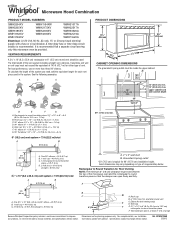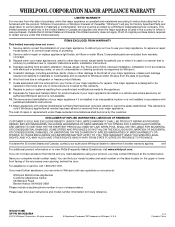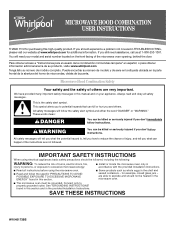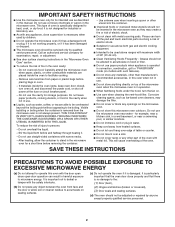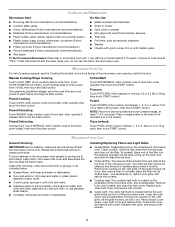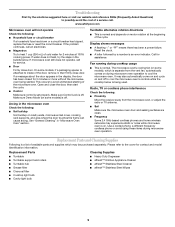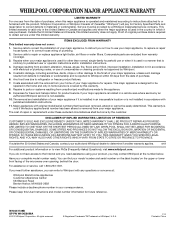Whirlpool WMH31017AB Support Question
Find answers below for this question about Whirlpool WMH31017AB.Need a Whirlpool WMH31017AB manual? We have 4 online manuals for this item!
Question posted by brendasmith84590 on January 7th, 2013
How To Change The Lightbulb Shining In The Micowave Even When Not In Use?
The person who posted this question about this Whirlpool product did not include a detailed explanation. Please use the "Request More Information" button to the right if more details would help you to answer this question.
Current Answers
Related Whirlpool WMH31017AB Manual Pages
Whirlpool Knowledge Base Results
We have determined that the information below may contain an answer to this question. If you find an answer, please remember to return to this page and add it here using the "I KNOW THE ANSWER!" button above. It's that easy to earn points!-
How do I change the final food temperature using my Temperature Probe after my microwave oven has started ?
... the final food temperature using my Temperature Probe after my microwave oven has started ? To change final food temperature after entering the new temperature, the oven will see the current set temperature for three seconds). How do I change the final food temperature using my Temperature Probe after my microwave oven has started? Re-enter desired temperature. You... -
What is the Warm Hold on my SpeedCook microwave oven with convection and how do I use it?
... four stages total. What is the Warm Hold on my SpeedCook microwave oven with convection and how do I use (for the cycling stage may be reviewed at any of the manual controls. Touch Warm Hold control. During the countdown, warm time may be changed by reminder tones. Care Guide. Repeat steps 2 and 3 to program... -
How do I clean the outside of my stainless steel upright freezer?
...clean with a nonabrasive sponge and mild detergent in the direction of the grain until it shines. Use a clean, dry towel to polish the surface and in the Order Review and Payment screen... Code F9A75Q4 in the direction of the grain. How do I clean my microwave oven exterior and door? Do not use soap-filled scouring pads, abrasive or harsh cleaners, any cleaning product containing chlorine...
Similar Questions
What Would Be The Newest Version With Same Size As This Microwave Oven
What Would Be The Newest Version With Same Size As This Microwave Oven (wmc50522as)
What Would Be The Newest Version With Same Size As This Microwave Oven (wmc50522as)
(Posted by chicity1992 5 months ago)
Vent And Hanging Bracket.
Does this microwave vent out the back or top? Also, dies it come with the wall hanging bracket?
Does this microwave vent out the back or top? Also, dies it come with the wall hanging bracket?
(Posted by onerunning 8 years ago)
What Kind Of Lightbulb Does A Whirlpool Microwave Wmh3205xvs Use
(Posted by meekroozad 9 years ago)
Model # Wmh31017ab-1 Microwave
Press cook time and start button and get error message "door open", but door is shut. microwave won'...
Press cook time and start button and get error message "door open", but door is shut. microwave won'...
(Posted by thughes53403 9 years ago)
Lock Showing On Panel And Now Nothing Works.how Can I Unlock It?model Wmh31017ab
(Posted by azgardengal 11 years ago)