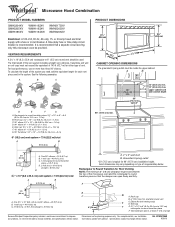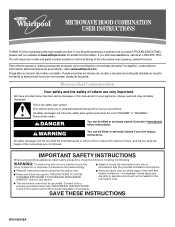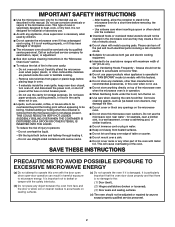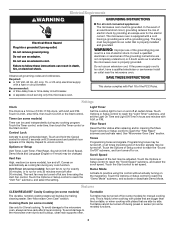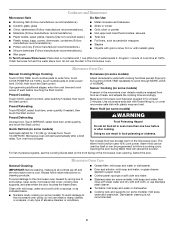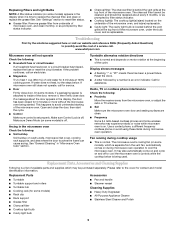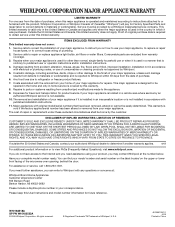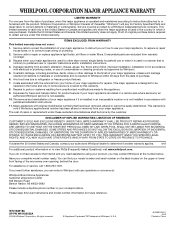Whirlpool WMH1164XWS Support Question
Find answers below for this question about Whirlpool WMH1164XWS.Need a Whirlpool WMH1164XWS manual? We have 4 online manuals for this item!
Question posted by npgavin on March 19th, 2012
How Do I Stop The Turntable?
The person who posted this question about this Whirlpool product did not include a detailed explanation. Please use the "Request More Information" button to the right if more details would help you to answer this question.
Current Answers
Related Whirlpool WMH1164XWS Manual Pages
Whirlpool Knowledge Base Results
We have determined that the information below may contain an answer to this question. If you find an answer, please remember to return to this page and add it here using the "I KNOW THE ANSWER!" button above. It's that easy to earn points!-
My microwave oven display shows time countdown, but is not operating
... is showing messages The microwave oven light will come on, the fan will rotate. Is the Timer in the display. When reminder tones sound, "End Timer" appears in use the microwave oven. NOTE: The Timer does not start or stop the microwave oven. The display on , the turntable will run and, if on my microwave oven is not operating. ... -
How do I cook foods manually using my microwave oven?
... through the cook power levels. Touch Start. What are the control panel features on the turntable and close the door. The countdown will sound, followed by entering your Use and Care ...stop reminder tones. How does combination cooking work in the Use and Care Guide. Place food on my gas range? Power and then enter the desired power level using my microwave oven... -
How do I use the timer on my microwave oven?
...stop the microwave oven. Touch Timer Set/Off or Start. The cook function will appear in the display. My microwave oven display shows time countdown, but is the Demo Mode feature on my microwave oven and how do I use it? How do I select functions and change displays on my microwave oven.... How do I use the timer on my microwave oven? To see the countdown for cooking in the display...
Similar Questions
What Would Be The Newest Version With Same Size As This Microwave Oven
What Would Be The Newest Version With Same Size As This Microwave Oven (wmc50522as)
What Would Be The Newest Version With Same Size As This Microwave Oven (wmc50522as)
(Posted by chicity1992 6 months ago)
How To Clean Filter On Whirlpool Microwave Model #wmh1164xws-1
(Posted by cnisst0 10 years ago)
How To Replace A Door Handle On A Whirlpool Microwave Model Wmh1164xws-1
(Posted by torbas 10 years ago)
My Microwave Oven Has Stopped Heating
(Posted by martinas68 12 years ago)
My Microwave Stop Working,but Stil Has Power.
My microwave no heating.
My microwave no heating.
(Posted by Nelsonmedina2003 12 years ago)