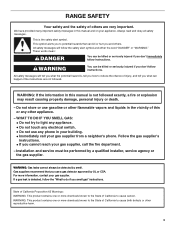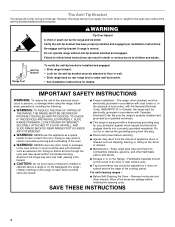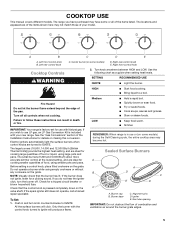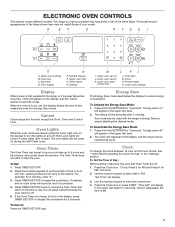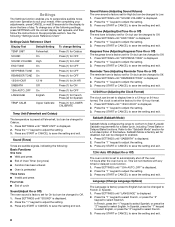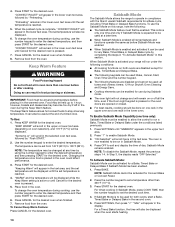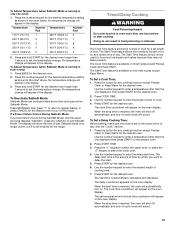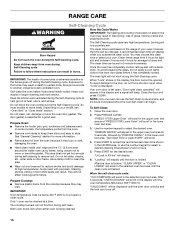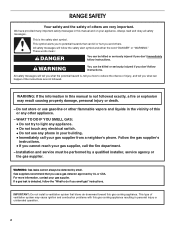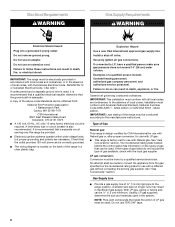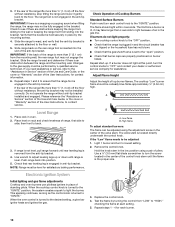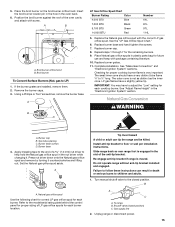Whirlpool WGG555S0BW Support Question
Find answers below for this question about Whirlpool WGG555S0BW.Need a Whirlpool WGG555S0BW manual? We have 3 online manuals for this item!
Question posted by Josee6510 on December 15th, 2015
Key Pad Has No Power At All
there is no light no power to keypad
Current Answers
Answer #1: Posted by TechSupport101 on December 15th, 2015 10:35 PM
Hi. While a test is imperative, it sound like the keypad has failed electronically and must need be replaced. Well, most part retailers (repairclinic.com) will let return a part that does not fix what it was hoped for.
Related Whirlpool WGG555S0BW Manual Pages
Whirlpool Knowledge Base Results
We have determined that the information below may contain an answer to this question. If you find an answer, please remember to return to this page and add it here using the "I KNOW THE ANSWER!" button above. It's that easy to earn points!-
My gas cooktop doesn't work on my range
...Ignite position. If you experience a power failure or was the range recently unplugged? Are the cooktop burners clicking when knobs are turned off ? Press and hold Lockout pad for the moisture to Use ... doesn't work on my range Is the oven working , but the cooktop is not? Did you do not have a cooktop lockout feature. The igniter will not light? You may have your ... -
Why won't my SpeedCook microwave oven with convection operate?
...set " reminder screen appears for two minutes at 100% cooking power. The Learning indicator shares the lower-left command area. On the Main... in the Learning Mode, the oven light will come on the control panel. While functions are touched... Lock is active, the "Child Lock is the Cancel pad on , the fan will rotate (if set . Info... range display My microwave oven will not run , and the ... -
How do I clean the oven light on my gas range?
The oven light is closed, press Oven Light to turn it on some models, when the oven door is a standard 40-watt appliance bulb. Turn the glass bulb cover in range or reconnect power. Turn bulb counterclockwise to remove. Replace bulb and bulb cover by Side with Ice bIn in Door, Flush Mounted Dispenser with...
Similar Questions
Does Whirlpool Gold Range Model: Gs563lxss Support In Power Outage Work During
power outages
power outages
(Posted by mitccob 9 years ago)
Replace Power-on Indicator Light
I need the whole assembly for the power on indicator light, including the red cap. What is the part ...
I need the whole assembly for the power on indicator light, including the red cap. What is the part ...
(Posted by kingsbury2 10 years ago)
Why Is My Oven Not Working
my wfe510s0as key pad and oven will not come on
my wfe510s0as key pad and oven will not come on
(Posted by larryjns51 10 years ago)
Power Outage
When the power goes out the gas automatically shuts off. Is there a way to override this feature and...
When the power goes out the gas automatically shuts off. Is there a way to override this feature and...
(Posted by kramerd 11 years ago)