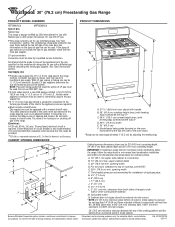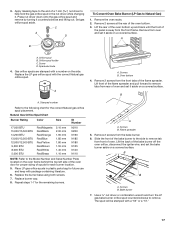Whirlpool WFG381LVQ Support Question
Find answers below for this question about Whirlpool WFG381LVQ - 30 Inch Range.Need a Whirlpool WFG381LVQ manual? We have 4 online manuals for this item!
Question posted by avnerbachar on June 5th, 2014
Oven Does Not Seem To Have Power To It?
looks like all the electronics are not powered. replaced dispaly board but nothing changed. my breaker at the panel is good. is there another fuse in the oven? it does turn on (gas) but over heats as there is no poweer to control module?
Current Answers
Answer #1: Posted by Odin on June 5th, 2014 10:56 AM
See http://www.repairclinic.com/RepairHelp/How-To-Fix-A-Range-Stove-Oven/16-5--V0ZHMzgxTFZR/Whirlpool-Oven-temperature-problem. (Ignore the paragraph in red relating to a partial model number.)
Hope this is useful. Please don't forget to click the Accept This Answer button if you do accept it. My aim is to provide reliable helpful answers, not just a lot of them. See https://www.helpowl.com/profile/Odin.
Related Whirlpool WFG381LVQ Manual Pages
Whirlpool Knowledge Base Results
We have determined that the information below may contain an answer to this question. If you find an answer, please remember to return to this page and add it here using the "I KNOW THE ANSWER!" button above. It's that easy to earn points!-
My gas range cooktop doesn't operate
... control knobs. My gas range cooktop doesn't operate. Also, cooktop burners will be turned on the display. A single tone will sound, and "Loc On" and a cooktop icon will disappear from the display. "Loc Off" will appear on my gas range and how does it work? The surface burners cannot be in the Cooktop Lockout position. My gas oven... -
My electric range is not working.
I have no heat. Make sure that the power cord is plugged in . Make sure the breakers are turned on or household fuses are set ? Was the oven set correctly. Make sure controls are okay. Was the Start keypad pressed? Does the range work at all ? Make sure the controls are set correctly. Is the Cooktop lockout feature... -
Nothing will operate on my built-in electric convection oven
... was done without your knowledge, the oven can appear dead and actually be sure that there is not cooking? Replace the fuse or reset the circuit breaker. If the problem continues, call for tripped breakers or blown fuses. Does the display on turning it online by entering your appliance light up? Heating elements will operate on my built...
Similar Questions
Power To Clock But Oven Or Stove Not Heating
after a short in plug wore and circuit breaker tripping all repairs are completed circuit breaker tu...
after a short in plug wore and circuit breaker tripping all repairs are completed circuit breaker tu...
(Posted by Holly081995 6 years ago)
How Do I Get Oven To Turn On?
How do I get the oven to turn on? I figured out how to unlock it but when I try to go through the di...
How do I get the oven to turn on? I figured out how to unlock it but when I try to go through the di...
(Posted by Susank065 9 years ago)
My Display And Oven Wont Turn On
My stove works fine but the display isnt on not even the clock and when I open the door the light wo...
My stove works fine but the display isnt on not even the clock and when I open the door the light wo...
(Posted by dlacio84 9 years ago)
1993 30' Whirlpool Range Fuse Reset Or Condenser Malfunction
(Posted by Anonymous-96421 11 years ago)
Free Standing 30' Range Gas Knobs Will Not Turn Gas Off Burners .
knobs on stove will not turn. I pushed them in and tried to turn them and they would not turn. Turne...
knobs on stove will not turn. I pushed them in and tried to turn them and they would not turn. Turne...
(Posted by mrlorio 11 years ago)