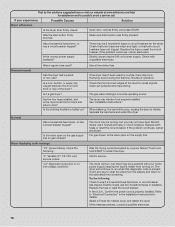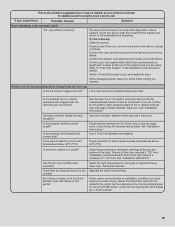Whirlpool WED7990XG Support Question
Find answers below for this question about Whirlpool WED7990XG.Need a Whirlpool WED7990XG manual? We have 4 online manuals for this item!
Question posted by LowcountryJudi on December 14th, 2011
Whirlpool Dryer Model Number Wed7990xg
We just purchased this dryer and matching washer from the discount section in Lowes and was told that they were the display models and there was nothing wrong with them. Well, the washer works fine, but the dryer will not even turn on. There is a tube on the back that says it is for demonstration purposes only and not for resale. We are trying to find out what to do to make it work. There were no manuals or paperwork with these units.
Current Answers
Answer #1: Posted by dandaman1200 on December 16th, 2011 8:41 PM
Well, I would just take it back to Lowe's and ask for my money back or an actual washer that isn't just for display. If you need a manual though here is a link where you can download one:http://www.helpowl.com/manuals/Whirlpool/WED7990XG/92027
Related Whirlpool WED7990XG Manual Pages
Whirlpool Knowledge Base Results
We have determined that the information below may contain an answer to this question. If you find an answer, please remember to return to this page and add it here using the "I KNOW THE ANSWER!" button above. It's that easy to earn points!-
My electric range is not working.
.... Is the Cooktop lockout feature set correctly. Make sure the breakers are turned on my cooking appliance My range is not working . Was the Start keypad pressed? Is the control display blank? Make sure controls are okay. Find a local service provider: Product Category Washer or Dryer Refrigerator or Freezer Dishwasher Electric Range, Oven or... -
Display shows F25 or F06 - Front-load washer
..., which are with them by entering your model number in the washer or reconnect the power. Each unit is shipped from the rear of the shipping bolts, and the four plastic spacers that the motor is having difficulty turning. Front-load washer Display shows F26 - Front-load washer My front-load washer display shows F25 or F06. or This error... -
Why is my cooktop not working
...boiling? How does the lift-up cooktop work on my electric range? Are the controls set the control lock? For electronic touch pad models, have you need further assistance, Press... cooktop not working? Turn off the power to the cooktop for a minute, and then turn off the unit and fully reinsert the element into the receptacle. Why is my cooktop not working Why is ...
Similar Questions
My Dryer Whirpool Dryer Turns On But It Won’t Start It Makes A Noise How Do I
how do I reset my whirlpool dryer it turns on but won't start
how do I reset my whirlpool dryer it turns on but won't start
(Posted by Watchmework111 4 years ago)
How Do You Do A Hard Reset On The Whirlpool/vantage Dryer
Touch screen is frozen
Touch screen is frozen
(Posted by razgriz69 9 years ago)
The Dryer Turns On But The Drum Does Not Turn. What's The Problem?
(Posted by dougjw2009 11 years ago)
Dryer Turns On But No Heat.
We are getting error code AF, we cleaned the vents and removed all lint. My husband even took the ba...
We are getting error code AF, we cleaned the vents and removed all lint. My husband even took the ba...
(Posted by tjmcgraw91 11 years ago)