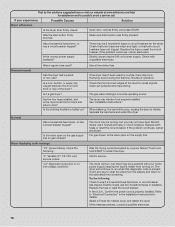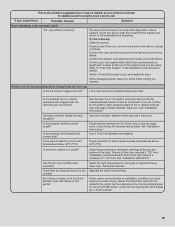Whirlpool WED7990XG Support Question
Find answers below for this question about Whirlpool WED7990XG.Need a Whirlpool WED7990XG manual? We have 4 online manuals for this item!
Question posted by razgriz69 on November 26th, 2014
How Do You Do A Hard Reset On The Whirlpool/vantage Dryer
Touch screen is frozen
Current Answers
Answer #1: Posted by bengirlxD on November 27th, 2014 10:55 AM
Try disabling power to the dryer until it shuts off and restarting the dryer to see if the panel works. Unfortunately the manual for this unit gives no reset instructions. If the panel still is unresponsive you may have a faulty panel and need to have it replaced.
Feel free to resubmit the question if you didn't find it useful.
Related Whirlpool WED7990XG Manual Pages
Whirlpool Knowledge Base Results
We have determined that the information below may contain an answer to this question. If you find an answer, please remember to return to this page and add it here using the "I KNOW THE ANSWER!" button above. It's that easy to earn points!-
The display on my microwave oven is showing messages
... blinks in the display. Touch Cancel Off or Cancel, and reset the clock if needed. ...Dryer Refrigerator or Freezer Dishwasher Electric Range, Oven or Cooktop Gas Range, Oven or Cooktop Microwave Trash Compactor Window Air Conditioner Hot Water Dispenser Vent Hood Ice Machine Commercial Laundry Vacuum Cleaner Central Vac Dehumidifier My microwave oven will appear on the display. Touch... -
My trash compactor drawer will not close
...push button controls: Press Off, and then press On. See "Starting your compactor" in your Use and Care Guide. Dryer See "Starting your compactor" in your Use and Care Guide. Is the Solid Cycle engaged? Drawer will open , check...with a key-knob (or key-switch): Turn the key-knob (key-switch) to assist you reset by lifting up ? To raise the ram on my trash compactor? -
How do I raise (or proof) bread using my SpeedCook microwave oven with convection?
...water container. Place ovenproof container filled with 2 cups (500 mL) boiling water on the touch screen or Start control. How do I use it with my SpeedCook microwave oven with convection? Place...through 7 outlined in size. Before baking, remove plastic wrap from bread dough. Reset microwave oven to preheat for using my SpeedCook microwave oven with shortening-coated wax paper...
Similar Questions
Whirlpool Dryer Will Not Come On Just The Panel Lights Up How Do We Reset It
Whirlpool dryer will not come on just the panel lights up how do we reset it
Whirlpool dryer will not come on just the panel lights up how do we reset it
(Posted by Jwaldrop1975 8 years ago)
How To Reset Dryer??
My dryer numbers and knobs turn on but dryer dont turn.
My dryer numbers and knobs turn on but dryer dont turn.
(Posted by lululuvly711 10 years ago)
How Do I Reset The Dryer
the lights come on but the dryer wont start
the lights come on but the dryer wont start
(Posted by jaab1982 11 years ago)
Whirlpool Dryer Model Number Wed7990xg
We just purchased this dryer and matching washer from the discount section in Lowes and was told tha...
We just purchased this dryer and matching washer from the discount section in Lowes and was told tha...
(Posted by LowcountryJudi 12 years ago)
Dryer Won't Heat Up; Need To Find Reset Button
this dryer is a total lemon. repairman was out a year ago and said it was reset button. if you dry m...
this dryer is a total lemon. repairman was out a year ago and said it was reset button. if you dry m...
(Posted by zihualam 13 years ago)