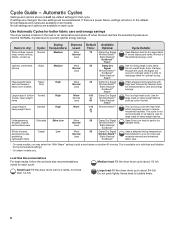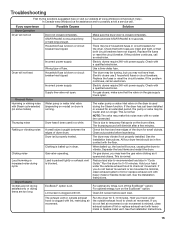Whirlpool WED72HEDW Support Question
Find answers below for this question about Whirlpool WED72HEDW.Need a Whirlpool WED72HEDW manual? We have 4 online manuals for this item!
Question posted by chayward on June 11th, 2015
My Whirlpool Dryer Will Not Go To High Temp
Current Answers
Answer #1: Posted by BusterDoogen on June 11th, 2015 3:18 PM
I hope this is helpful to you!
Please respond to my effort to provide you with the best possible solution by using the "Acceptable Solution" and/or the "Helpful" buttons when the answer has proven to be helpful. Please feel free to submit further info for your question, if a solution was not provided. I appreciate the opportunity to serve you!
Related Whirlpool WED72HEDW Manual Pages
Whirlpool Knowledge Base Results
We have determined that the information below may contain an answer to this question. If you find an answer, please remember to return to this page and add it here using the "I KNOW THE ANSWER!" button above. It's that easy to earn points!-
Operating the dispenser controls (Measured Fill dispensing system control with a display screen) - Side by side refrigerator
...turned off . The display screen indicates which type of water you prefer to change your desired setting. If water flow to change from the dispener pad or press the Water button a second time. The display screen will appear...are several types of heavy ice use the dispenser, a dispenser light will automatically turn off this tells you stop once the desired volume has been ... -
What are some general tips for using my electric ceramic glass cooktop?
... the cooktop. of children. Light to moderate soil: Clean with a... 10% off , at all settings, to wear oven mitts while ...red when an element is normal for stubborn spots. Continue...possible. of white ceramic glass to appear to slightly cool. Sugary spills (jellies... towel. What are some models) The surface cooking area ... Allow the cooktop to change color when surface cooking areas... -
My dishwasher is locked
...the feature to avoid unintended cycle or option changes during a cycle. Use the control lock to restart. To turn on the dishwasher Lights flashing on the feature: Press and hold ... disabled. When the light is my dishwasher ? The dishwasher door can the controls again, if desired. To turn on the while the dishwasher is ignored. You can turn off the turns ...
Similar Questions
The dryer gets really hot to the touch and the vent line is clear, why is the dryer cutting off
Whirlpool Dryer Model WED7500VW. Replacing drive belt, ordered belt almost two inches to short I nee...
back of machine large photo WED72HEDW dryer and pedestal
Hello! I have a Whirlpool dryer Model No. WED5900SW0 that is running too hot. I had this problem bef...
How can we remove a coin from the lint blower on a whirlpool dryer, model wed9270x