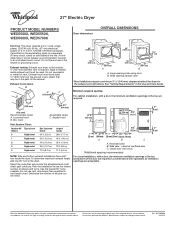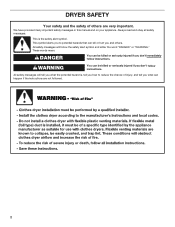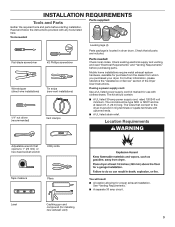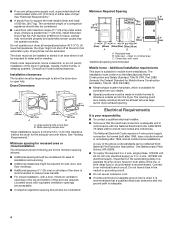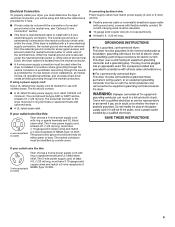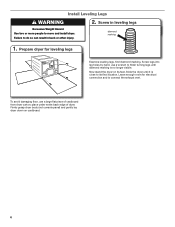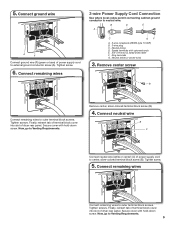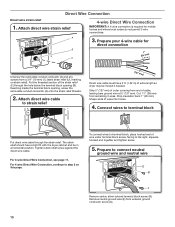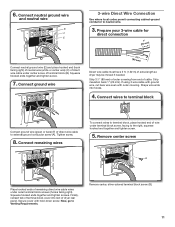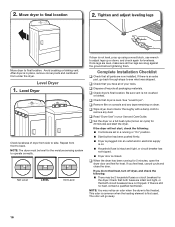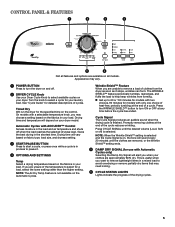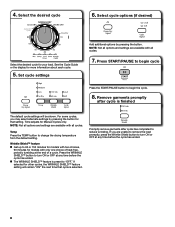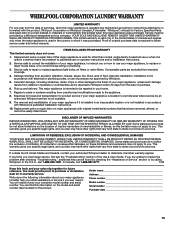Whirlpool WED5500XL Support Question
Find answers below for this question about Whirlpool WED5500XL.Need a Whirlpool WED5500XL manual? We have 4 online manuals for this item!
Question posted by morgenstern75 on November 10th, 2012
How Do You Change The Thermal Fuse?
How do you get to the thermal fuse on Whirpool WED5500x
Current Answers
Related Whirlpool WED5500XL Manual Pages
Whirlpool Knowledge Base Results
We have determined that the information below may contain an answer to this question. If you find an answer, please remember to return to this page and add it here using the "I KNOW THE ANSWER!" button above. It's that easy to earn points!-
Dryer does not heat - Electric dryer
... reset the circuit breakers. If the problem continues, call an electrician. Electric dryers use 2 household fuses or circuit breakers. The power supply cord may be incorrectly installed. Review the Installation Instructions ... have heat. The drum may be turning, but you recently install a power supply cord on the dryer? Has a household fuse blown or has a circuit breaker tripped? My... -
My electric range is not working.
...Does the range work at all ? Find a local service provider: Product Category Washer or Dryer Refrigerator or Freezer Dishwasher Electric Range, Oven or Cooktop Gas Range, Oven or Cooktop Microwave Trash...Hood Ice Machine Commercial Laundry Vacuum Cleaner Central Vac Dehumidifier Nothing works on the range display Make sure that the breakers are turned on or household fuses are set on ... -
The indicator light on my chest freezer isn't glowing
.... How do I replace the indicator light on my chest freezer? If the indicator light is running. An open circuit breaker or blown fuse. How do I change the lights in my chest freezer? appliances Indicator lights will not turn off The indicator light on my chest freezer isn't glowing The indicator...
Similar Questions
Part Number 3392519 Thermal Fuse Has Been Changed 4 Times Since Dec 2014
WED70HEBW Why does the thermal fuse continue to burn out need help
WED70HEBW Why does the thermal fuse continue to burn out need help
(Posted by TLBrown0810 9 years ago)
Drying Rack
Do they make a drying rack for Whirlpool Dryer Model WED5500XW0
Do they make a drying rack for Whirlpool Dryer Model WED5500XW0
(Posted by Nedflora 9 years ago)
My Gas Dryer Model 1cwgd5200vq1 Doesn't Heat Changed Thermal Fuse Still Same Pro
(Posted by rquintana2 11 years ago)