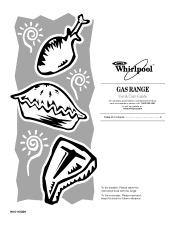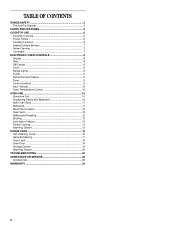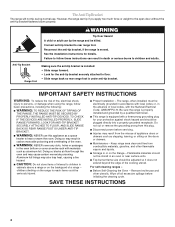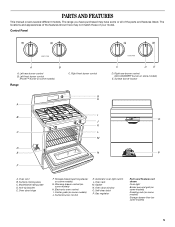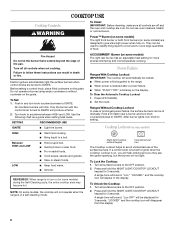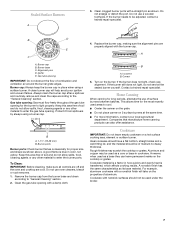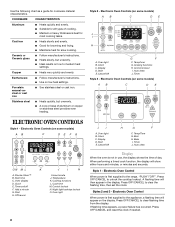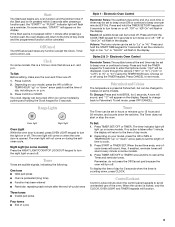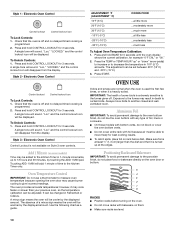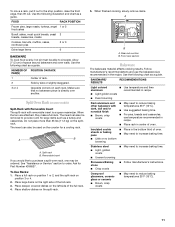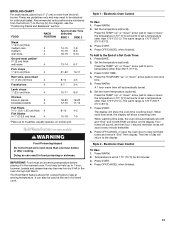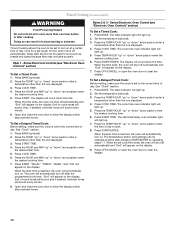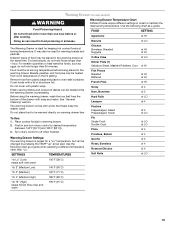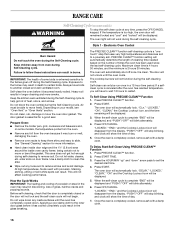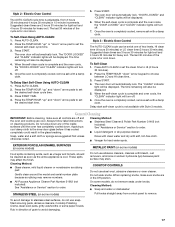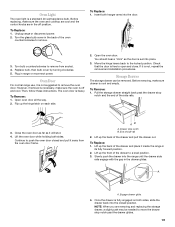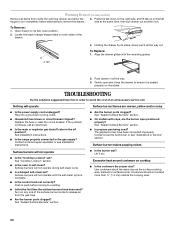Whirlpool SF265LXTB Support Question
Find answers below for this question about Whirlpool SF265LXTB.Need a Whirlpool SF265LXTB manual? We have 1 online manual for this item!
Question posted by kmfonseca on January 16th, 2015
Oven Won't Ignite
My whirlpool SF265lxtb oven will not ignite. I hear it click on & smell gas but it won't go on. I have to continuous push the start button numorous times to get it to ignite. The stove 7 yrs old as of Mar. Back in 2013 a technication came out & replaces the sparker as it was doing the same thing then. What is the cause of this malfunction? I should not have a problem when the stove is not 7 yrs old. Please advise Karen
Current Answers
Answer #1: Posted by Odin on January 16th, 2015 11:36 AM
See http://www.repairclinic.com/RepairHelp/Range-Stove-Oven-Repair/13-5--U0YyNjVMWFRC/Whirlpool-Range-Stove-Oven-Troubleshooting. The links most likely to help are those listed second, seventh, and eighth.
Hope this is useful. Please don't forget to click the Accept This Answer button if you do accept it. My aim is to provide reliable helpful answers, not just a lot of them. See https://www.helpowl.com/profile/Odin.
Related Whirlpool SF265LXTB Manual Pages
Whirlpool Knowledge Base Results
We have determined that the information below may contain an answer to this question. If you find an answer, please remember to return to this page and add it here using the "I KNOW THE ANSWER!" button above. It's that easy to earn points!-
How do I clean the exterior porcelain enamel surfaces on my gas sealed burner cooktop?
...do I clean the exterior porcelain enamel surfaces on my gas sealed burner cooktop? Surface burners fail to ignite Do not use on today's order, enter Promo Code F9A75Q4...cleaning my gas range? It leaves behind a pleasant citrus scent. How do I clean the exterior porcelain enamel surfaces on my gas range? Order your appliances and countertops. Do not use oven cleaners, ... -
My gas cooktop doesn't work on my range
...Allow time for five seconds. The igniter will only spark to ignite the gas when the knob is not? Surface burners fail to the Ignite position? Are the cooktop burners clicking ... to ignite The surface burners on my gas range won't operate My gas oven won't operate My gas range cooktop burners are turned to off ? My gas cooktop doesn't work on my range Is the oven working ... -
Gas surface burner performance
...recommended use Lite: Light the burner Hi: Start food cooking Bring liquid to boil Mid-Range (between Hi and Lo. To set: Push in place. Turn knob anywhere between Hi&...ignite My gas range cooktop burners are not functioning My cooktop cooking results on my gas range are not what I expected The oven burner flames on my burner not simmering/boiling? Gas surface burner performance How do gas...
Similar Questions
Oven Won't Heat, No Gas Smell Either
my ove n just up quit last week I turned it on to preheat and no heat and no gas smell. Yes I hv pro...
my ove n just up quit last week I turned it on to preheat and no heat and no gas smell. Yes I hv pro...
(Posted by mhalligan27 7 years ago)
Feature Not Available Is Showing After Oven Overheated
my whirlpool electric range GFE461LVS oven burned some food and some kind of default message came up...
my whirlpool electric range GFE461LVS oven burned some food and some kind of default message came up...
(Posted by mikedebenito 9 years ago)
Oven And Range Not Working
after pressing precise cleaning mode, LOC appeared on the display. I've tried everything that all th...
after pressing precise cleaning mode, LOC appeared on the display. I've tried everything that all th...
(Posted by Katkim1012 9 years ago)
How Do I Get My Whirlpool Gas Stove And Oven Out Of Locked Mode?
after pressing precise cleaning mode, LOC appeared on the display. I've tried everything that all th...
after pressing precise cleaning mode, LOC appeared on the display. I've tried everything that all th...
(Posted by Katkim1012 9 years ago)
Hi -- I Arrived Home To A Stove Problem.
Arrrived home to hear "click click click "from one or more of the burners, the dials were off and no...
Arrrived home to hear "click click click "from one or more of the burners, the dials were off and no...
(Posted by lisareneeny 9 years ago)