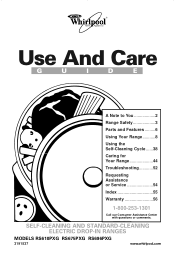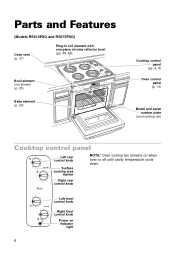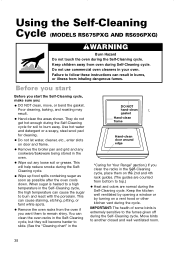Whirlpool RS675PXGQ Support Question
Find answers below for this question about Whirlpool RS675PXGQ.Need a Whirlpool RS675PXGQ manual? We have 1 online manual for this item!
Question posted by bwrichardson on October 21st, 2013
My Whirlpool Range (rx675pxgq15) Self Clean Won't Start Indicates 'cln Door'
I started the self clean then aborted since then the oven light doesn't go out and the above indicator shows and will not start to clean
Current Answers
Related Whirlpool RS675PXGQ Manual Pages
Whirlpool Knowledge Base Results
We have determined that the information below may contain an answer to this question. If you find an answer, please remember to return to this page and add it here using the "I KNOW THE ANSWER!" button above. It's that easy to earn points!-
How do I clean the control panel on my electric range?
... abrasive cleaners, steel-wool pads, gritty washcloths or some paper towels. How do I clean the control panel on my electric range? Oven light is on when door is closed Error code on stainless steel surfaces. Do not use on the range display Self-cleaning issues It leaves behind a pleasant citrus scent. Order your appliances and countertops. Always follow... -
The self-cleaning cycle on my gas range will not operate
..., damage or move or bend the gasket. The door gasket is too high, "cln," "Timed," "On," "cool," and "Locked" will not unlock until the oven cools. To self-clean: Before self-cleaning, make certain to clear the oven display. The oven will appear on the display (on my oven? The Door Locked oven indicator lights will light up " or "down any loose soil to... -
How do I clean the oven cavity on my gas range?
... on my gas range will not unlock until the oven has completely cooled. Prepare Oven: Remove the broiler pan, grid, cookware, bakeware and, on my gas range? The door will not operate Self-cleaning issues How do I clean the exterior porcelain enamel surfaces on some models) self-cleaning cycle is extremely sensitive to the inner door glass before cleaning. For more...
Similar Questions
Self Clean?
Does this range have a self clean feature? How do I set it to self clean?
Does this range have a self clean feature? How do I set it to self clean?
(Posted by pmkummer 7 months ago)
Self Cleaning Overheating
I started the self cleaning feature and withing 30 minutes itwarmed the control panel. The buttons n...
I started the self cleaning feature and withing 30 minutes itwarmed the control panel. The buttons n...
(Posted by Amybunker4 10 years ago)
Self-clean Failed. Error Code E1 F5. Display Is All Lit Up. Do I Need New Board?
The self clean failed about half-way through. The door will not unlock even after remove power. The ...
The self clean failed about half-way through. The door will not unlock even after remove power. The ...
(Posted by kelli7524 10 years ago)
Have Lost Instructions Need To Self Clean The Oven.
Whirlpool Model R 3 cannpot find the self cleaning instructions for the oven. please help, thanks Bo...
Whirlpool Model R 3 cannpot find the self cleaning instructions for the oven. please help, thanks Bo...
(Posted by robertdruecker 10 years ago)
Self Cleaning
I don't understand how to do it and can't find any helpful instructions. If I hold down Self Clean f...
I don't understand how to do it and can't find any helpful instructions. If I hold down Self Clean f...
(Posted by dw4138 11 years ago)