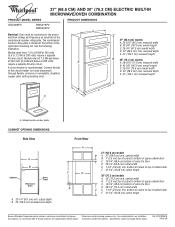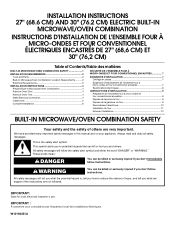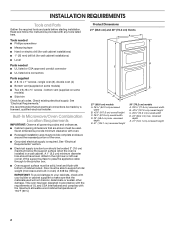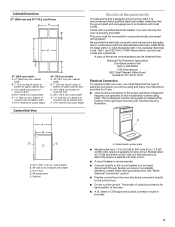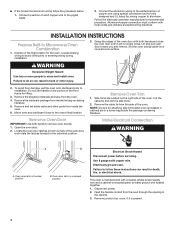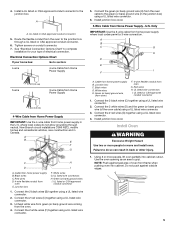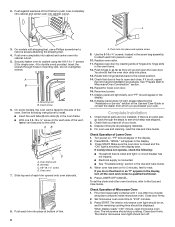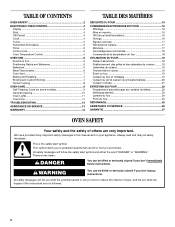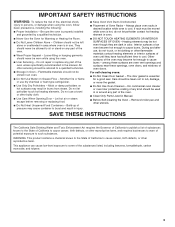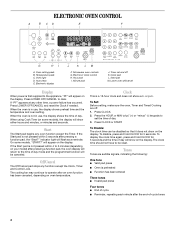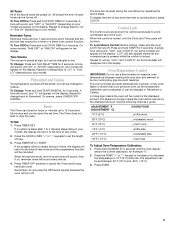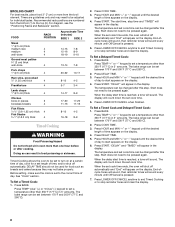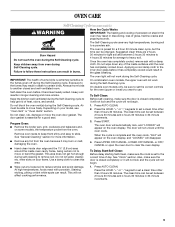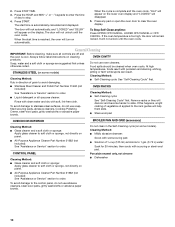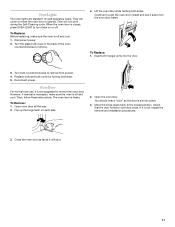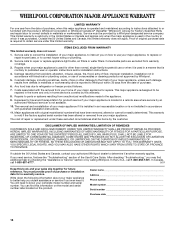Whirlpool RMC305PVB Support Question
Find answers below for this question about Whirlpool RMC305PVB - 30 Inch Microwave Combination Oven.Need a Whirlpool RMC305PVB manual? We have 4 online manuals for this item!
Question posted by elf0313 on July 1st, 2013
Clock Not Working
The oven and microwave work great but the clock doesn't work any longer. We have had troubles in the past when the oven finished cooling down the psi splay would blink and give the power failure display. We had a technician come out and he changed the control panel and put "filters" on the power wires coming into the unit. It is annoying not having the clock to look at anymore I hope you can help me find out what is wrong.
Current Answers
Related Whirlpool RMC305PVB Manual Pages
Whirlpool Knowledge Base Results
We have determined that the information below may contain an answer to this question. If you find an answer, please remember to return to this page and add it here using the "I KNOW THE ANSWER!" button above. It's that easy to earn points!-
How does the dual-size element on my ceramic-glass electric cooktop work?
...combines both the inner and outer elements and is my cooktop not working Baked goods undercooked in the center What are the parts and features on my ceramic-glass electric cooktop work? To use the dual element: Push in and turn the control knob clockwise from the Off position to Off when finished...ceramic glass cooktop control panel and cooktop? The surface units of cookware. ... -
What is the Child Lock feature on my microwave oven and how do I use it?
... my SpeedCook microwave oven with convection, and how does it work? What is the Child Lock feature on my microwave oven and how do I use it? Repeat to prevent unintended use of the microwave oven. The Child Lock disables the control panel pads to unlock and clear the display (two tones will not run Nothing operates on my microwave oven Oven door is... -
How do I use the Start feature on my gas range?
... return to the time of day mode and the programmed function will flash as a reminder. What are the control panel features on the display. My gas oven won't operate What is the Start control on my SpeedCook microwave oven with convection, and how do I use the Start feature on my gas range? How do I use it...
Similar Questions
I Turn On The Oven And A Minute After The Differential Protection Triggers.
I turn on the oven and a minute after the Diffential protection triggers. Oven is new. Any idea why ...
I turn on the oven and a minute after the Diffential protection triggers. Oven is new. Any idea why ...
(Posted by Diegotepm 6 years ago)
Wiring Diagram For Rmc305pvb
Searched all over, unable to find wiring diagram for this dual microwave/conventional wall type oven...
Searched all over, unable to find wiring diagram for this dual microwave/conventional wall type oven...
(Posted by emptech 9 years ago)
How Do You Replace The Light Bulb In The Microwave Oven?
(Posted by dlsg 9 years ago)
Oven Quits....tap Control Panel Area And The Oven Powers Back Up.
oven quits....tap control panel area the oven powers back up.
oven quits....tap control panel area the oven powers back up.
(Posted by herringer 11 years ago)
Control Panel Goes Dark After Oven Preheats Model Rbd245pdb14
My Whirlpool double oven starts, preheats, beeps and the control panel goes dark. After oven cools, ...
My Whirlpool double oven starts, preheats, beeps and the control panel goes dark. After oven cools, ...
(Posted by jmocchi 11 years ago)