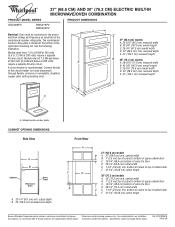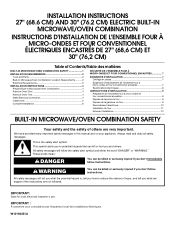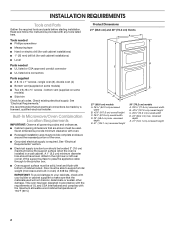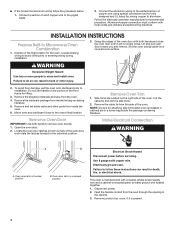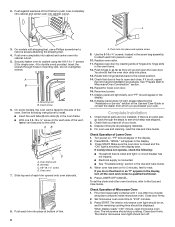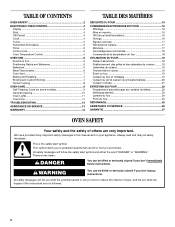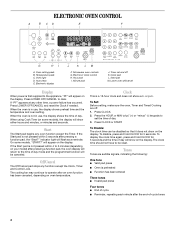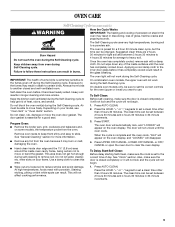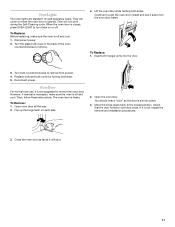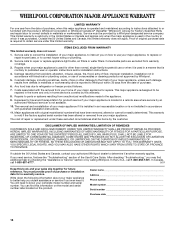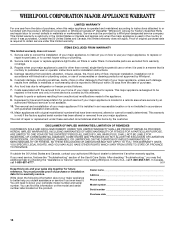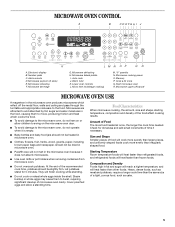Whirlpool RMC275PVS Support Question
Find answers below for this question about Whirlpool RMC275PVS - Combination Oven With 1.4 Cubic F.Need a Whirlpool RMC275PVS manual? We have 5 online manuals for this item!
Question posted by kswanson2354 on December 29th, 2013
How Do You Change The Light Bulb In A Rmc275pvs Microwave?
We cannot determine any way to access the light bulb in our built-in mircowave oven.
Current Answers
Related Whirlpool RMC275PVS Manual Pages
Whirlpool Knowledge Base Results
We have determined that the information below may contain an answer to this question. If you find an answer, please remember to return to this page and add it here using the "I KNOW THE ANSWER!" button above. It's that easy to earn points!-
How do the amount, size and shape, starting temperature, composition and density of the foods I cook in my microwave oven affect the cooking results?
Check for doneness and add small increments of a light, porous food, such as cake. Size and Shape: Smaller pieces of ...and Density: Foods high in my microwave oven affect the cooking results? Microwave oven cooking tips How do the amount, size and shape, starting temperature, composition and density of the foods I select functions and change displays on my microwave oven? How do I cook in ... -
My fan is running slower than usual
... usual? NOTE: This refers to normal room temperature. Built-in microwave combination oven cooling fans will run slower until the microwave oven warms to the cooling fans and not the fan used when the lower oven is off FAQs Knowledgebase search tips My microwave oven makes humming noises Nothing operates on my microwave for and how do I operate it? Fan... -
Changing the bulb in my ice maker
...type bulb (automotive #917). The light bulb is located in the top of the light bulb with the receptacle and snap the bulb into place. How do I change the light bulb on my gas range? Changing the bulb ...To replace the light bulb: Unplug ice maker or disconnect power. Open the bin door. Align the flat edge of the storage bin. How do I clean the oven light on my upright...
Similar Questions
How Difficult Or How Easy Is To Change The Light Bulb In The Microwave
The light in my microwave gmc305prs went bad and I need to change it. Can you tell me where I can ge...
The light in my microwave gmc305prs went bad and I need to change it. Can you tell me where I can ge...
(Posted by Marinoscarm 9 years ago)
Power Just Went Out On Whirlpool Rmc275pv
Power Went Out On Toucpad But Microwave Light Still Works On Whirlpool Rmc275pv Oven Microwave Combo...
Power Went Out On Toucpad But Microwave Light Still Works On Whirlpool Rmc275pv Oven Microwave Combo...
(Posted by BLANDOPRODUCTIONS 10 years ago)
How Do You Change The Bulb In The Microwace
(Posted by cheneysm 11 years ago)
Gas Oven Wont Work
hi there i have a whirlpool gas stove thats not even a year old. Iwent to turn oven on but nothing h...
hi there i have a whirlpool gas stove thats not even a year old. Iwent to turn oven on but nothing h...
(Posted by chuckdabears 12 years ago)
Microwave Oven Stops Heating
This is a new microwave oven combination but it is out of warranty because we were remodeling our ki...
This is a new microwave oven combination but it is out of warranty because we were remodeling our ki...
(Posted by bkchun 13 years ago)