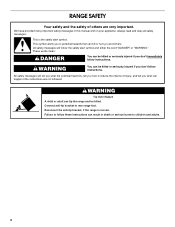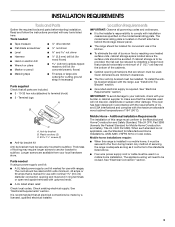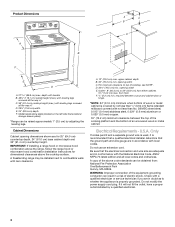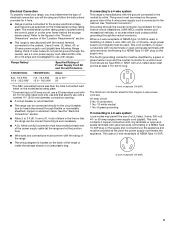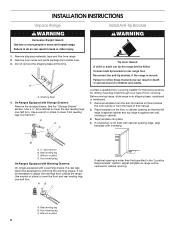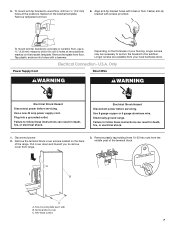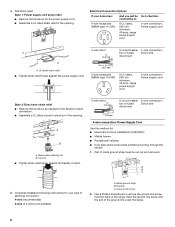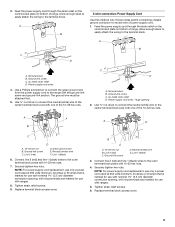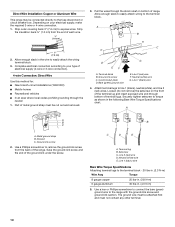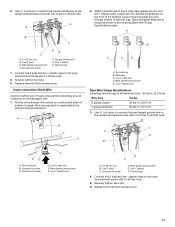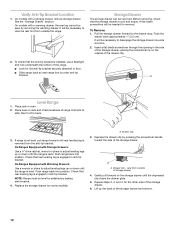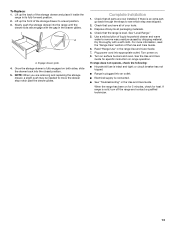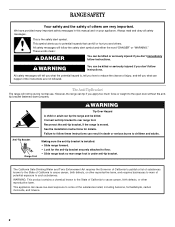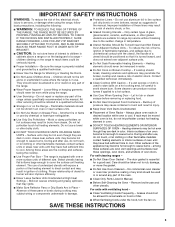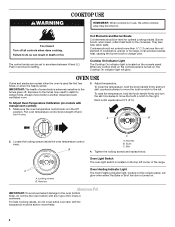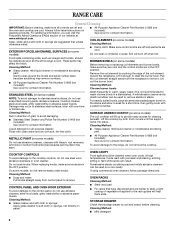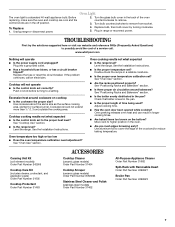Whirlpool RF111PXSQ Support Question
Find answers below for this question about Whirlpool RF111PXSQ.Need a Whirlpool RF111PXSQ manual? We have 4 online manuals for this item!
Question posted by richwatz on February 26th, 2013
Range Surface Shorted
My 8" element shorted out and exploded. Now the surface
light stays on constantly with all controls OFF. Could the
reostat for the 8" element also be shorted?
Current Answers
Related Whirlpool RF111PXSQ Manual Pages
Whirlpool Knowledge Base Results
We have determined that the information below may contain an answer to this question. If you find an answer, please remember to return to this page and add it here using the "I KNOW THE ANSWER!" button above. It's that easy to earn points!-
My gas range cooktop doesn't operate
..." and a cooktop icon will appear on the display for 3 seconds. Cooktop Lockout The Cooktop Lockout controls unintended use of the surface burners. To lock/unlock cooktop : Before using, turn all control knobs to the range and (or) the Cooktop Lockout is restored to Off. "Loc Off" will reappear. After 3 seconds, the... -
How do I use the controls on my gas modular downdraft cooktop?
... you use surface burners on the right side of the cooktop you want. To stop the clicking sound after the burner lights, turn counterclockwise to the cook setting you can set the control knob anywhere between HI and LO. Using the Controls Your cooktop has electric ignitors. Turning the Control Knobs Push down on my range -
How do I replace the cooking light in my microwave oven?
...the bottom until it snaps into place. If you need replacement parts: If you use in my convertible range hood? FSP replacement parts will help us to better respond to reorder. click here . What type ...when the oven is a 10W low-voltage halogen capsule bulb. Replacing the cooktop light on my microwave oven? Assistance and service When calling, please know the purchase date and the complete...
Similar Questions
Breaker Needed For This Stove Top Please Model Number Rf111pxsq 3
running 8 3 wire for this stove need a breaker amp size for this stove thank
running 8 3 wire for this stove need a breaker amp size for this stove thank
(Posted by rayszone 7 years ago)
Hot Surface Light Remains On.
Just purchased this range and plugged it in - the hot surface light remains on but burners have not ...
Just purchased this range and plugged it in - the hot surface light remains on but burners have not ...
(Posted by coralietesch 9 years ago)
The Number For The Thermostat On My Whirlpool Usa Cooking Range.
I would like to get the number for the thermostat on my Whirlpool USA Cooking Range—model no. ...
I would like to get the number for the thermostat on my Whirlpool USA Cooking Range—model no. ...
(Posted by ebonbon 10 years ago)
Oven And Broil Does Not Heat Mdl - Rf111pxsq 3
Mdl - RF111PXSQ 3 - Broil was on for about an hour. When I rotated the Oven switch to the off positi...
Mdl - RF111PXSQ 3 - Broil was on for about an hour. When I rotated the Oven switch to the off positi...
(Posted by br549br549 10 years ago)
Surface Light Stays On. Have Not Use Range In One Day And Light Is Still On.
(Posted by Padaddysmith 11 years ago)