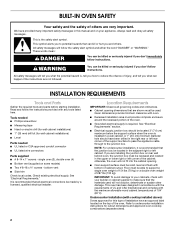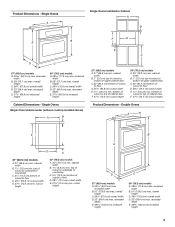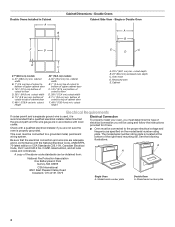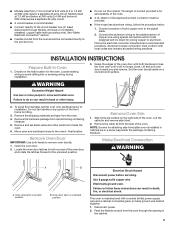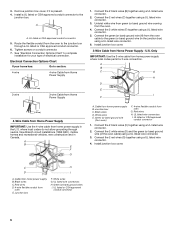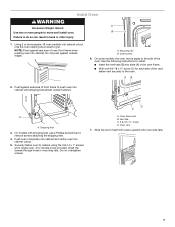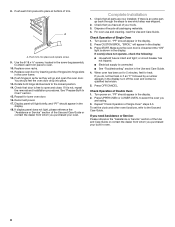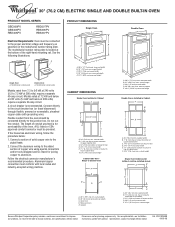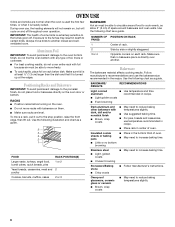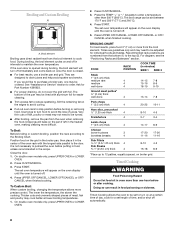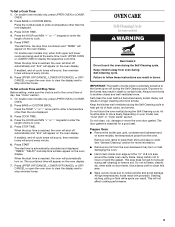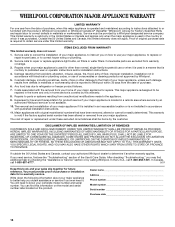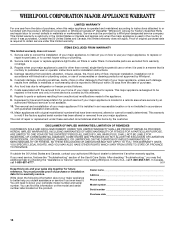Whirlpool RBD305PVQ Support Question
Find answers below for this question about Whirlpool RBD305PVQ - 30" S/C, ACCUBAKE ELEC WALL OVENS.Need a Whirlpool RBD305PVQ manual? We have 4 online manuals for this item!
Question posted by tiffanyjohnson595 on December 14th, 2011
Door Will Not Open
after using the self clean last night and letting it cool through the night this morning the door is still locked and the light is on in the oven,
Current Answers
Related Whirlpool RBD305PVQ Manual Pages
Whirlpool Knowledge Base Results
We have determined that the information below may contain an answer to this question. If you find an answer, please remember to return to this page and add it here using the "I KNOW THE ANSWER!" button above. It's that easy to earn points!-
Self-cleaning issues
... and storage drawer for Self-Cleaning: Remove the broiler pan, grid, cookware and bakeware from the display. The oven door will lock in 6 seconds and "Preciseclean" (on PreciseClean TM models only), "Heat," "On," "Locked," and "Clean" will appear on the display. Press Off/Cancel or open the door to keep them shiny. Let range cool and wipe out excess... -
The self-cleaning cycle on my gas range will not operate
...oven has been used since the last self-cleaning cycle. The oven light will automatically lock. Once the oven has completely cooled, remove ash with a damp cloth. The suggested clean times for using the self-cleaning feature on the number of the inside surfaces until the oven has completely cooled down any of the inside surfaces until the oven cools. Press any other than 3 hours 30... -
Self-cleaning issues
... Self-Clean: Before self-cleaning, make sure the door is extremely sensitive to the fumes given off during self-cleaning to reduce smoke and avoid damage. Press Start. The cycle time includes a 30-minute cool-down time. IMPORTANT: The health of porcelain on steel in the oven may result in 6 seconds and "Preciseclean" (on PreciseClean TM models only), "Heat," "On," "Locked...
Similar Questions
No Power After Self Cleaning Door Wont Open
no power after self cleaning door wont open
no power after self cleaning door wont open
(Posted by rnarayan1 8 years ago)
Where Can I Get The Outer Door Glass For Whirlpool Wall Oven Model Wod51ec7a
where can i get the outer door glass for whirlpool wall oven model wod51ec7a
where can i get the outer door glass for whirlpool wall oven model wod51ec7a
(Posted by lenvilledownes 9 years ago)
Is There A Reset Button For The Oven Door On A Wall Oven Model Gmc275 ?
is there a reset button for the oven door on a wall oven model GMC275 ?
is there a reset button for the oven door on a wall oven model GMC275 ?
(Posted by kavlo69 10 years ago)
Dimensions For Whirlpool Accubake Single Black Wall Oven Model # Rbs305pdb14
What are the dimensions for Whirlpool Accubake Single black wall oven model RBS305PDB14
What are the dimensions for Whirlpool Accubake Single black wall oven model RBS305PDB14
(Posted by quigley 11 years ago)
My Imperial Series Self Cleaning Door Is Locked.please Tell Me How To Unlock It
my wife tried to use the self cleaning feature.she did not let it finish cause it takes too long.she...
my wife tried to use the self cleaning feature.she did not let it finish cause it takes too long.she...
(Posted by fredytopvice 12 years ago)