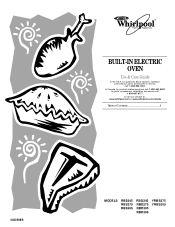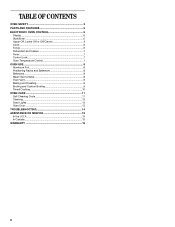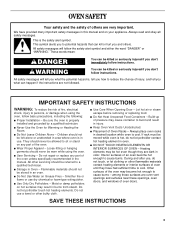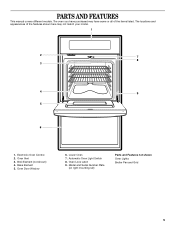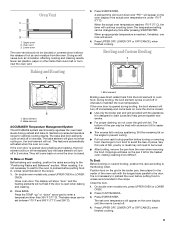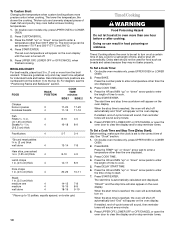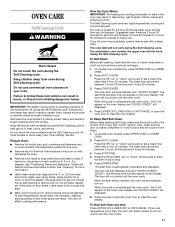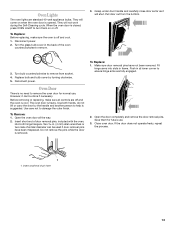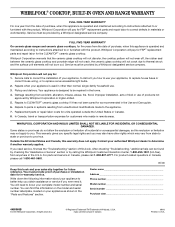Whirlpool RBD275PDT Support Question
Find answers below for this question about Whirlpool RBD275PDT.Need a Whirlpool RBD275PDT manual? We have 1 online manual for this item!
Question posted by indianapolisgreens on May 17th, 2012
Unit Demensions
What are the demensions of this unit. Need Depth, width and height
Current Answers
Related Whirlpool RBD275PDT Manual Pages
Whirlpool Knowledge Base Results
We have determined that the information below may contain an answer to this question. If you find an answer, please remember to return to this page and add it here using the "I KNOW THE ANSWER!" button above. It's that easy to earn points!-
What is the Convect Time/Temp Cooking control on my SpeedCook microwave oven with convection, and how do I use it?
... not needed, touch "Skip Preheat" after Cancel control is for manual convection or combination cooking. When the cycle ends, the end-of my built-in hours and minutes. If preheat is 0%. The temperature may be set in 5-degree increments. Touch "Power: 0%," and then use the Auto Defrost feature on my microwave oven... -
What are some tips for home canning using my electric modular downdraft cooktop?
... high. How can I use my gas range for best results. Use the largest surface unit for best heat reflection. Too much heat will build up and will damage the cooktop....units at a time. Keep reflector bowls clean for best results. Start with hot water. Refer to your cooktop: Use flat-bottomed canners/pans for Home Canning? Reduce heat setting to the lowest position needed... -
What is the proper procedure for starting my dishwasher?
... Start/Resume is hot. Always use in my dishwasher? On some models), the pattern occurs again in the display window indicating that the unit is locked Dishwasher will need to six minutes while the multiple sensors check the incoming water temperature and soil level on some models, you will see a rotating pattern...
Similar Questions
Need New Glass Turntable Tray
for my kitchenaide model kemc308kss01 microwave oven. What part do I need
for my kitchenaide model kemc308kss01 microwave oven. What part do I need
(Posted by djfb 8 years ago)
Need Dimensions For Whirlpool Electric Double Oven, Model Rbd275pdt15
Need dimensions for Whirlpool electric double oven, model RBD275PDT15
Need dimensions for Whirlpool electric double oven, model RBD275PDT15
(Posted by bmhairgrove 9 years ago)
My Wall Mounted Acubake Rbd245pds Oven Beeps On Switching On. Need Advise.
My wall mounted Whirlpool Acubake RBD245PDS oven beeps on switching on. I have main off/on few times...
My wall mounted Whirlpool Acubake RBD245PDS oven beeps on switching on. I have main off/on few times...
(Posted by sarosh2 10 years ago)
Locked Whirlpool In Wall Rbs275pvb
The oven has locked automatically with the oven still on how do I get it unlocked. I havealready hel...
The oven has locked automatically with the oven still on how do I get it unlocked. I havealready hel...
(Posted by Whitsettathome 11 years ago)