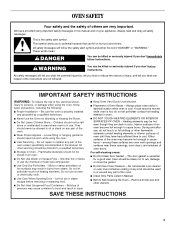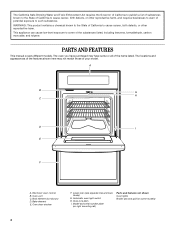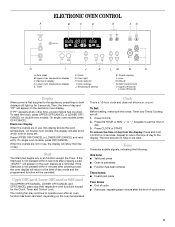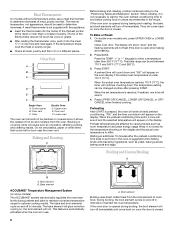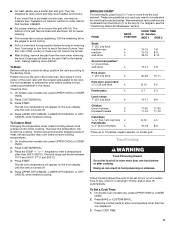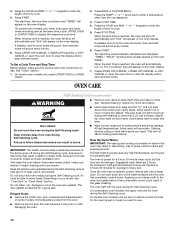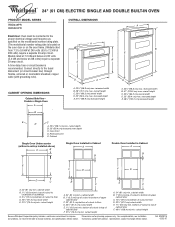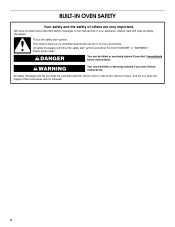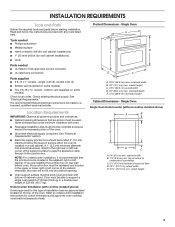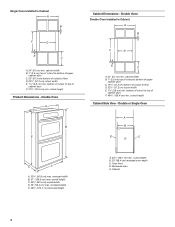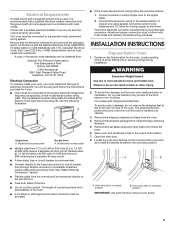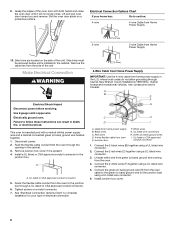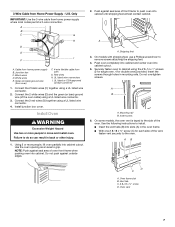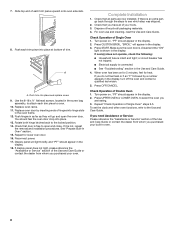Whirlpool RBD245PRS Support Question
Find answers below for this question about Whirlpool RBD245PRS - 24" Double Oven.Need a Whirlpool RBD245PRS manual? We have 4 online manuals for this item!
Question posted by calliethomas07 on November 22nd, 2011
Oven/my Over Will Not Stay Lite, The Polit Click On An Clict Off
The person who posted this question about this Whirlpool product did not include a detailed explanation. Please use the "Request More Information" button to the right if more details would help you to answer this question.
Current Answers
Related Whirlpool RBD245PRS Manual Pages
Whirlpool Knowledge Base Results
We have determined that the information below may contain an answer to this question. If you find an answer, please remember to return to this page and add it here using the "I KNOW THE ANSWER!" button above. It's that easy to earn points!-
Whirlpool Recall Information
Free Standing range, Double Oven And Oven Microwave Combination - All rights Reserved | Privacy Policy Dehumidifier - United States | Canada Gas Water Heater - United States Dishwasher - Over The Range Microwave Hood Combination - 24-inch Washer and Gas Dryer - KitchenAid® PRO LINE® Series Toaster - Please click a product category for more information: Single Door, ... -
What is the Convection Bake menu on my SpeedCook microwave oven with convection, and how do I use it?
... to remove the hot rack and cookware from the oven to make your selections, prepare your Use and Care Guide section or click on Ovenproof, microwave-safe bakeware may use , the cooling fan turns on and stays on for each food item, and its appropriate bakeware. What is the Convection... -
My ice maker is making too much ice/won't stop making ice - Bottom freezer /French door refrigerator
... provider: Product Category Washer or Dryer Refrigerator or Freezer Dishwasher Electric Range, Oven or Cooktop Gas Range, Oven or Cooktop Microwave Trash Compactor Window Air Conditioner Hot Water Dispenser Vent Hood ...freezer/French door refrigerator Turning the ice maker on and off until you hear a click and the arm stays in Door, Flush Mounted Dispenser with Ice bIn in the up position. My ...
Similar Questions
Rs696pxgq8 Drop In Oven.. Correction, Broiler Does Not Heat And Stay Hot.
I started the broiler and found it did not preheat and stay hot as I had thought. I turned off the o...
I started the broiler and found it did not preheat and stay hot as I had thought. I turned off the o...
(Posted by bjkibler 9 years ago)
Auto Clean For Lower?
Just bought a house (previously owned). The double oven console has an "Auto Clean (Upper)", but no ...
Just bought a house (previously owned). The double oven console has an "Auto Clean (Upper)", but no ...
(Posted by dancheri 11 years ago)
Oven Stays Warm When Shut Off.
After years of good service this oven combo has a problem. After using oven it stays warm even when ...
After years of good service this oven combo has a problem. After using oven it stays warm even when ...
(Posted by majorbob99 11 years ago)
Oven Stainless Steel Doors
i need to get replacement doors for my double oven model rbd245prs. where can i find new doors and c...
i need to get replacement doors for my double oven model rbd245prs. where can i find new doors and c...
(Posted by karlnews 11 years ago)
Cleaning Cycle Failure
The cleaning cycle failed about half way through the cycle. The oven door remains locked. How can I ...
The cleaning cycle failed about half way through the cycle. The oven door remains locked. How can I ...
(Posted by boberick835 12 years ago)