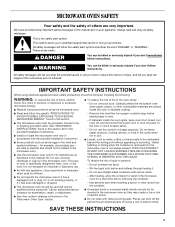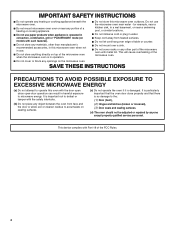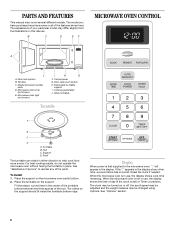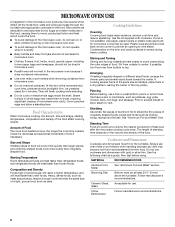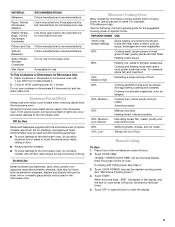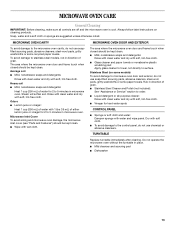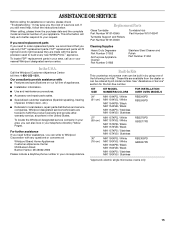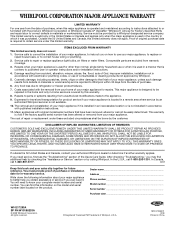Whirlpool MT4155SPQ Support Question
Find answers below for this question about Whirlpool MT4155SPQ - 1.5 Cu. Ft. Sensor Microwave Oven.Need a Whirlpool MT4155SPQ manual? We have 4 online manuals for this item!
Question posted by KDANLEY30 on June 3rd, 2015
Can A Microwave Be Fixed That Has No Power?
Current Answers
Answer #1: Posted by BusterDoogen on June 3rd, 2015 4:33 PM
I hope this is helpful to you!
Please respond to my effort to provide you with the best possible solution by using the "Acceptable Solution" and/or the "Helpful" buttons when the answer has proven to be helpful. Please feel free to submit further info for your question, if a solution was not provided. I appreciate the opportunity to serve you!
Related Whirlpool MT4155SPQ Manual Pages
Whirlpool Knowledge Base Results
We have determined that the information below may contain an answer to this question. If you find an answer, please remember to return to this page and add it here using the "I KNOW THE ANSWER!" button above. It's that easy to earn points!-
My electric range is not working.
...? Make sure that the power cord is plugged in . Make sure that the breakers are turned on or household fuses are okay. Make sure the breakers are turned on Delay Cook? Does the range work at all ? I have no heat. Was the oven set correctly. Make sure that the power cord is plugged in . My display is not working . Does the oven get hot? Make sure controls... -
How do I use the Auto Defrost feature on my microwave oven?
...is the vent fan on the turntable, and close the door. See the "Microwave Cooking Power" chart. Guides: /shared.whirlpoolcorp.com/service/modelnumber.jsp','modelnumber',500,480);...using my microwave oven? To use 30% cooking power. Touch Defrost. How do I use the Auto Defrost feature on my SpeedCook microwave oven with convection and how do not have your microwave oven, please... -
Grid is not cutting ice sheets
... instructions on removing and replacing the cutter grid. If the problem persists, schedule service. Side by side refrigerator Check the cutter grid harness plug to make sure the connection is not cutting ice sheets Why isn't the grid in place? Low ice production - Unplug ice maker or disconnect power.
Similar Questions
Size of the model microwave GMH6185XVS-2? 30 inch? 2.1 cu ft?
after cooking the inside light goes out the display needs to have the clock reset. i get a display s...
Is there a reset button for Whirlpool MH8150 wall mount microwave